Understanding Sitecore XM Cloud Form Analytics
A detailed look at how Sitecore XM Cloud's form analytics can enhance user engagement and performance tracking.
A detailed look at how Sitecore XM Cloud's form analytics can enhance user engagement and performance tracking.
In the ever-evolving landscape of digital experience platforms, Sitecore continues to innovate with its XM Cloud offering. One of the standout features is the robust analytics capabilities, including form analytics, which provide valuable insights into user engagement and performance across digital properties. Let's explore how Sitecore XM Cloud form analytics works, how it differs from the legacy Web Forms for Marketers (WFFM).
XM Cloud Pages Analyze is a comprehensive analytics solution that allows you to monitor the performance of your digital properties and assess the impact of changes you make. This data-driven approach enables you to base important business decisions on meaningful insights.
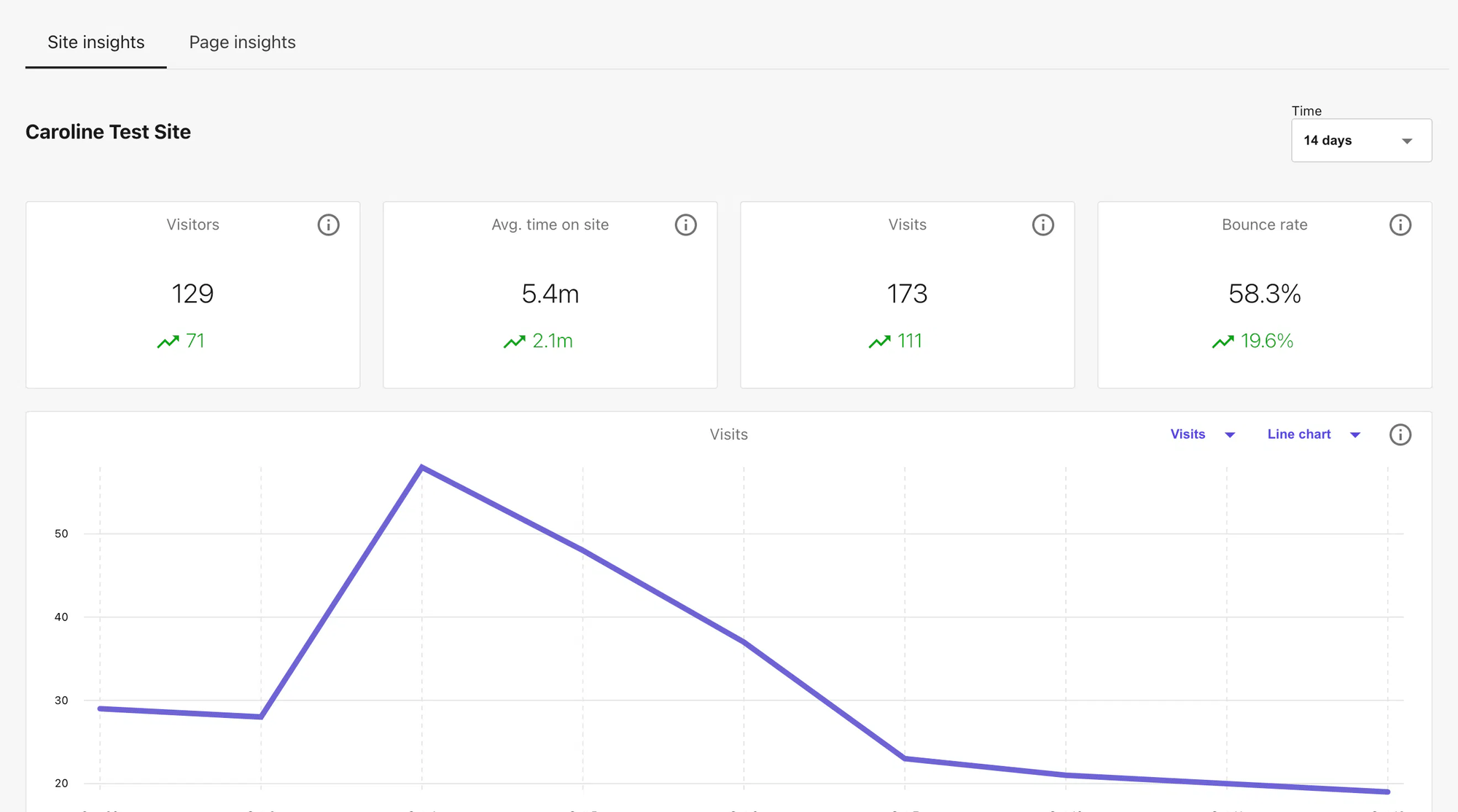
Important Note: To enable XM Cloud Pages Analyze and Pages Analytics, you must create a site identifier and assign it to your website in the XM Cloud Dashboard Settings. For consolidated analytics across multiple sites, you can assign the same site identifier to several sites.
Sitecore XM Cloud form analytics is designed to automatically capture and analyze data from all active forms used in Pages and Components. The system tracks user interactions through various events, providing a comprehensive view of form performance over time.
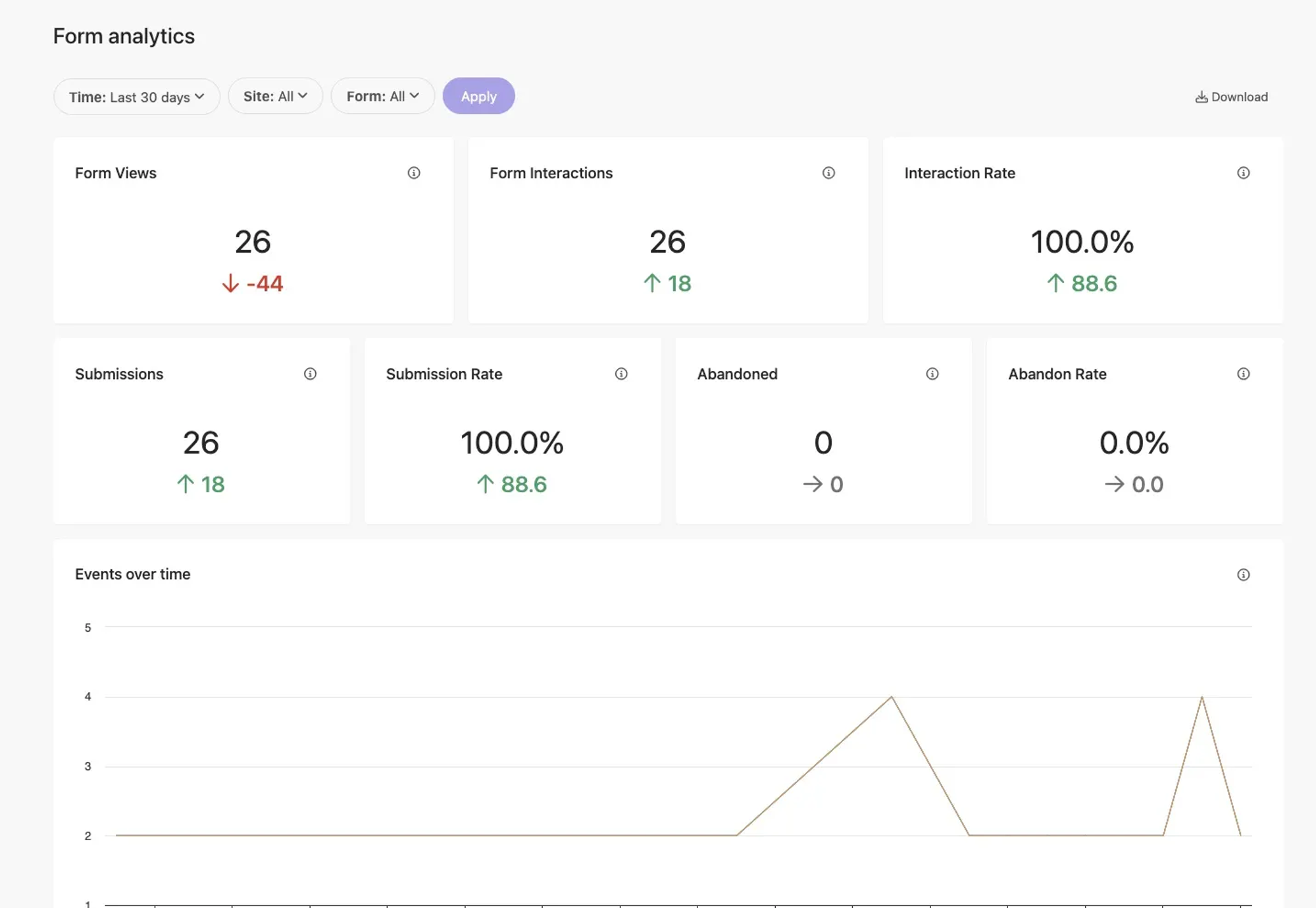
VIEWED: Recorded when a form is loaded and visible to a userINTERACTION: Logged when a user clicks or interacts with any form elementSUBMITTED: Captured when a form is successfully submittedSitecore XM Cloud form analytics represents a significant evolution from the older WFFM system:
In conclusion, Sitecore XM Cloud form analytics represents a significant advancement in form performance tracking and analysis. Its automated, comprehensive, and user-friendly approach offers valuable insights that can drive improvements in form design and overall user experience. The integration with broader site analytics and the ability to consolidate multi-site data further enhance its value for complex digital ecosystems.
For those interested in learning more about the form building capabilities of Sitecore XM Cloud, I recommend reading the article - Introduction to the Sitecore XM Cloud Forms Builder. This resource provides valuable insights into the form creation process and available features, which can help you make the most of the analytics data discussed in this post.
Start typing to search...