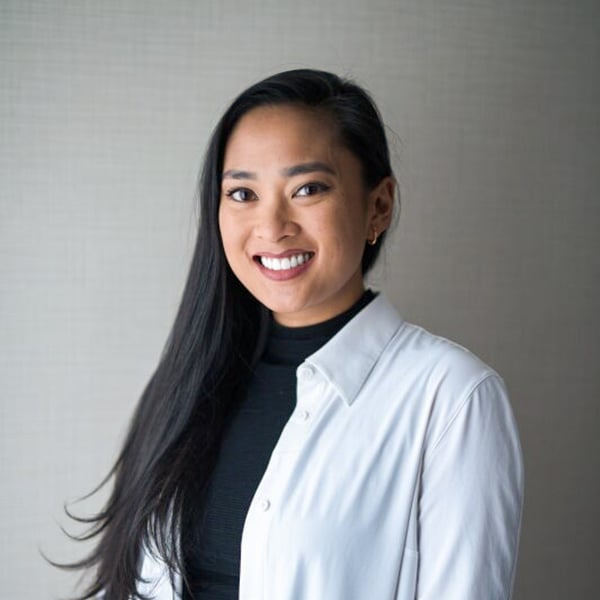Get the Most Out of A/B Testing with Google Optimize
There are many benefits of running A/B tests on your websites to optimize user experience, improve conversion rates, and boost revenue. Google Optimize is a free tool that allows us to test these website optimizations by comparing different variations of website elements to determine which one performs better. This blog will go into detail about what an A/B test is, how to set one up using Google Optimize.
First, you have to have Google Optimize installed on your website and connected it to your Google Analytics 4 (GA4) property. If you haven’t configured your Google Optimize container, check out our previous blog to get started.
What Is A/B Testing In Google Optimize?
A/B tests in Google Optimize are essentially experiments that take place on a web page featuring two or more variants (A & B). By making small incremental changes to our website we can test the impact it has on a users’ experience and their goals. Within the context of these experiments, you can compare how users react to your variants and make decisions about your website optimization accordingly.
Variant A in our experiment refers to the original version of our website, while variant B (through n) will feature at least one modified element we want to test. For example, let's say that variant A receives more clicks than variant B. This could potentially mean users prefer variant A over variant B, and it would be an informed decision keeping the original version of your site. On the other hand, if variant B gets more clicks than variant A, then you can confidently assume that visitors prefer it over the original version of the page. Keep in mind that your experiments will need to run for a considerable amount of time and require a big enough sample size of your target audience in order to ensure your assumptions are valid.
We recommend to start small with your tests. You’ll want something specific to test and have some strategy involved in the planning—rather than randomly testing components on your homepage or trying to reinvent a vital part of your customer journey. We also recommend you test often, just because one variant was favoured over the original, doesn’t mean there isn’t a better configuration that will have a bigger impact on your customers and your goals.
Here are a few simple A/B tests you can run on Google Optimize:
- Change to a call-to-action (CTA)
- Change to the colour of a button / component / text
- Short-form vs. long-form content
- Addition / removal of a field in a contact form
- Change to font size or a typeface
- Different background images or patterns
- Number of steps in a checkout process
Once you become more versed in creating variants in your experiments, you can expand your testing scope to more complex variants.
Create A Hypothesis For A Google Optimize A/B Test
Let’s begin by identifying the problem we want to solve using an A/B test.
Here are some examples of problems or questions that an A/B test could potentially answer with data from your website experiments:
- Have your conversion rates decreased?
- Are there changes to your website traffic?
- Have you seen a shift in your user demographics?
In Closing
Once we have identified the problem, it’s time to formulate a hypothesis. Its best to consult multiple people at your organization for their feedback on what could be causing the problem. Consider creating a cross-functional team within your organization can provide valuable feedback and create a hypothesis for the experiment. Once we’ve determined the problem we want to solve and collectively agree on our hypothesis, it’s time to test!
If you're ready to run your first A/B test, head over to our next blog where we will cover how to create an A/B test in Google Optimize.