How to Troubleshoot Errors in Sitecore Connect
Common errors you may run into, why they happen, and how to solve them
Common errors you may run into, why they happen, and how to solve them
Start typing to search...
When attempting to build anything within any application there is always a chance of errors popping up and disrupting the work you’re doing. Unfortunately, this is no exception for Sitecore Connect and depending on your builds you can run into a handful of different errors. However, in this blog I want to walk through some of the ways to properly troubleshoot and resolve some common error codes that may come up through your process of developing recipes for Sitecore Connect.
There are multiple different levels of potential errors that can come up in your use of Sitecore Connect. In this blog we will cover recipe design-time errors, job errors, and common error codes that may come up in your workflows while using the platform. As I take you through these I will also display examples of what the errors look like at a high level as well as lists of the common error codes under each bucket, what causes them, and potential solutions to resolve the error. Let’s get into the errors!
Recipe design-time errors refers to errors that occur while building a recipe. Recipes cannot be started while this error is left unresolved. This error will make itself clear after you attempt to either test or start your recipe. When the error appears it will give you information on exactly what step(s) it relates to, and once you find the step you are able to click into it to detail what error(s) that step has.
You can see in an example video below how this error will appear as and how to see the details on what’s broken. In my example it is caused by not filling out required fields in my Slack action. You may also notice the error on the trigger, this is a trigger error and I detail these in the next section.
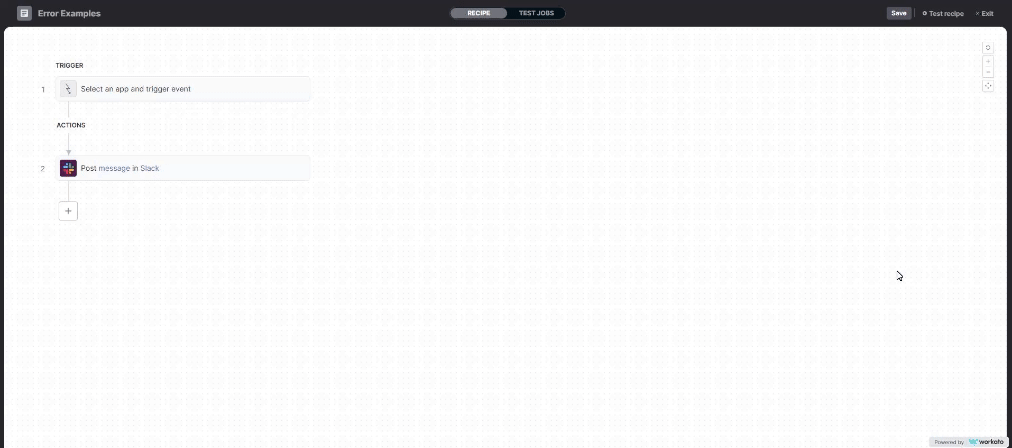
| Error Name | Causes | Solutions |
|---|---|---|
| Missing Required Input Fields | Sitecore Connect detects there are missing values or datapills in a required input field | Fill out the required data field with the correct values |
| Formula Error |
|
Ensure the formula used is correct in all aspects and then save your recipe |
| Invalid Datapills |
|
Replace the invalid datapills with valid datapills or values |
| Connection Errors |
|
|
A trigger error occurs when the recipe you are trying to create tries to access a trigger event but fails to do so successfully. Because the trigger event data was not received the recipe isn’t able to create a job and is unable to run at all. Like I had mentioned in the previous section you see a trigger error because I didn’t select any app to trigger from. Another example can be seen in the video below of when a connection is invalid/does not exist as well as if you were to not actually select an action.
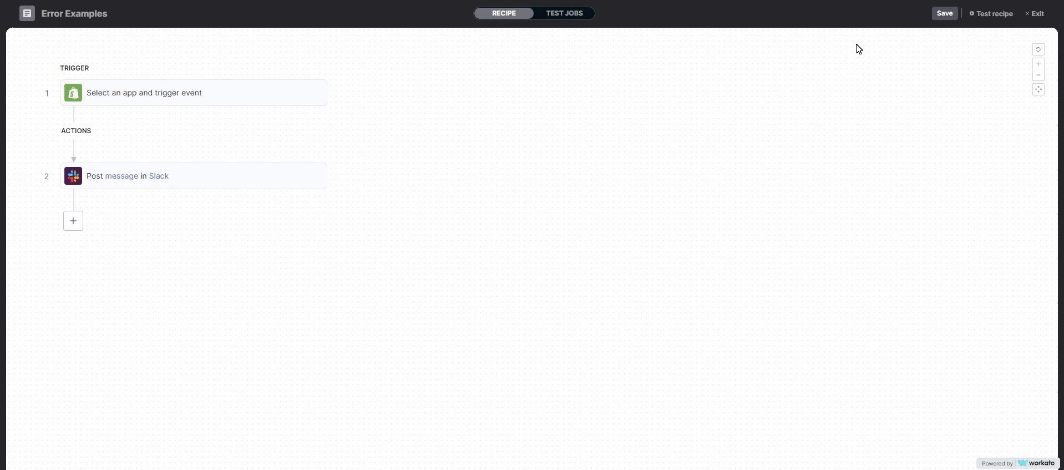
| Error Name | Causes | Solutions |
|---|---|---|
| Invalid Connection | The app connection has become invalid and you are unable to successfully connect to the trigger app | Re-connect to the trigger app |
| Incorrect Permissions | The user connected to the platform doesn’t have the right permission to fetch trigger events |
|
| API Call Time Out | The recipe makes an API call that times out while waiting for the trigger events to be fetched |
|
| Trigger Filters Have Incorrect Logic or are too Restrictive | Logic of your trigger filters is incorrect | Fix your trigger filters so that there are no logic errors so your recipe can run properly |
| Automatic Stop After 60 Trigger Errors | Your recipe has 60 successive errors when attempting to run | Find the specific error codes and fix them |
Job/recipe execution errors are a type of error that occurs when a trigger event has been found and a job is being processed. You’ll be able to find these in each recipe under jobs. For example you can see in the screenshot below that my error examples recipe tried to run but was met with an error. When we click into the job we’ll see more detailed information on why it failed. In this case I made sure to select a slack channel that doesn’t exist anymore which makes the job fail because of the error code is_archived.
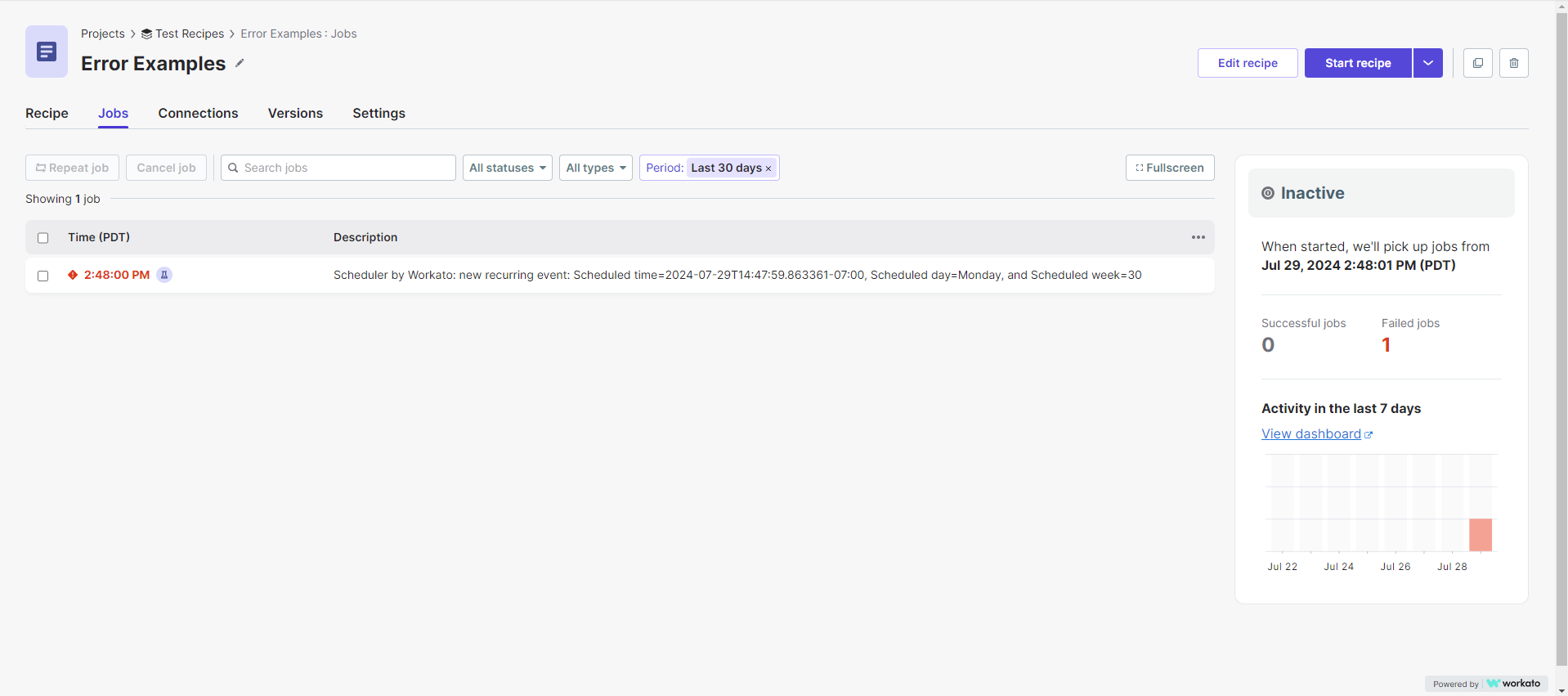
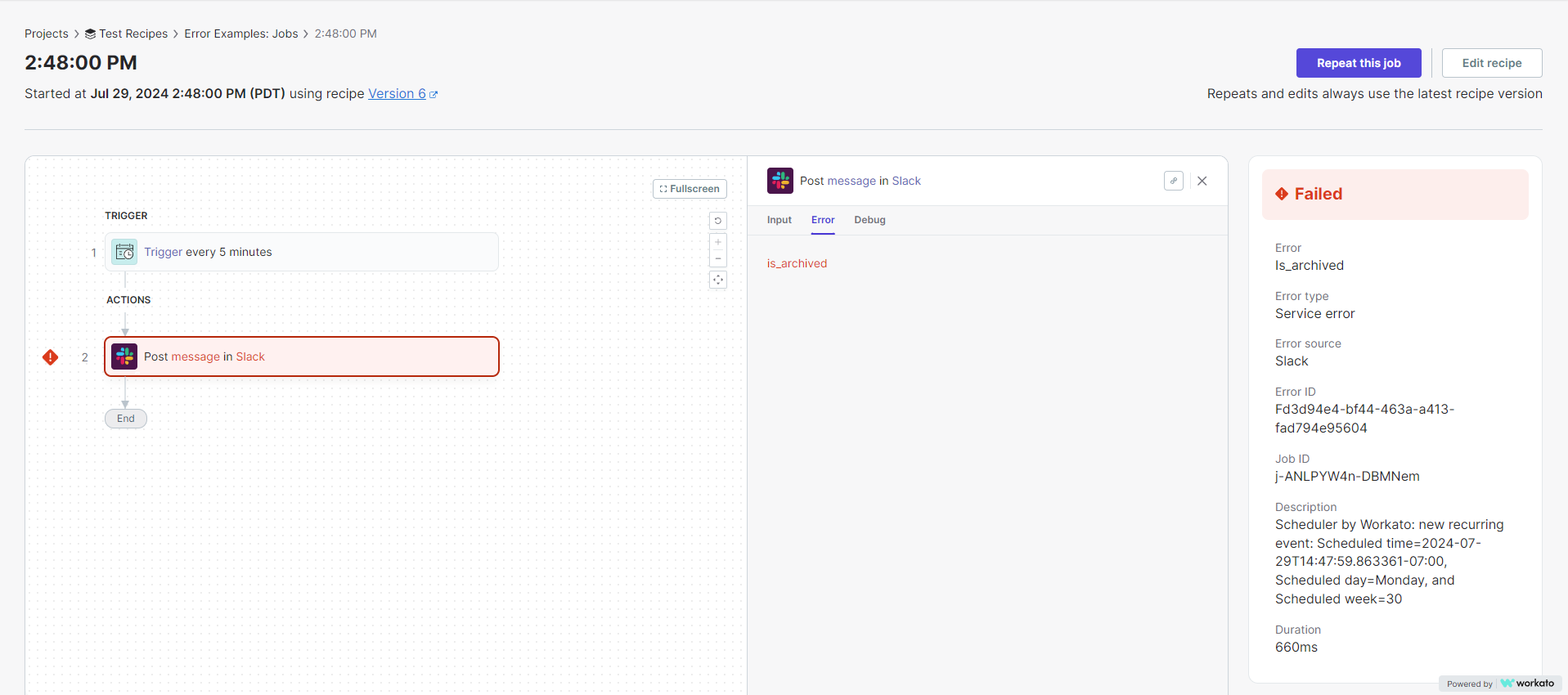
| Error Name | Causes | Solutions |
|---|---|---|
| Formula Errors |
|
Ensure the formula used is correct in all aspects and then save your recipe |
| Data Type Errors | Datapill used for an input field have a data type that is not expected by the input field. | Use formulas for data type conversions which you can read more about here |
| Error Name | Causes | Solutions |
|---|---|---|
| Application Time Out | The application didn’t respond after a certain amount of time | Repeating the job usually resolves this error but if it doesn’t you should check the apps status and repeat the job once it is working again |
| Recipe Time Out | If a singe step takes longer than 90 seconds or if the job takes 90 minutes it will time out the recipe | Review your recipe to ensure that it is running efficiently. It usually takes time to do repeat actions on many records and upload or download large files. |
| Error Code | Causes | Solutions |
|---|---|---|
| 404 Not Found | The record that you're trying to execute the action cannot be found | You’ll need to choose the right type of search for the record |
| 415 Unsupported Media Type | The app refused to accept the request because of the format is in an unsupported format. | You will need to ensure that you are sending the proper value |
| 400/422 Errors | This is a bad request error and there are many reasons why it may show up. For example it could be due to creating a duplicate record, invalid data, etc. | To determine which field is causing the error you may need to manually enter the record details in the app to see which field gives the error or you may create a test recipe that first creates the record with only minimal information. You can then add steps that update the same record with one field each, to see which field would cause an error |
| 429 Too Many Requests Error | This HTTP error happens if the user has sent too many requests in a given amount of time. | To fix this error, understand the API limits when sending requests. |
| 500 Internal Server Errors | This is a generic error response. This means that the server encountered an unexpected condition that prevented it from running. | Due to this being a generic response it could be caused by a number of reasons and there isn’t a easy solution |
Troubleshooting errors in Sitecore Connect can be a challenging process, but understanding the different types of errors and their common causes can make it much easier to resolve issues efficiently. From recipe design-time errors to trigger errors and job execution errors, each error type provides clues about what might be going wrong in your setup. By familiarizing yourself with common error codes and solutions, you can quickly identify and fix problems, ensuring a smoother development process. Remember, effective troubleshooting not only helps in resolving current issues but also builds your knowledge for future projects. Keep experimenting, stay patient, and use the resources available to you for the best results in your Sitecore Connect workflows.