Sitecore Personalize: A Guide to Decisioning
Sitecore Personalize Essentials: Explore the power of decision management, what it is, how it works, and why you need it.
Sitecore Personalize Essentials: Explore the power of decision management, what it is, how it works, and why you need it.
Start typing to search...
According to the 2017 Gartner Customer Experience in Marketing Survey, over two-thirds of marketers say they compete primarily on customer experience. To gain a competitive advantage in terms of customer experience, businesses must focus on meeting customer needs through personalized experiences fuelled by data-driven decisions. Decisioning is one of three main features in Sitecore Personalize (formerly known as Boxever). Personalize is a SaaS-based marketing tool within the Sitecore Digital Experience Platform (DXP) that enables businesses to deliver personalized, relevant, and engaging content to their customers and recommend the next-best-action. It combines customer data, behavioural information, and machine learning to create tailored experiences such as personalized offers, messages, or actions for fast, accurate, and precise customer engagement. It can also integrate with platforms like Sitecore Customer Data Platform (CDP) to integrate more customer data aggregated across multiple sources.
Decisioning is the key to making personalization work. It's like the brain that helps marketers figure out the best way to interact with their customers and keep them engaged. This process takes valuable customer data, about what their interests and preferences and uses decision models and business rules to decide what to show them next and when. This helps create experiences that are unique and engaging for each individual customer.
This blog post will provide you with an overview of Sitecore Personalize's decisioning features and guide you through what it is, how it works, and why you need it. Here are all of the topics we plan to cover:
Decisioning, also known as decision management, is a process in digital marketing that combines big data, business rules, and predictive analytics to make intelligent decisions about customer engagement. It enables businesses to automatically take action on customer needs based on this data, allowing them to create personalized offers, messages, and actions. By understanding customer behaviour and preferences, decisioning helps deliver relevant, contextual, and personalized experiences.
In today's digital marketing landscape, decisioning plays a crucial role in creating exceptional and relevant customer experiences. As customer expectations soar, having the right decisioning technology is vital for delivering personalized experiences that make customers feel valued and understood, while still driving business growth.
Implementing decisioning effectively requires vision, collaboration, and persistence, as it varies for each organization. Here are six important steps to consider for a successful approach to decisioning:
Sitecore Personalize features a powerful decisioning engine with a user-friendly, flexible drag-and-drop canvas for creating decision strategies. Utilizing various data types, AI, and programmable logic, it enables brands to achieve advanced decisioning and hyper-personalization at scale. A/B testing and experimentation helps optimize decision models to better align with business goals, while the intuitive interface allows for easy rule editing. Sitecore Personalize requires minimal technical knowledge, so marketers can easily deliver impactful, revenue-generating customer experiences that scale.
Decisioning in Sitecore Personalize starts when a customer interacts with an "experience" on your website or mobile app. In Sitecore Personalize, an "experience" is what your customers see and do on your app or website. This experience is linked to a decision model that you create using the Decision Canvas in Sitecore Personalize. Decision models help show different things to customers, like pop-ups, banners, or emails they get after triggering an event on your site.
For example, if a customer visits your online store, they might see a pop-up message with a special discount. The decision model can decide what discount percentage to show individual customers, making the experience more personal for them. This way, you can offer better experiences to your customers based on what they like or what they interact with on your website or app.
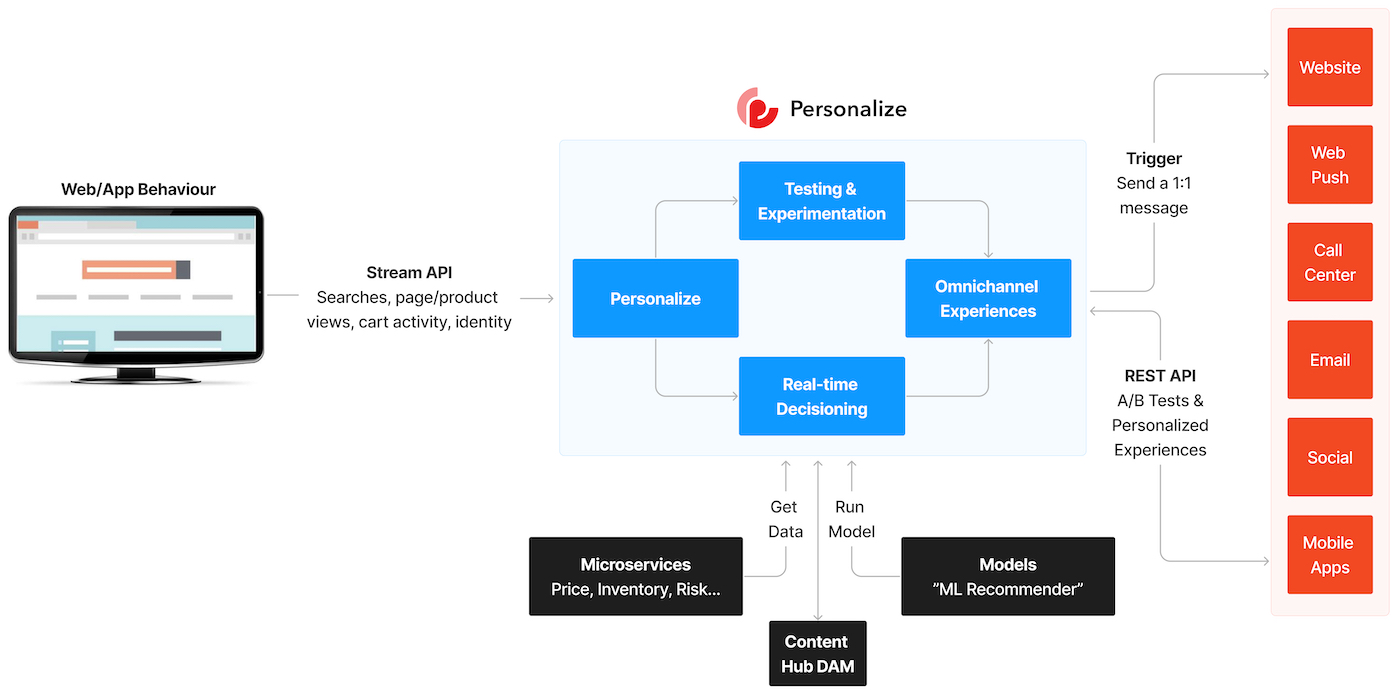
Sitecore Decisioning empowers marketers to define, strategize, document, and execute decision management strategies using a best-of-breed visual experience. Sitecore’s approach ensures efficient collaboration and flexibility through a seamless separation of requirements, logic, and execution.
Decisioning uses important information about your customers to suggest the next-best-action for them based on what they need. This helps marketers create personal, 1:1 messages that show customers new products, give them useful updates, and let them share their thoughts about their experiences. All of this makes the customer's journey more personal and enjoyable, all while considering what's important for the business.
For customers, this means they get more personalize experiences, like:
Here are more examples of other way you can use decisioning in Sitecore Personalize to suggest the best next steps for your customers:
| Next-best-actions | Personalized next-best-actions using decisioning |
|---|---|
| Best sellers | Recommend relevant products or services based on customer behaviour, preferences or profile. |
| Reviews | Suggest products or services based on social proofing using collective star ratings. |
| Feedback | Utilize the voice of the customer by surveying them on previous experiences and interactions with the brand. |
| Get alerts | Notify or alert customers about a product special or new release based on purchase history or interests, |
| Pricing | Suggest different prices or offer discounts based on inventory levels or customer loyalty balances. |
Sitecore Personalize's decisioning capabilities are built on the Decision Model and Notation (DMN) standard, which allows marketers to model and run decisions using business rules. The same decision models can be run using different experiments and across different channels.
Key features of decisioning in Sitecore Personalize include:
Sitecore Personalize’s decisioning is typically calculated in about 200 milliseconds or less. This speed can vary based on how quickly external data connections respond, as they play a crucial role in the overall decision-making process. By connecting to platforms such as Sitecore CDP, the decisioning is data-driven and accurate at delivering hyper-personalized experiences and product recommendations to customers.
Sitecore Personalize is designed to be user-friendly, with an emphasis on providing a simple and intuitive interface. Its drag-and-drop functionality and visual Decision Canvas make it easier for marketers and other non-technical users to create personalized experiences without needing advanced technical skills. You can easily move around rules-based ideas for your decision models and include sources of data, events that start actions, and create flexible decisions.
The lifecycle of a decision model includes creating decision model variants, testing, and moving them into production. Consider following best practices when managing your decision model lifecycle:
Decisioning in Personalize easily connects to Sitecore CDP to ensure decisions are fast, accurate, visible, and data-driven. Customer data is aggregated in CDP to create a profile for each customer. Once these profiles are created, decisions and next-best-actions are activated in Personalize based on the customer profile, as detailed in the table below:
| Sitecore CDP | Sitecore Personalize |
|---|---|
| Helps your organization understand every customer based on their views, searches, purchases, or data (such as device type, geography, and age segment). | Allows your organization optimize every customer interaction on every channel by suggesting the next-best-action. Some examples of next-best-actions can range from suggestion best selling products, giving discounts, or providing better customer service. |
Decisioning adds personalization to your customer journey that is fast and responsive. By using customer data, these responses can provide your customers with stories tailored to their interests and behaviour. Decisioning turns browsing into a value-added activity, giving your customers more relevant information in their shopping experiences.
Behind the scenes, Sitecore CDP makes an identity resolution to find who the customer is. Suppose the customer has selected a particular product. In that case, decisioning pulls in external price data and returns a personalized offer to the experience, which is then displayed back in the browser for the customer. The numbers illustrated in the image below shows the flow of data between a customer’s web browser experience to the decision model in Sitecore Personalize and Sitecore CDP. Here’s exactly what’s happening behind the scenes in more detail:
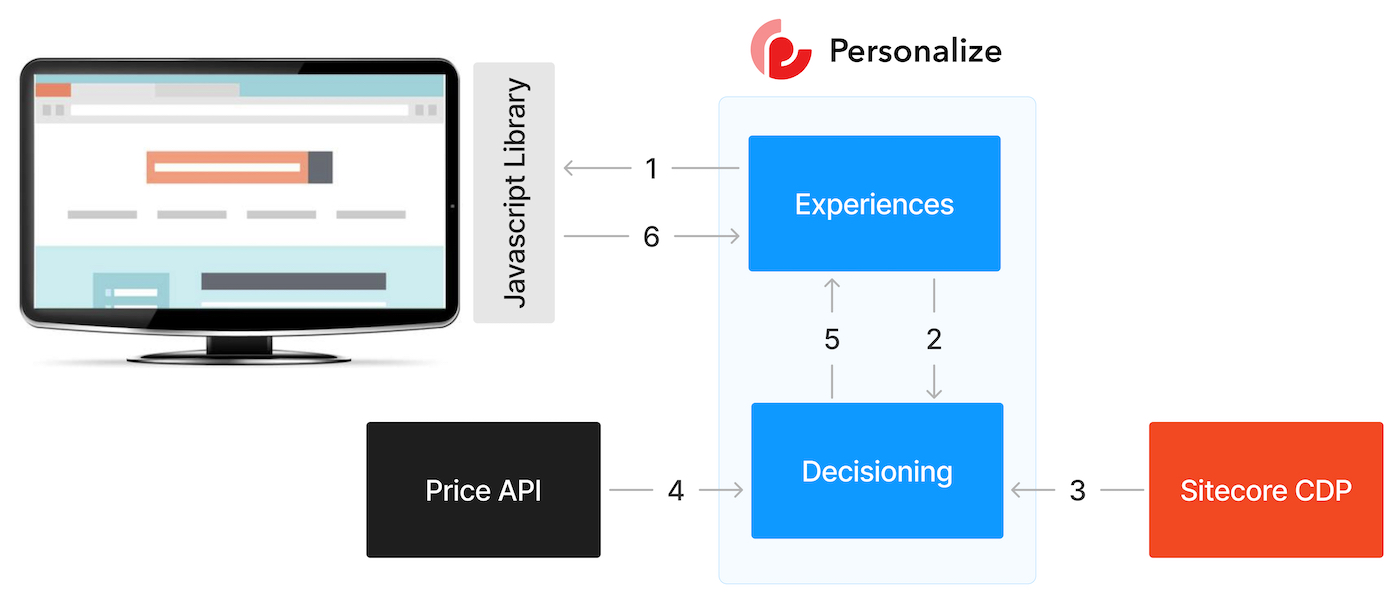
An applied example of this, would be an airline using a price API to return the real-time price of a flight. An external third-party system, accessible though a REST API, is called to retrieve the real-time price required for their search and displays it. Recommended products are also show based on their customer profile from Sitecore CDP which can include their point of sale, recent searches, order history.
If you’re looking to learn more about Sitecore CDP and Personalize as standalone, SaaS-based products, read our blog What is Sitecore CDP and Personalize?
Now that we’ve covered the basics on how decisioning works in Sitecore Personalize, we can learn how to use the basic functions of the Decision Canvas. Here you can connect the different elements of your Decision Model and create Decision Tables to denote which segments of your audience will get each offer.
The following screenshot shows the Decision Canvas and its basic terminology. Everything in the Decision Canvas is customizable from a business user perspective. Instead of adopting a black-box AI model, Sitecore Personalize allows you to show other non-technical people in your organization exactly how the decisions are made using a systematic approach.
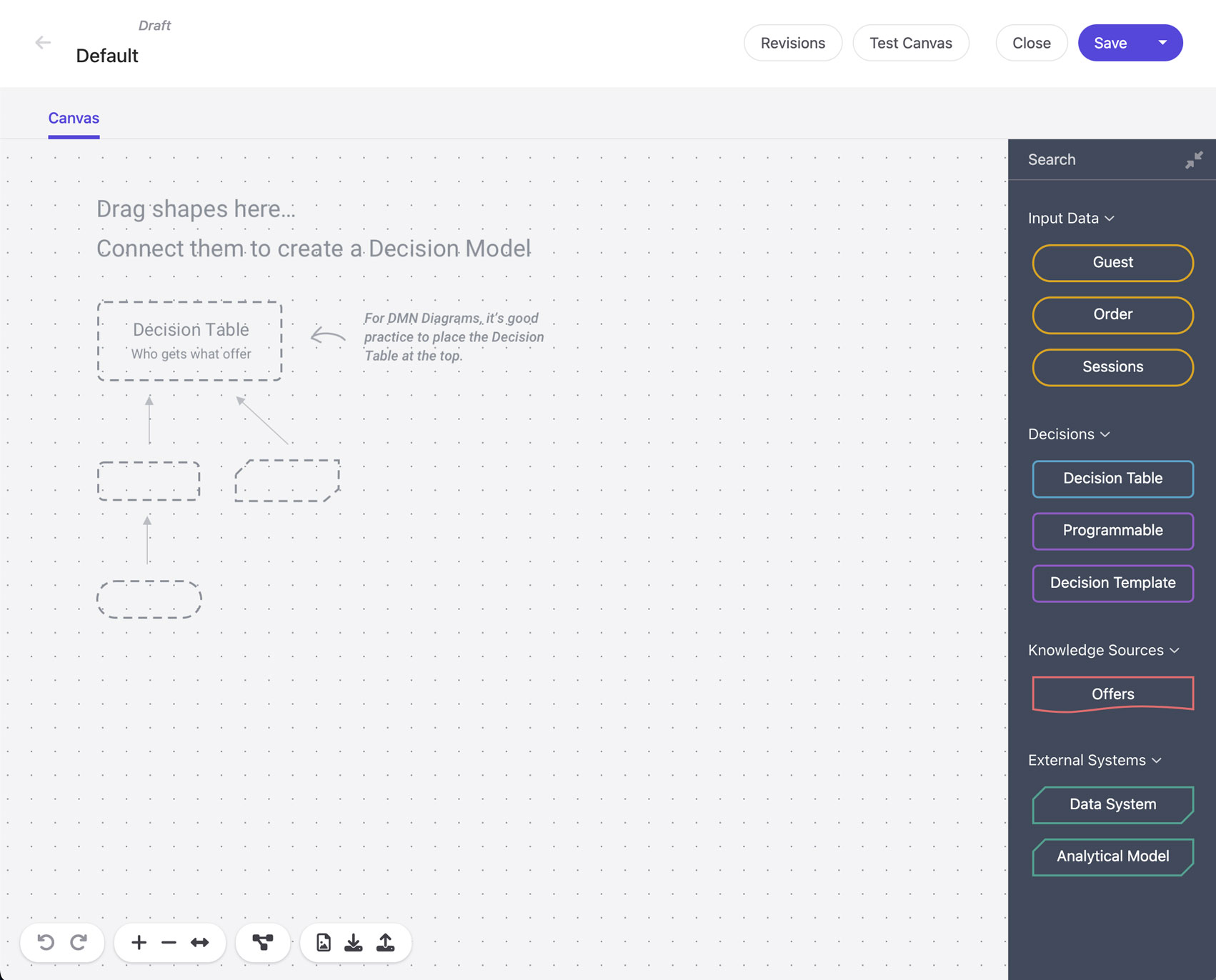
Using the Decision Canvas in Sitecore Personalize, you can:
Let’s explore all of the terminology in the Sitecore Personalize Decision Canvas. Here’s a screenshot of the menu on the right side of the Decision Canvas and what each numbered element means:
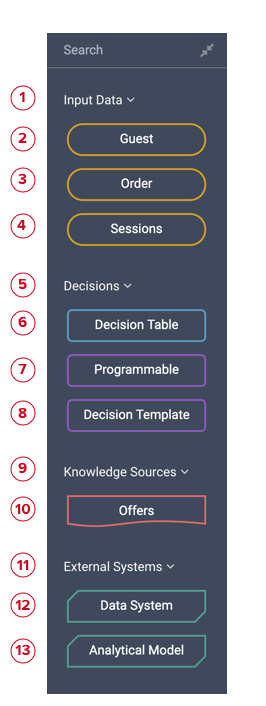
A decision model variant consists of components that you can easily drag and drop from the Sitecore Personalize menu onto the Decision Canvas. When structuring a decision model variant on the Decision Canvas, start from the bottom and work your way up. Place the ultimate decision at the very top. To ensure optimal performance, have only one ultimate decision. A consistent structure in a decision model variant allows users to quickly identify the main decision by looking at the top of the decision canvas.
The following screenshot is an example decision model variant. Keep in mind that the following components from our exploration of the menu earlier:
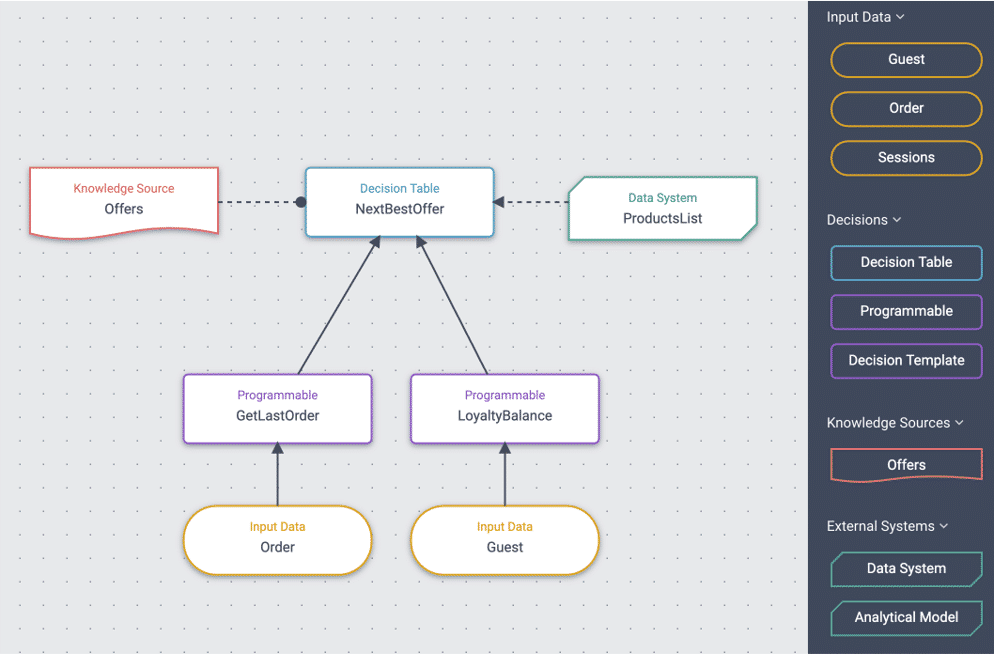
A customer visits their bank’s website to check their credit score. The website sends behavioural data into Sitecore CDP through stream events using the Stream API. When a customer initiates the credit check, a full stack experience and decision model will call a credit check system using a Credit Score API. The customer’s credit is checked in real-time and a specific product is then displayed.
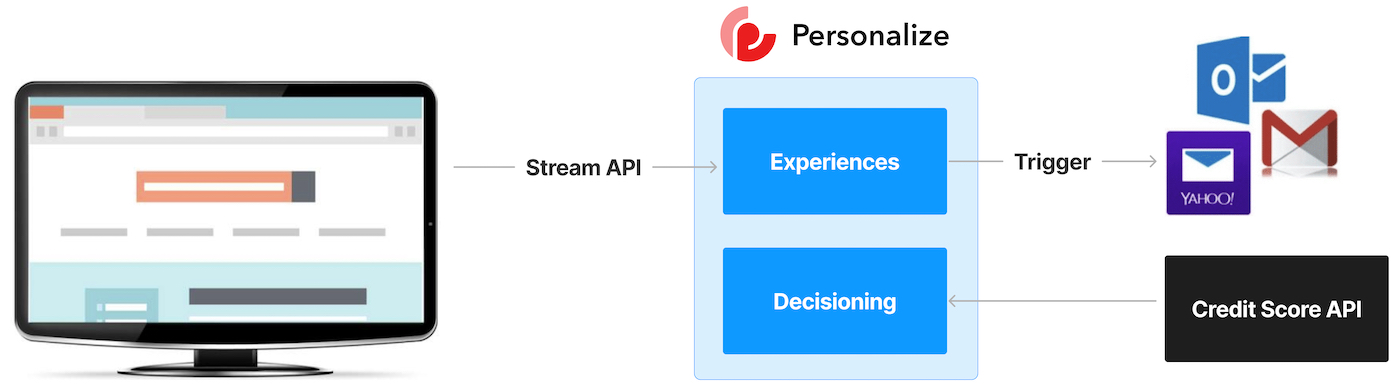
A customer is in the process of ordering a product from your website and adds it to their cart. Sitecore CDP captures their order data and decisioning calculates a discount based on their customer profile. We can calculate and deliver different discount percentages based on if they are new to the website, if they’ve made a purchase before, if there are other products in their cart, etc. The full stack experience triggers a personalized message with a specific discount offer for the customer.
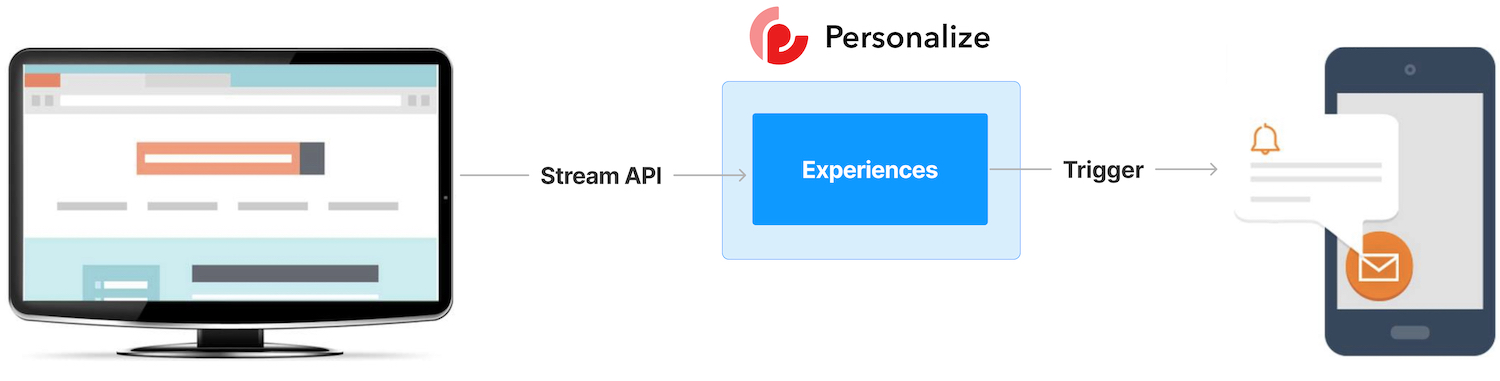
A customer visits a specific page on your website and triggers a web experience that displays a customer-specific pop-up message. These pop-ups can deliver different products, content, or offer recommendations matched to your customers’ current context and historical behaviour. Deliver a personalized message to first time visitors or a loyalty discount to repeat customers.
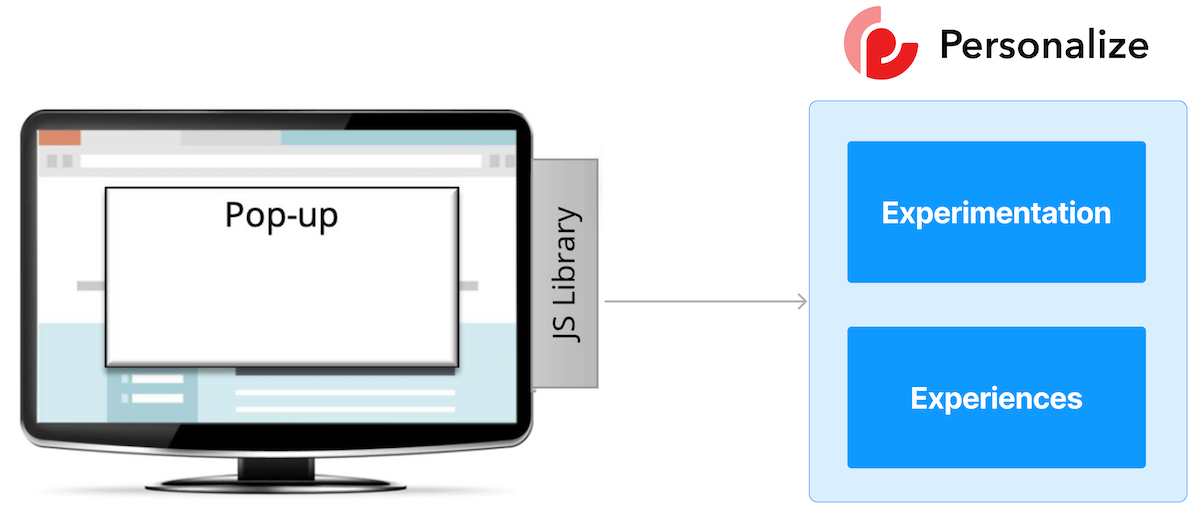
A customer visits your mobile app. The app sends a request into Sitecore CDP full stack interactive experience that pulls in customer order history and behavioural data and displays a personalized product banner with a custom discount on the mobile app. By connecting external third-party systems such as a price API, you can price your products in real-time. Airlines are a prime example of how dynamic pricing models are crucial to delivering great customer experiences while still prioritizing business context.
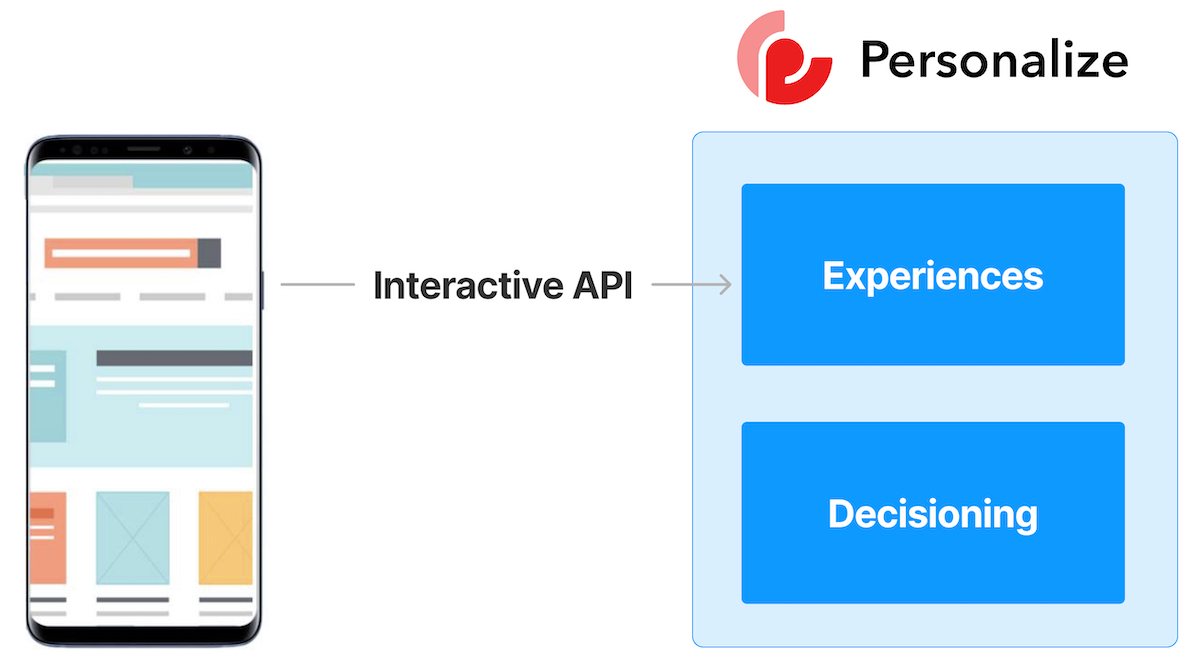
A customer is adding products to their cart, but abandons it and doesn’t complete their order. The experience looks up a rule indicating that their order wasn’t completed and the customer is sent an abandonment cart email through their email service provider. A custom discount code or personalized message is delivered to encourage the customer to make a purchase.
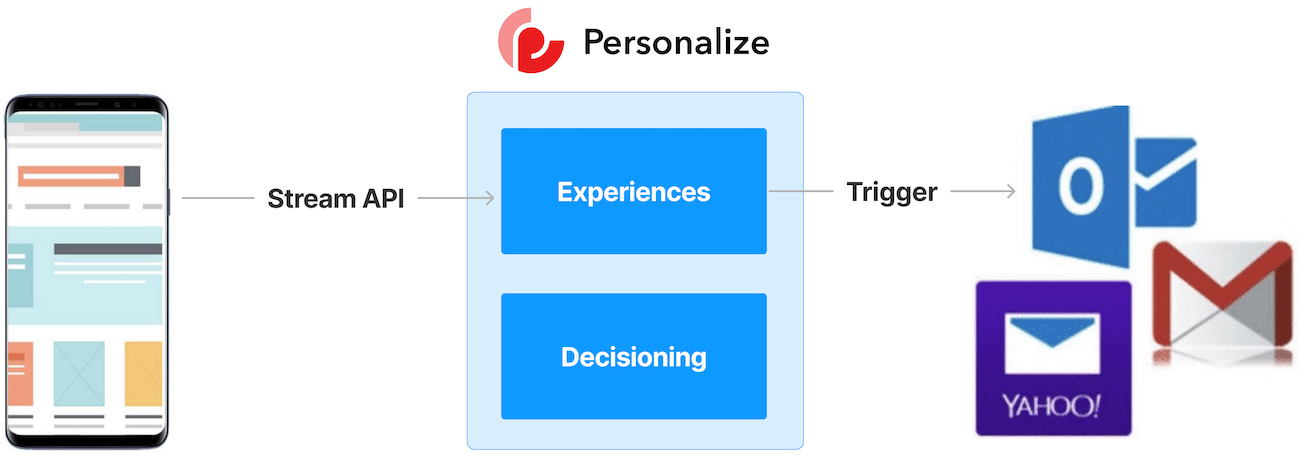
Decisioning is a powerful tool that enables marketers to deliver highly personalized experiences to their customers. By intelligently analyzing customer data and preferences, decisioning helps determine the best way to engage each customer, resulting in more effective and personalized interactions. This not only enhances the customer journey but also leads to increased loyalty and improved business outcomes. In today's competitive market, it's crucial for marketers to leverage decisioning to stay ahead of the curve and truly connect with their audience.
If your team is ready to invest in personalization and want more information about how Sitecore CDP and Personalize can help you get there. Contact the friendly folks on our marketing team and get started today!
Until then, happy decisioning!