HIPAA Compliance in Content Management: What It Means for Sitecore XM Cloud
Understand what goes into making a CMS HIPAA compliant
Start typing to search...
Before we can get into what HIPAA is, I want to go over what it is not because for some, this will more clearly define where the HIPAA line starts and where it ends.
It is focused on safeguarding health information. It does not address all personal data scenarios or privacy issues that do not relate to healthcare.
Only covered entities—healthcare clearinghouses, health plans, and providers—as well as their business partners are subject to HIPAA. HIPAA does not apply to many organizations that handle health-related information.
HIPAA safeguards patient privacy, but it also permits the exchange of health data necessary for patient care and other crucial objectives. It does not forbid all unconsented exchange of health information.
Under certain circumstances, such as those involving public health initiatives or law enforcement, HIPAA permits or mandates the disclosure of health information without the consent of the patient.
HIPAA addresses the protection of health information and the administrative simplification of healthcare transactions, with privacy being a crucial component.
In addition to HIPAA regulations, healthcare practitioners may still have additional ethical duties pertaining to patient confidentiality.
Unless the patient disagrees, HIPAA normally permits healthcare providers to share pertinent information with friends, family, or other caregivers.
Sometimes, organizations falsely claim that HIPAA prevents information exchange, even when HIPAA would really require or even permit disclosure.
So many people misinterpret HIPAA for how it’s incorporated into the software itself, but it’s instead how the software enables the ability to apply the rules and processes and safeguards.
So with that in mind, let’s explore what HIPAA is and how it applies to Content Management Systems like Sitecore.
A key component of HIPAA compliance is data security, particularly for Content Management Systems (CMS) that manage Protected Health Information (PHI). The requirements require the protection of sensitive patient data to have a multifaceted strategy that includes several key areas of focus.
At the forefront of these security precautions is encryption. All PHI must comply with HIPAA's requirements for encryption, both during transmission across networks and while it is being held in databases (at rest). This then provides a deterrence against unwanted access. Robust encryption techniques, such as AES-256, are commonly utilized for data at rest, offering an almost impenetrable barrier around stored information. Protocols like TLS 1.2 or above are used when data is in motion to make sure that, even if intercepted, the data is unintelligible to malicious actors.
Role-Based Access Control (RBAC): The system ought to enable administrators to designate particular roles (such as medical personnel, nurses, and billing staff) and allocate suitable levels of access to each position.
Granular Permissions: Users should be able to finely regulate who can read, modify, or remove particular kinds of content or data fields using the CMS.
Time-Based Access: Certain systems could require the implementation of time-based access controls, granting access to specified users only for predetermined hours or periods of time.
The world of security is dynamic, with new dangers appearing on a regular basis. HIPAA requires that CMS software and other related systems receive regular updates in order to combat this. This covers databases, web servers, and any other parts that deal with PHI. It's essential to keep these systems updated with the newest security updates to guard against vulnerabilities that are already known. It's a proactive strategy that aids in sealing possible security holes before hackers can take advantage of them.
Any CMS that wishes to be HIPAA compliant needs to do the following:
The CMS needs to do the following to guarantee PHI is available:
With relation to PHI, patients are granted specific rights under HIPAA. The CMS ought to provide assistance with:
Even though a CMS may be "HIPAA-ready," meaning it has the capabilities (role-based access restrictions, audit trails, encryption) to support compliance, it's important to use those features correctly. An organization is not inherently compliant with the system by itself.
For example, Sitecore needs to be set up to securely store data, limit user access, and track access if it is utilized in a healthcare setting. HIPAA compliance is achieved by the way a business applies these characteristics.
In the end, HIPAA compliance comes down to the organization and its procedures. The company or solution won't be compliant even if a CMS is secure if the right procedures aren't followed (such as performing risk assessments, executing Business Associate Agreements, or offering workforce training).
For instance, if a healthcare company uses Sitecore, it may also be necessary to determine how third-party services (such as analytics or marketing tools) handle ePHI (Electronic Protected Health Information) and make sure such services comply with HIPAA.
Role-Based Access Control (RBAC): This feature of Sitecore lets administrators set up user roles and permissions so that only individuals with the proper authorization can see or edit sensitive content. Restricting access to PHI requires doing this.
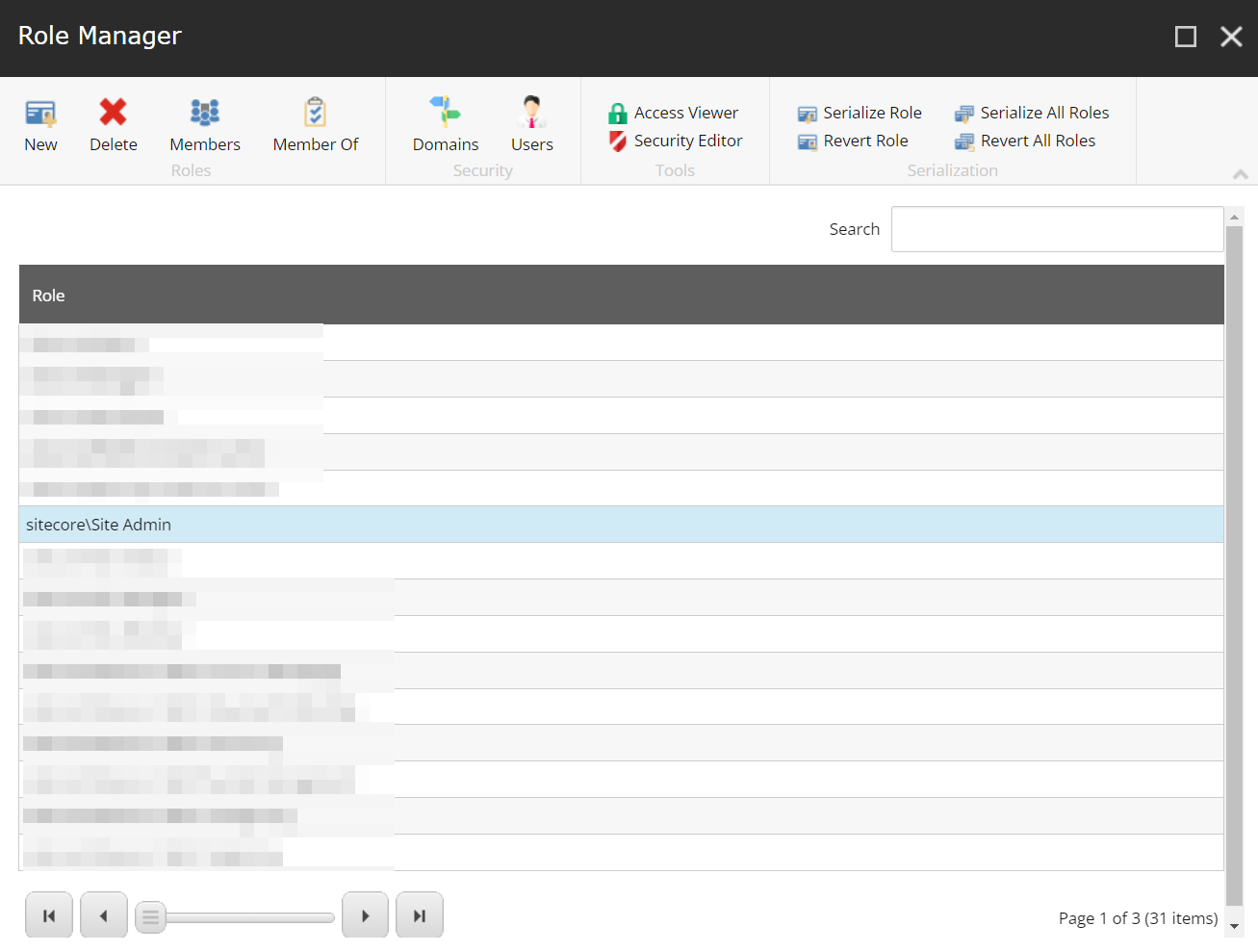
Identity and Access Management (IAM): To assist enforce stringent authentication requirements for users accessing PHI, Sitecore XM Cloud interacts with external identity providers such as Azure Active Directory for single sign-on (SSO) and multi-factor authentication (MFA).
Audit Logs: Sitecore XM Cloud offers auditing and logging of user activities, such as the creation, editing, and access of material. These records are useful in the event of a security incident and are crucial for monitoring who has access to or modifies PHI.
Custom Event Logging: To make sure that all actions involving sensitive data are recorded, you can set up extra logging for particular PHI-related interactions.
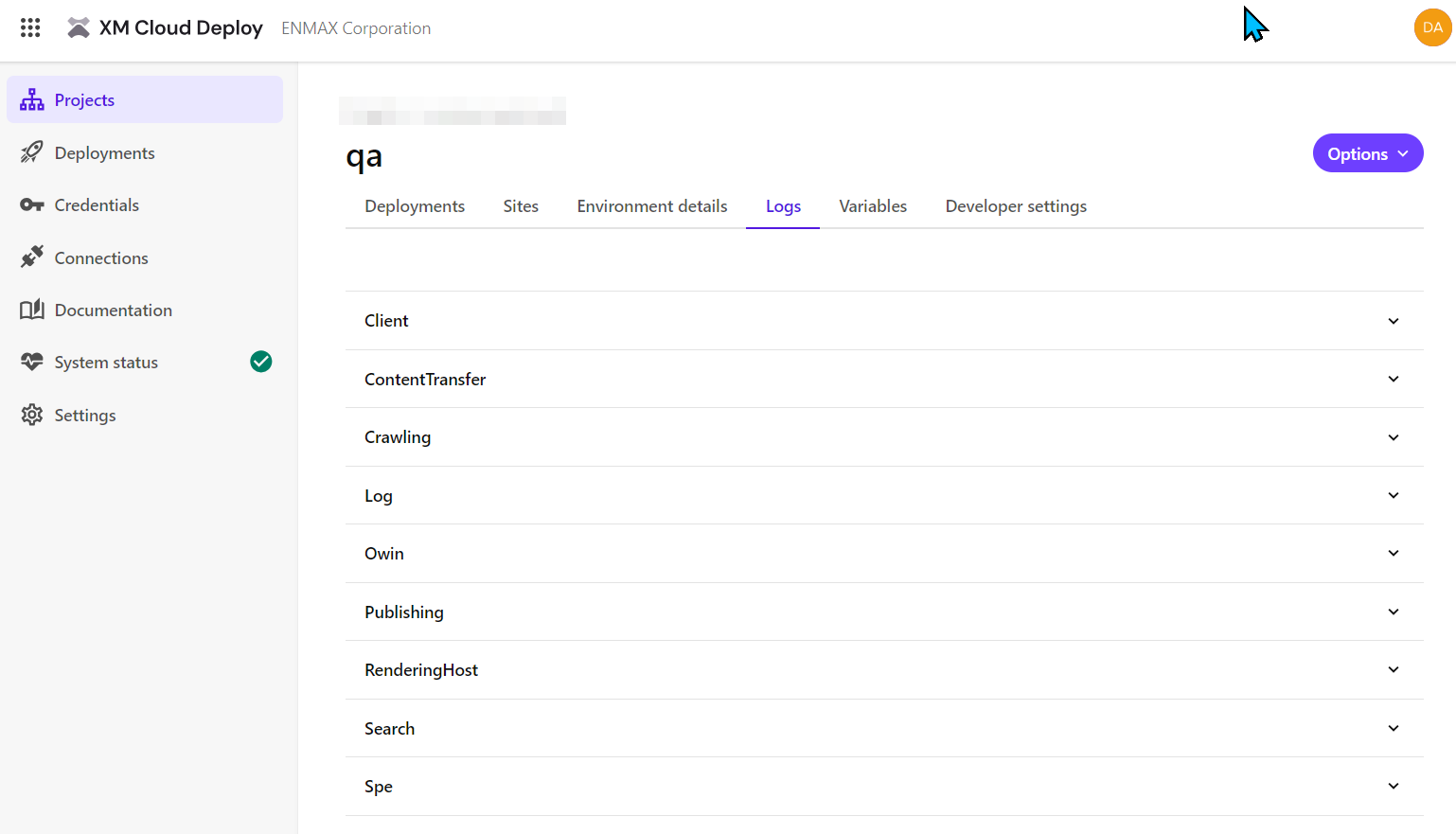
SSL/TLS Configuration: To guarantee that data is encrypted while in transit, all communications with Sitecore XM Cloud should take place via HTTPS.
Azure architecture, on which Sitecore XM Cloud is built, provides data encryption for both in-transit and at-rest data. One of the main HIPAA requirements is making sure that all PHI is secured when it is transferred across networks and kept in databases.
As more and more content is available, where it is stored, transferred from, and used all needs to be tracked and understood how it’s being moved, how it’s being used, and who is able to see it at any given time.
Field-Level Security: Sitecore enables the configuration of access limits for content fields, guaranteeing that only authorized users can see or update PHI-related content fields.
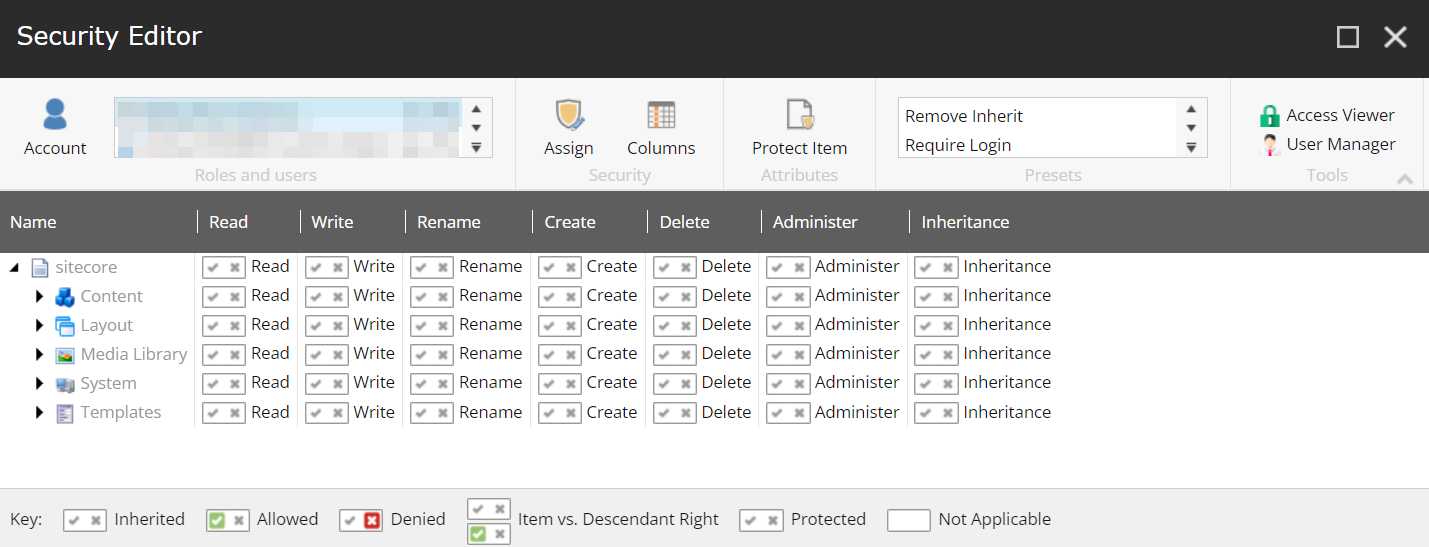
Content Delivery: It's critical to put in place robust security measures to restrict access to PHI-related pages or material to authorised users only if PHI is delivered via the front-end website (e.g., by utilizing authentication or secure portions of the site).
Anonymization or Tokenization: Sitecore has the ability to anonymize or tokenize PHI, removing or substituting surrogate data for personally identifiable information when needed.
Sitecore Forms: To guarantee the secure handling of PHI, employ encrypted data storage and set up appropriate access controls for form submissions if patient data is being collected online. SSL/TLS encryption ought to be enforced on all forms.
Even if a implementer decided against using Sitecore Forms in order to be HIPAA compliant, any and all of the criteria for being in compliance still plays a factor.
Azure HIPAA Compliance: The underlying cloud infrastructure of Sitecore XM Cloud complies with HIPAA regulations because it is hosted on Microsoft Azure. Access controls, identity management, and encryption are just a few of the security certifications and compliance tools that Azure offers to assist guarantee HIPAA compliance at the infrastructure level.
Preventing Unauthorized Sharing: Make sure that any automated processes, forms, and publishing tools in Sitecore are set up to prevent PHI from being unintentionally shared with uncompliant entities or people.
Set up Sitecore to record occurrences, including illegal access or data leaks, and link it to your company's breach notification procedures for incident logging and notification. Azure's monitoring capabilities in conjunction with Sitecore's logging tools will be essential for delivering prompt notification and response.
Secure API Usage: Make sure that APIs that transfer personal information (PHI) between Sitecore and other systems do so over secure communication protocols (such as HTTPS) and appropriate authentication.
Business Associate Agreements (BAAs) for External Integrations: Third-party services (like CRM programs, marketing automation platforms, or analytics tools) that process personal health information (PHI) must be HIPAA-compliant in order for Sitecore XM Cloud to be integrated with them. A Business Associate Agreement (BAA) should be signed with each of these services.
A lot of care, planning, review and involvement of an organization is required to implement something such as a site that is HIPAA compliant. It is not a small undertaking and so involving those who are very familiar with these types of implementations is strongly recommended.