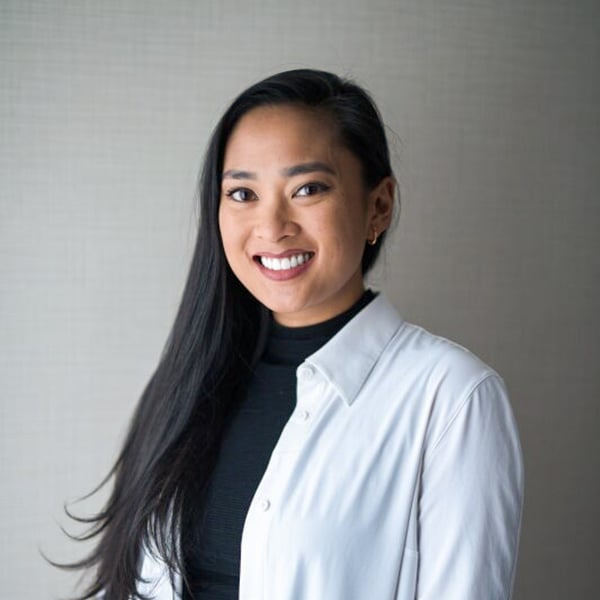Automated Growth with Email Marketing
Email marketing is a powerful tool for businesses to build relationships with customers, increase brand awareness, promote products or services, and drive business growth. Successful email marketing campaigns aim to reach different audiences, engage them, and convince them to take action. Overall, email marketing is a cost-effective marketing strategy that can increase sales and has the potential for the highest return on investment (ROI) of any digital marketing channel.
Nowadays, consumers demand memorable experiences that exceed their expectations. Marketers rely on email marketing platforms to automate the process of delivering exceptional, personalized customer experiences. The right tool will help deliver the right content for any customer journey, saving marketers time, effort, and resources. This is where Sitecore Send comes in.
Introducing Sitecore Send
Sitecore Send (also known as Moosend) is a SaaS-based email marketing software that allows marketers to create, manage, automate, and track their targeted newsletter campaigns with ease. Sitecore Send works with any e-commerce platform, website, or CRM without developer support or any coding experience. Instead, marketers can easily create campaigns using a drag-and-drop visual editing tool, designer-made templates, and built-in automation and personalization workflows. This user-friendly tool decreases a business’ total cost of ownership and helps marketing teams increase their speed-to-market. As an all-in-one email marketing platform, Sitecore Send has the ability to deliver enterprise-level marketing communications to achieve business targets quickly and efficiently.
Overview of Sitecore Send Features
Let’s examine the different features of Sitecore Send that make it an all-in-one, best-of-breed, email automation software.
Here’s everything we will cover in today’s blog:
- Website Tracking & Analysis
- Visual Editor
- Audience Management
- Personalization
- Automation
- Reporting & Analytics
- Why Sitecore Send?
Website Tracking & Analysis
One of Sitecore Send’s personalization tools is the ability to conduct website tracking. This feature uses a web analysis service to connect data for reporting, segmentation, and automation. This data is only accessible through the Sitecore Send platform, this way it can be used in an anonymous and aggregated format. It uses cookie-based and proprietary technology to track the following data:
- End-user page visits
- Product views
- Shopping carts
- Purchase information
All of the actions that users perform on your website are recorded, then connected to campaigns in order to create more personalized customer experiences.
You can enable this functionality by clicking on the account icon in the top right corner, and selecting Websites. There are a couples options in connecting your website. The first way is to enter the URL you want to connect in the Website domain field on the Connect your website page.
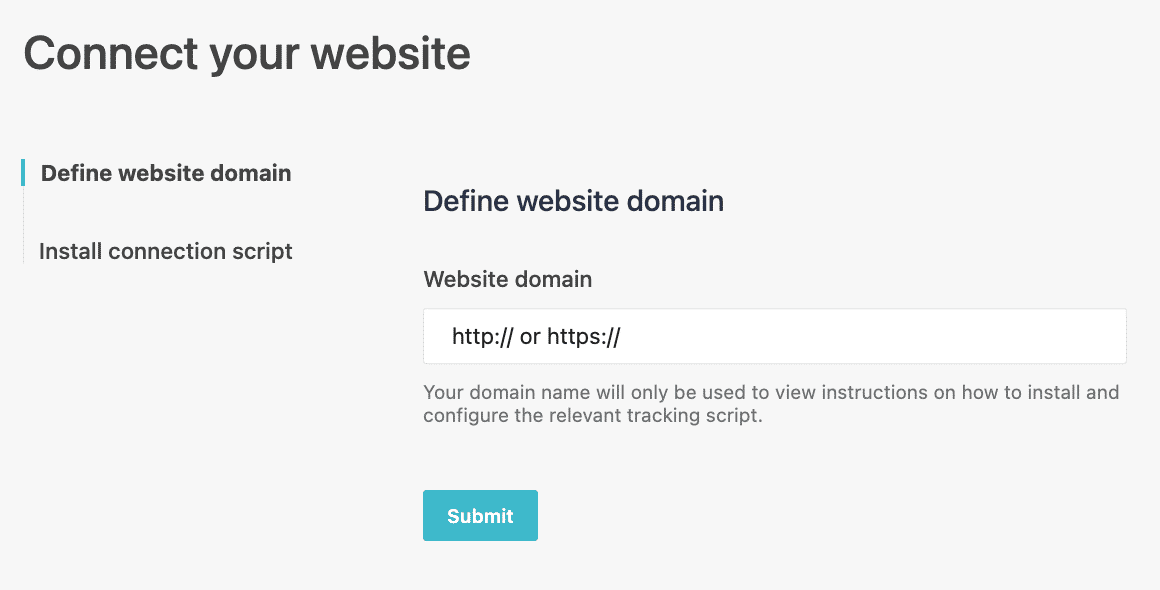
Figure 1: Screenshot of the Connect your website settings page to define a website domain.
The second option is to connect your website domain by using a platform plugin and selecting to Install the connection script. Choose from several different plugins to install the website tracking script with just one click.
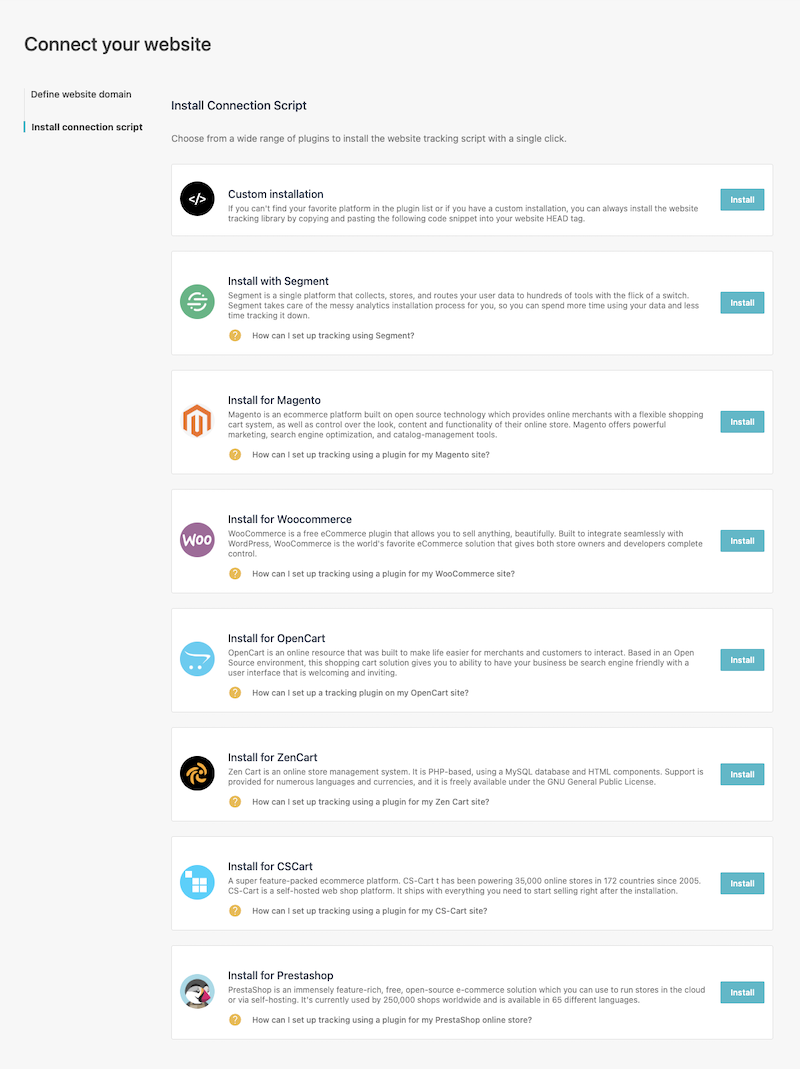
Figure 2: A screenshot of the different plugins to install the Sitecore Send website tracking code.
If your site requires a JSS or PHP tracking library, connect your website to Sitecore Send using the following Sitecore documentation.
Intuitive Visual Editor
This flexible drag-and-drop visual editing tool can be used to create and edit your email marketing campaigns, subscription forms, and landing pages. Insert different interactive elements without any coding experience. There’s the option to create a campaign design from scratch or use one of the designer-made templates, customized to your business needs. Turn casual subscribers into frequent buyers with Sitecore Send’s e-commerce-oriented editor features. Switch between the five different modes in Sitecore Send’s editor tool:
- Edit mode — Create, design, and manage your campaigns, no coding skills required
- Comment mode — Collaborate with team members by adding, approving, and resolving comments on designs you’re working on
- Preview mode — See what your newsletter design will look like on different devices before sending it (i.e. desktop, mobile, or tablets)
- Code mode — Review the HTML code of your email design
- History mode — Access all of the saved versions of your newsletter
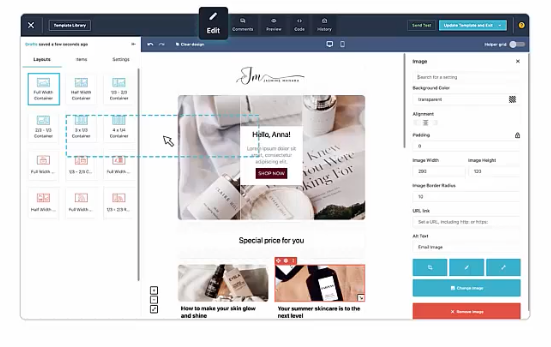
Figure 3: Screenshot of the Editor tool in Sitecore Send.
Audience Management
Sitecore Send gives marketers the ability to manage their audiences in various ways to deliver personalized experiences. To differentiate subscribers, you can add contact fields to store and manage various contact information. This allows you to leverage 1:1 marketing and personalize subject lines and content for unique experiences. Sitecore Send also offers a wide variety of segmentation templates to get you started right away.
Maximize your segmentation results by using different tags. By tagging your contacts based on data you know about them, you can reach different people in each segment of your lists quickly and easily. Here is a simple guide to follow when creating new email marketing lists in Sitecore Send. You can also enable Sitecore Send’s Audience Discovery functionality to dynamically and automatically tag your subscribers based on website activity and preferences.
Read our complete guide to email segmentation in Sitecore Send here.
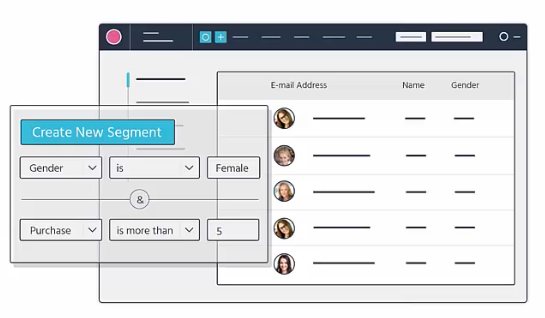
Figure 4: Illustration creating new segments in Sitecore Send’s Audience section.
There are two other built-in tools in Sitecore Send for growing your audience:
- Landing pages
- Responsive user-friendly subscription forms
Landing Pages
Transform your traffic into customers with landing pages that are built to convert subscribers into valuable customers. Sitecore Send enables marketers to easily create stunning and responsive landing pages using a low-code / no-code visual editor. Quickly launch campaigns with one of the designer-made templates and add your brand’s personal. You also have the flexibility to design pages from scratch and use custom Javascript options to add any tools or widgets not included in the Sitecore Send editor.
Sitecore Send landing pages also include:
- Facebook and Google Pixel tracking
- Anti-bot protection
- GDPR compliance
- Page versioning and labelling
- Free SSL certificates
Subscription Forms
Forms are a valuable tool for marketers to collect valuable information from subscribers, which can be used to improve the effectiveness of marketing campaigns. Using subscription forms in Sitecore Send require minimal effort but allows for better audience segmentation, customer feedback, and personalization. There are a variety of ready-made forms designed for all different industries and campaigns. Organize your forms by campaign and create labels to easily manage your subscriber lists.
Sitecore Send subscription forms include:
- Custom URLs
- Country-specific forms
- Mobile responsiveness
- Automated tasks and list building
- Anti-bot protection
- Business tool integrations
- Countdown timers
- Email notifications
- Custom cookie-based forms
- Form versioning and labelling
Learn how to easily create a mailing list in Sitecore Send here.
Personalization
Sitecore Send has powerful personalization tools to help share relevant product recommendations based on user activity and preferences. Without a personal connection in your email marketing efforts, customer retention and conversion will be hard to achieve. An easy place to start would be with Sitecore Send’s essential personalization, which includes:
- A personalized “From” name, so different subscribers can see different names
- Inserting your readers’ names in the newsletter content
- Adding reader’s names into the subject line
To further impress your customers, you can take advantage of weather-based recommendations. By leveraging real-time weather data, Sitecore Send can help deliver the best cross-sell or upsell recommendations based on the weather conditions in their area.
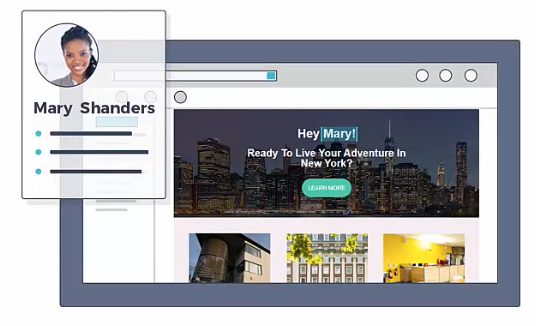
Figure 5: Illustration of a personalized email newsletter example in Sitecore Send.
Marketing Automation
Personalized email campaigns wouldn’t be complete without marketing automation. This allows marketers to put their campaigns on autopilot — send the right message, to the right people, at the right time. This is extremely effective for nurturing leads, driving sales, and educating both existing and potential customers.
Creating an automation workflow is really simple with Sitecore Send’s ready-made templates. Use these built-in workflows as a starting point for your own automation designs and pick the one that best fits your current needs and customize it accordingly. These automation workflows are scalable, so you can add an infinite amount of triggers, conditional steps, and actions as needed. Create your own automation workflow from scratch or simply modify, add, or remove steps in an existing workflow template.
For e-commerce businesses, Sitecore Send helps marketers win back their customers. If a customer adds an item to their cart but never checks out, creating a cart abandonment automation will help recover lost sales and increase conversions. Sitecore Send allows you to build smart cart abandonment campaigns with minimum effort.
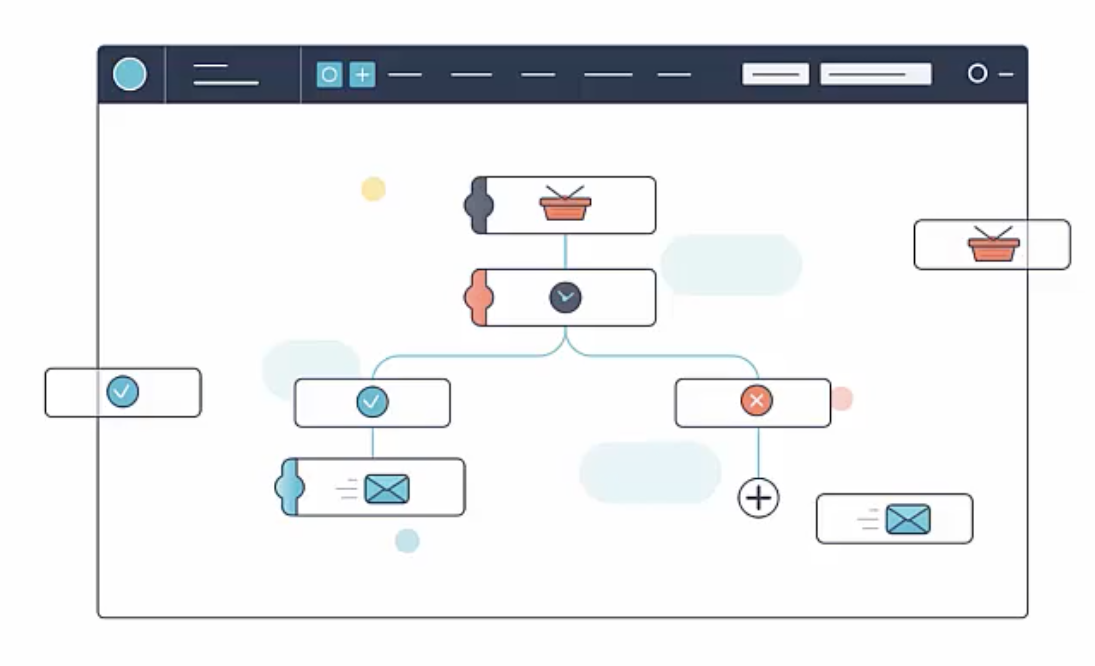
Figure 6: Illustration of a simple automation process in Sitecore Send.
Reporting & Analytics
Sitecore Send offers actionable insights and unified reports that will save marketers time and support fast accurate business decisions. Monitor your campaign results with comprehensive reports that turns subscriber information into digestible, precise, and easy-to-manage visualizations. Gain access to your recipients’ activities by tracking click-through rates, open rates, bounce rates, forwards, and unsubscribes. By learning more about your customers’ engagement trends you can improve the health of your email lists, boost campaign performance, and gain valuable insight to optimize your email strategies.
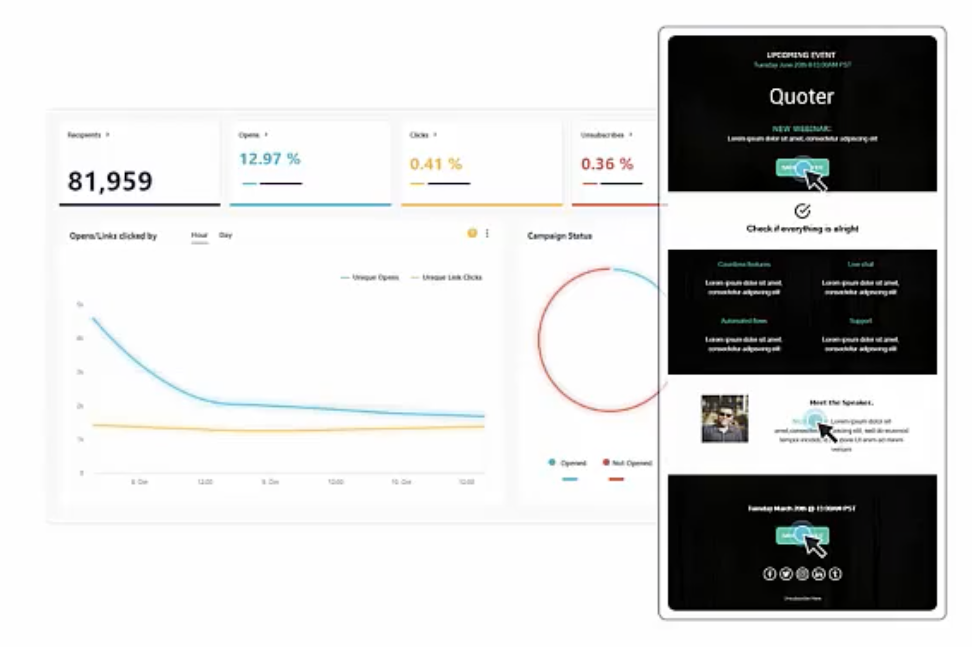
Figure 7: Illustration of the reporting and analytics functionality in Sitecore Send.
Why Sitecore Send?
Sitecore Send combines intuitive tools and processes in a SaaS-based, best-of-breed email marketing solution. It makes sending personalized email campaigns and transforming your campaigns simple with AI-powered solutions. Here’s a recap of differentiating factors of Sitecore Send:
Email Marketing Automation
Automated email campaigns is one way to streamline your marketing efforts to maximize your impact. This allows you to dynamically target different audience segments with personalized messages at any stage of their customer journey, from initial content to conversion and beyond. With an intuitive drag-and-drop editor, customizable templates, and real-time analytics, Sitecore Send is the perfect solution for businesses of all sizes looking to optimize their marketing efforts.
One key benefit to email marketing automation is the ability to save valuable time, effort, and resources while nurturing leads and creating a loyal customer base. Instead of manually segmenting your audiences to send each individual a personalized message, automate email campaigns in Sitecore Send that are triggered by specific actions or behaviours. By delivering exceptional experiences for all your customers, you can build trust, credibility, and ultimately convert more leads to return customers.
Easily Personalize Email Communication
Sitecore Send makes personalizing email marketing campaigns quick and easy. It offers a user-friendly interface that enables non-technical users to deliver effective email communications. Sitecore Send allows you to automatically track customer behaviour and preferences to deliver tailored messages based on their needs and interests. It combines precise and dynamic audience segmentation with AI-powered recommendations to send the personalized communications your subscribers expect. By leveraging the power of Sitecore Send, you can create campaigns that are more engaging, personalized, and effective than ever before to drive better results and increase customer loyalty. So why wait? Start using Sitecore Send to take your marketing efforts to the next level!
In addition to these advanced features, Sitecore Send also offers a user-friendly interface that allows even non-technical users to quickly and easily create effective campaigns. With an intuitive drag-and-drop editor, customizable templates, and real-time analytics, Sitecore Send is the perfect solution for businesses of all sizes looking to optimize their marketing efforts.
By leveraging the power of Sitecore Send, you can create campaigns that are more engaging and effective than ever before, driving better results and increasing customer loyalty. So why wait? Start using Sitecore Send today and take your marketing efforts to the next level!
Improved Campaign Conversions
To increase your campaign conversions, it's important to have the right tools to grow your audience. One way to do this is to create customized subscription forms and landing page templates that cater to every possible scenario and business need. By doing so, you can capture more leads and convert them into loyal customers. This channels allow you to engage with potential customers on a more personal level and build meaningful relationships that can lead to long-term success.
Easy Integration
Sitecore Send’s SaaS-based platform can be easily integrated with any e-commerce platform, website or CRM, allowing you to streamline your communication processes and enhance your customer experience. By leveraging Sitecore Send's low-code/no-code and intuitive user interface there is nothing your marketing teams can’t do. Whether you're looking to increase sales, boost customer loyalty, or improve your overall marketing performance, Sitecore Send has the user-friendly tools and features your team needs to succeed without relying on your development teams.
In Closing
Sitecore Send, (also known as Moosend), is an all-in-one email marketing software that offers personalized email marketing campaigns, marketing automation, tracking, reporting, and analytics. Businesses can maintain engagement with their customers, build a strong community, and increase awareness around their brand.
We’ve focused on the different features and user-friendly functionality of Sitecore Send, decreasing the total cost of ownership and helping marketing teams increase their speed-to-market. It offers easy integration with any e-commerce platform, website, or CRM without developer support or any coding experience.
Overall, Sitecore Send is a valuable tool for businesses looking to optimize their automated email marketing campaigns and increase customer engagement. Email marketing is a cost-effective marketing strategy that can increase sales and has the potential for the highest return on investment (ROI) of any digital marketing channel.
Sitecore Send offers really great customer support if you run into any issues. Or feel free to reach out to our friendly marketing team at Fishtank and we can help you set up your first email marketing campaign.
Until next time, happy email marketing!