How to Resolve "curl (6) Could not resolve host: aka.ms" Error
Learn how to resolve host error for aka.ms in Docker.
Gone are the days where you have to install Sitecore via PowerShell scripts. Nowadays, Sitecore has been pushing for Docker containerization for development, and it is indeed helpful because it saves a lot of time, and you can have a new team member working on a project within hours instead of days. If you’re installing Sitecore with Docker or actively working on it, chances are you might come across an error message that says "curl (6) Could not resolve host: aka.ms". This error message usually occurs when you try to download or access a file. In this blog post, we will discuss the reasons behind this error message and how to fix it.
One of the most common reasons behind the "curl (6) Could not resolve host: aka.ms" error message is a DNS issue. DNS stands for Domain Name System, and it is responsible for translating human-readable domain names like aka.ms into IP addresses that machines can understand. If there is an issue with your DNS configuration, you won't be able to access the website or file you're trying to download. To fix this, we’ll change our docker daemon’s DNS settings point to a public DNS like Google DNS.
Open the file located at C:\ProgramData\Docker\config\daemon.json and add “dns”: “8.8.8.8” to it.
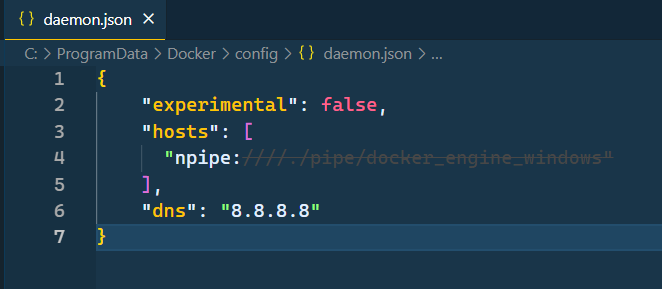
Another reason behind the "curl (6) Could not resolve host: aka.ms" error message could be a firewall issue. Firewalls are designed to protect your computer from potentially harmful traffic, and they can sometimes block legitimate traffic as well. If your firewall is blocking the traffic to aka.ms, you won't be able to access the file. To fix this, you can try disabling your firewall temporarily and see if the issue persists.
Press Windows Key and search for Firewall & network protection.
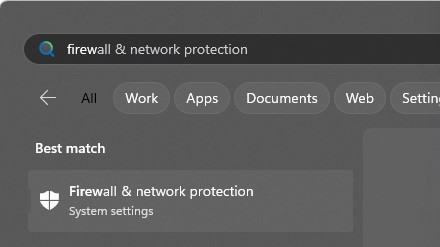
Click on each of the settings below and disable them by clicking the slider.
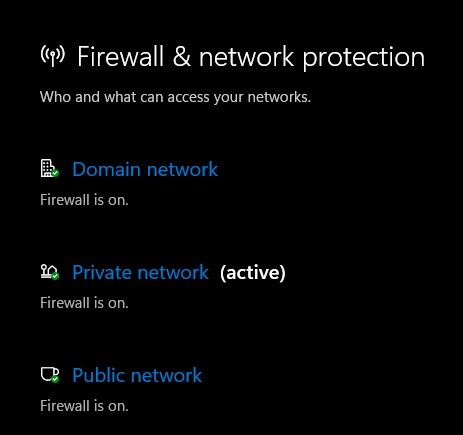
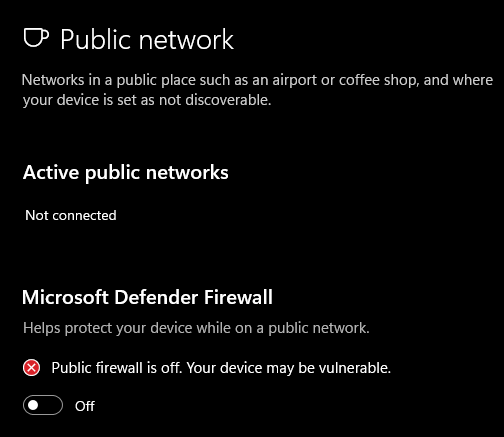
*Remember to turn it back on once you finish your task.*
That’s it, folks. The "curl (6) Could not resolve host: aka.ms" error message can be frustrating, but it is usually easy to fix. In this blog post, we discussed the two most common reasons behind this error message and how to fix them.
Happy decoding!
Start typing to search...