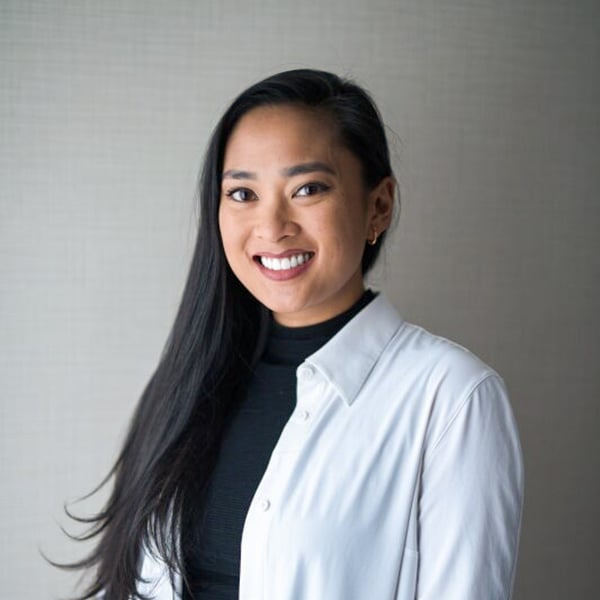What Is Google Optimize?
Ready to tailor every website experience for your customers?
If you’re looking to optimize your website and create better experiences for your customers, you’ve come to the right place. With Google Optimize, you can easily test changes to your website or show customers a personalized experience on your website.
You can now connect your Google Optimize container to your Google Analytics 4 (GA4) property to track the performance of your experiences.
Experiences
A common goal amongst digital marketers is to produce better user experiences. With better user experiences you can increase brand trust, customer loyalty, and sales. Personalized experiences also increase loyalty, stickiness, and average cart size.
Experiences in Google Optimize are customizations you can make to your website to achieve a desired objective or business goal. These experiences include experiments (i.e. A/B/Multivariate tests), personalizations, and banners.
Tests
Tests consists of variations of your web page that are measured against your original page version to determine which is more effective at achieving a specific objective. These tests can consist of:
A/B Tests:
Click here to learn how to create a simple A/B test in Google Optimize. [https://support.google.com/optimize/answer/6211930](https://support.google.com/optimize/answer/6211930)
*(A/B/n test, experiment)* *A randomized experiment using two or more variants of the same web page (A and B). Variant A is the original and variant B through n each contain at least one element that is modified from the original.*Redirects:
*(Split URL test)* *A type of [A/B test](https://support.google.com/optimize/answer/6211939#ab) that allows you to test separate web pages against each other. In redirect tests variants are identified by URL or path instead of an element(s) on the page. Redirect tests are useful when you want to test two very different landing pages, or a complete redesign of a page. Learn more about how to [create a redirect test](https://support.google.com/optimize/answer/6361119).*Multivariate Tests:
[https://support.google.com/optimize/answer/6370723](https://support.google.com/optimize/answer/6370723) *(MVT, compound test)* *An experiment that tests two or more [sections](https://support.google.com/optimize/answer/6211939#section) to understand their effects on each other. For example, variants of a headline can be tested at the same time as variants of a hero image. Instead of showing which page variant is most effective (as in an [A/B test](https://support.google.com/optimize/answer/6211939#ab)), a multivariate test identifies the most effective combination of variants. Rather than the two or three page variants found in simple A/B tests, multivariate tests frequently test multiple variants of multiple page elements simultaneously. Learn more about how to [create a multivariate test](https://support.google.com/optimize/answer/6370723).*Optimize Features For Universal Analytics And Google Analytics 4
| Universal Analytics | Google Analytics 4 | |
|---|---|---|
| Audience Targeting Target audiences using Google Analytics to enable you to focus your experiments on a group of users who exhibit certain behaviours on your site. |
Only available for Optimize 360 containers | Available for all Optimize containers |
| Google Ads Targeting Integrate with Google Ads to target experiences at Google Ads accounts, campaigns, ad groups, and keywords and have it persist while a visitor navigates your website. |
Only available for Optimize 360 containers | Available for all Optimize containers |
| Simultaneous Experiences Describes the limits on the number of experiments you can run at the same time using Optimize. The number of limits on simultaneous personalization hasn’t changed. You can upgrade your account here. [https://support.google.com/optimize/answer/11417589?hl=en#simultaneous-experiences-premium](https://support.google.com/optimize/answer/11417589?hl=en#simultaneous-experiences-premium) |
Run up to 24 simultaneous experiments per view | Run up to 10 simultaneous experiences per property |
| Objectives These are used to determine how your variants performs and inform the statistical model for picking leaders. In other words, objectives are the metrics or activities that your variants are measure against. |
Choose from the following objectives:
***Revenue-based objectives in any currency |
Choose from the following objectives:
***Revenue-based objectives in US Dollars (USD) |
| Variant Impressions Optimize populates its reports with the number of users who visit an experiment variant |
hitType=data is a non-interactive data hit type used to report on impressions of an experiment variant. | The `optimize_personalization_impression`
and `experiment_impression`
events let you report on impressions of an experiment variant. |
| Experiment Duration Personalizations don’t have a duration limit |
Run experiments for up to 90 days | Run experiments for up to 35 days |
| Accelerated Mobile Pages (AMP) | Measure and report on AMP experiments | Not currently available |
Getting Started
Setting Up Google Optimize
This blog is for anyone looking to add Google Optimize to your website. We will cover the process of finding the correct Optimize snippet to add to your site’s HTML and how to create our first Experience.
Find the best Optimize snippet for your website. Optimize is installed by adding a small snippet of code to your website to display new experiences to your visitors. There are different ways to install Optimize depending on your website's configuration and it's important to tag your site properly to get the best performance.