There are situations where Sitecore search indexes need to be re-built, for example, after a full publish, when you have new or changed content to re-index, when indexes are out of date, or when indexes have been corrupted.
For a Content Author, there are different ways to rebuild indexes such as:
- Use the Sitecore Control Panel
- Use the Sitecore Content Editor
Control Panel
Step 1
Login to Sitecore account. Go to Launchpad and select Control Panel

Step 2
Under 'Indexing' select 'Indexing Manager'
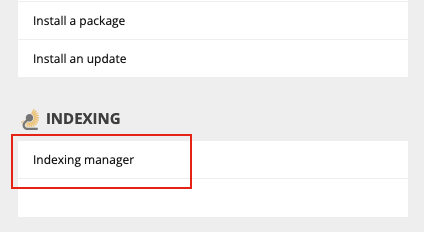
Step 3
In the Indexing Manager dialogue box, select any search index e.g. sitecore_master_index and click Rebuild.

When the search index is rebuilt, repeat the steps above to rebuild another index e.g. sitecore_web_index.
Content Editor
To rebuild indexes from the Content Editor:
- In the Content Editor, click the Developer tab. If you do not see the Developer tab, right-click in the menu bar and select Developer in the list of tabs.

- In the Indexing tools group, select one of the options to rebuild indexes:
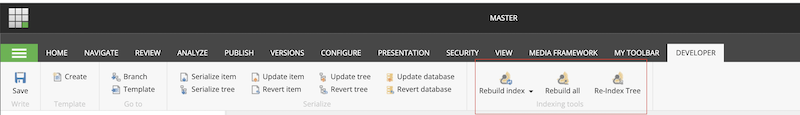
- Rebuild index – opens a list of all indexes. This list contains information about when each index was last rebuilt. Select an index to rebuild it.
- Rebuild all – rebuilds all indexes.
- Re-Index Tree – process the selected item and all descendants recursively, and force an update operation on all indexes that are related to the selected content area. Only do this when absolutely necessary.
Thanks for reading the post!




