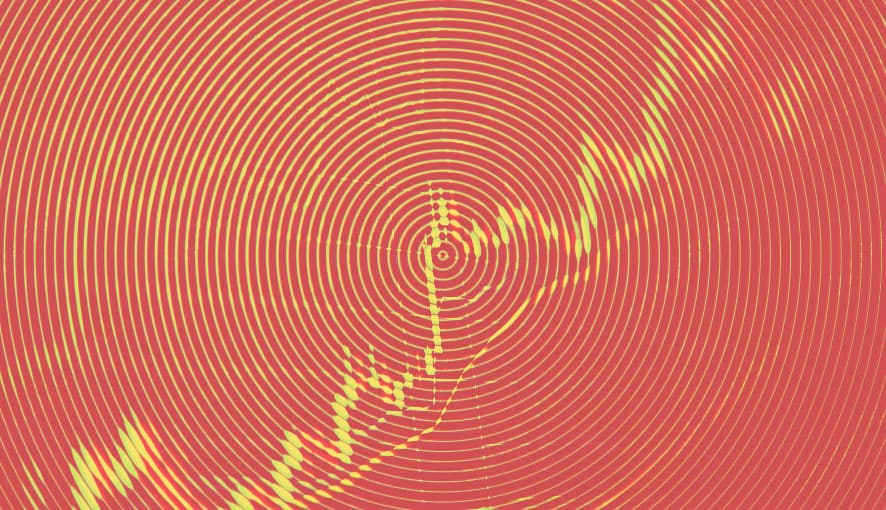Creating The Perfect Animation
Whether you're creating a website or a business presentation, you may want to include some animation to spice things up.
Animations may help you establish a flow, progress, accentuate or soften changes, capture the attention, and entertain your audience. Animations are excellent, but you must know how to apply them properly or they will become tiresome.
In this article, I'll try to show how to make a basic animation that never fails.
Rule #1: Don't Include Any Childish Animations
Dumb animations are simple to spot: they don't have a consistent direction, they don't add to the page's flow, and most users just want them to stop.
Here is an example:

Rule #2: Choose A Basic Movement Direction & Stick To It
Choose a direction for your software animation (or slide transitions) and adhere to it throughout the performance.
Here's an example of three items floating in from the screen's bottom.
This is a traditional animation that you may use in presentations or in your website (i.e. a toast flying in from the bottom of the screen with a short status update).
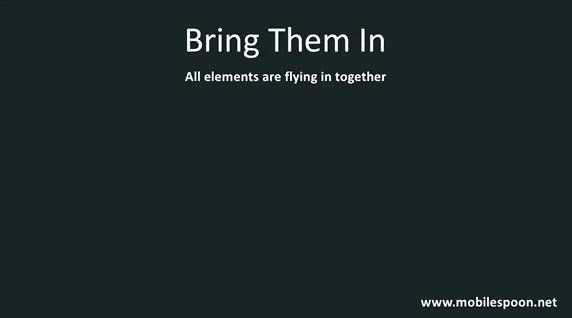
Rule #3: Make A Small Delay Between Each Animation
You may spice things up by adding a very small delay between each element's motion.
I'm referring to a very little delay, something like 0.15 seconds.
IMPORTANT: Do not delay starting the second animation. AFTER the first element has been completed, begin animating the second element a few milliseconds after the first element has begun to move.
See the outcome below – it makes things more interesting, but it's still not ideal.
There's something lacking, which I'll explain in a moment.
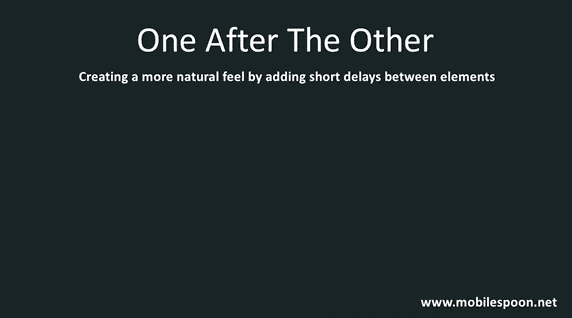
Rule #4: Nothing In Nature Moves Linearly
Do you remember kinetic energy? People are accustomed to observing components accelerate or decelerate when they begin or complete their movement.
You will discover choices to ease-in or ease-out the animation in most animation systems (whether you are using PowerPoint for presentations or designing UI).
This is one of the most crucial animation guidelines, therefore be sure to ease out your animation if you want to produce a natural motion.
Use as few options as possible here: most programming languages allow you to mix ease-in/out, but in my experience, it's best to stay with a basic easy out.
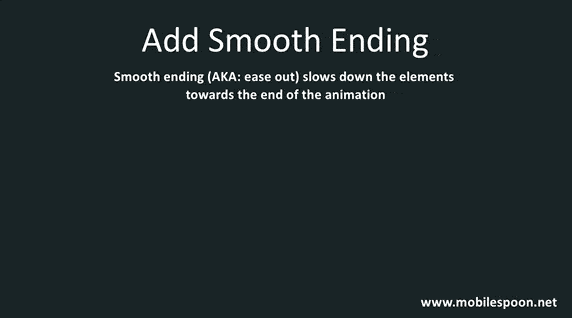
Rule #5: Nothing In Nature Moves Linearly
Combine the smooth conclusion with the brief inter-element delay. It's a mix of rules 3 and 4, and it's the most effective approach to generate motion.
The first element slows (eases out) while the second and third elements continue to move in, creating a fascinating and natural motion.
I frequently employ this type of animation, and while the movement itself is basic, the end result is beautiful.

Conclusion
Sometimes the best way to achieve something beautiful in animation is to keep it simple. Period.