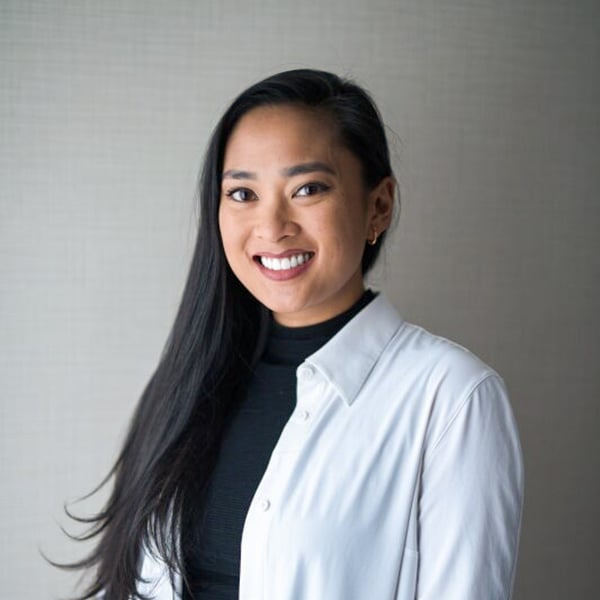Necessary Email Newsletter Components In MooSend
Email newsletters combine many different elements such as imagery, text, and links to create unique engagements with your subscribers. MooSend (a.k.a. Sitecore Send) is an automated email newsletter platform. Easily manage, track, and deliver personalized email newslettes using this marketing automation and analytics tool.
This illustration introduces a typical email newsletter layout, so let's go over each component in more detail.

1. Subject Line & Preview Text
The first element of every newsletter campaign is something your subscribers will see before they even open your email. The subject line and preview text are the first thing your user will see and need to emphasize the value of the email. The subject line is an opportunity to grab the attention of your subscribers. The preview text is a brief summary of the email that compliments the subject line and can impact the open rates of your email campaign. Put yourself in the shoes of your customers and try to avoid making your subject line look spammy or unappealing. Use plain language that is engaging and resonates with your audience.
Most of us struggle with having several emails hit our inboxes daily, so it's important that your subject line and preview text adds value and is attention grabbing. Even though this is the first element identified on our list, feel free to save it for last. It might be easier to decide on a catchy subject line and preview text once your email campaign is finalized.
2. Header
This element is the first thing your subscribers will see once they open your email. This section will come before the body of your email and is an opportunity to capture your viewers attention and make your brand immediately identifiable.
This header section can include the following brand assets:
- Company logo
- Brand name
- Menu bar
3. Background
This design element is what lies behind your email copy. Choose between a number of different design options, like a white or coloured background. It can also be combined with a background image. Remember, your email background should compliment your brand and not compromise the legibility of the email copy.
4. Email Copy
The email copy of your newsletter is one of the most important components of any campaign. The email copy should be crafted with a specific purpose in mind. Here are some examples of the strategy behind an email campaign:
- Express a specific marketing or sales promotion
- Keep your business top of mind
- Build relationships and brand awareness
- Educate your audience and prospects
- Demonstrate skill and authority
Remember to keep your email copy short and sweet, since users have very short attention spans. By keeping the content to a minimum you can focus on adding value for your customers and only including information that will help your business reach its goals.
5. Visuals
Don’t underestimate the importance of visuals in an email newsletter campaign. As the saying goes, "a picture is worth a thousand words". Imagery helps support the copy of your email by making it more eye-pleasing, easier to skim, and helps the reader understand the value of your message immediately. Ensure your images are on brand and serve a specific purpose in your email.
6. Buttons (CTAs)
Your email newsletter should include a call-to-action (CTA) for it to be complete. Depending on the goals of your campaign the CTA should lead to a point of conversion. These CTA buttons can come in all shapes and sizes, but they are meant to direct your audiences back to your website or landing page. Ensure your CTA is above the fold so it can be seen right away and easy to understand.
7. Footer
The footer will be located at the bottom of your email and can contain a number of different elements. Here are some examples of what to include in your email campaign footer:
- Brand signature
- Social buttons
- Unsubscribe button
In Closing
MooSend makes personalized email marketing easy. Check out our other blogs on how you can use MooSend to foster more meaningful connections through email automation.
Until then, happy creating!