Sitecore packages. We all use them. When exchanging packages or going back into the archives, a good practice is to explore the package on your Windows machine before installing it in order to verify which items are being installed.
There is a case you may run into in which the items contained within your .zip file contain file paths that are longer than Windows can support. As a result, if you try to explore the .zip file or extract it in order to explore it, you’ll get an error message:
Windows cannot open the folder. The compressed (zipped) Folder “C:\Path\To\Folder\ZipName.zip” is invalid.
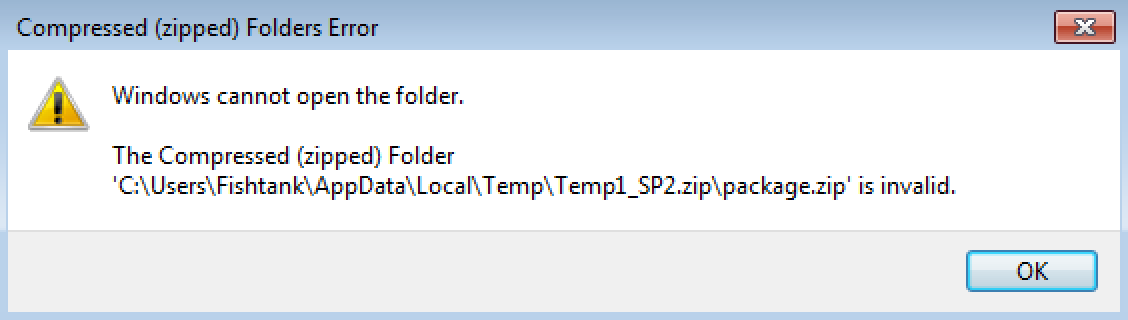
According to Microsoft, the limit of file paths is around 255 characters. If your sitecore project has deeply nested items in the tree or items with very long names, you will run into this issue. We initially thought that the zip was corrupted and were leery about installing the package. However, the package installed just fine.
The Solution
Use an application like 7Zip when exploring your Sitecore packages. These types of applications are able to explore packages with no problems.
Good luck out there,
Marcel

