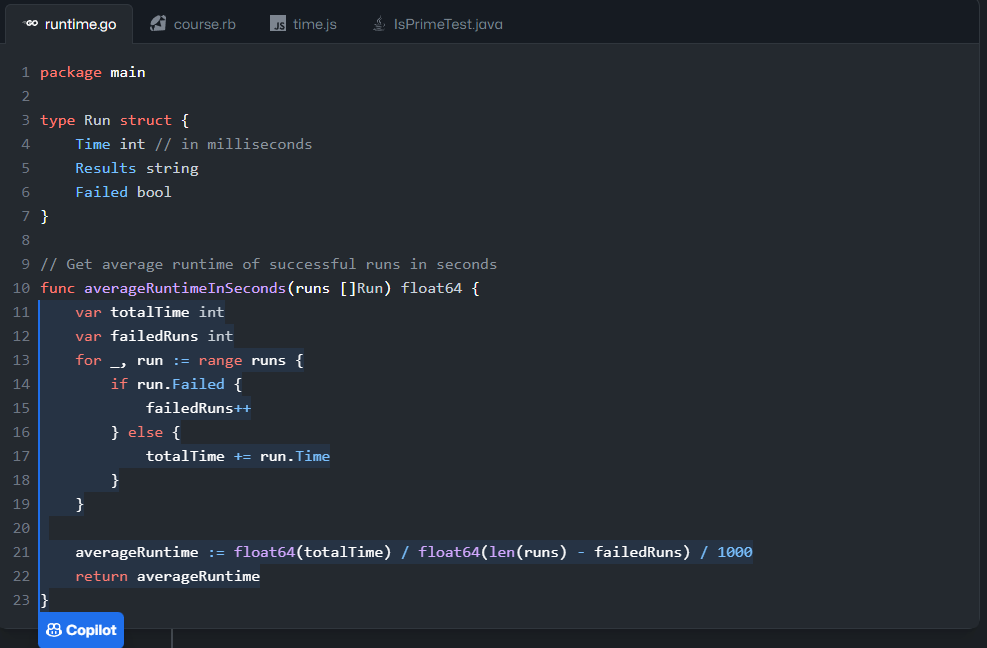Tools For Managing Your Sitecore Projects
At Fishtank, we utilize a variety of tools for managing and executing Sitecore projects. Each tool has its own unique purpose and advantages. This document provides an overview of our general tools that are used daily, rather than an exhaustive list of all tools used within the company.
Project Management Tool #1: Microsoft Devops
People often mistakenly assume that Microsoft DevOps is only a tool for developers. However, it is actually an incredible project management tool that can be compared to popular agile project management tools such as Jira.
DevOps includes the following out of the box functions:
Boards is where the real meat and potatoes exists for project management. It includes backlog as well as sprint management.
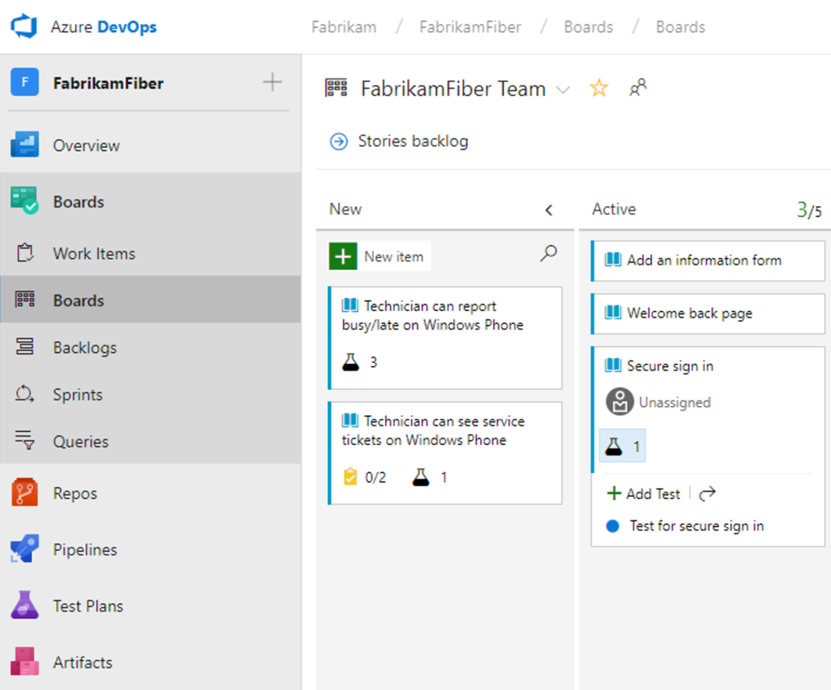
You can add extensions to your DevOps instance to enhance the out-of-the-box functionality or include additional functionality. For example, we have added an extension for performing sprint retrospectives.
Project Management Tool #2: Slack
Slack is a popular communication tool. In this document, we will focus on how to use it effectively rather than what it is. For remote teams, consistent communication among team members is essential. To facilitate this, each project has its dedicated Slack channel within the workspace. Below are some tips and tricks to help you make the most of Slack.
- Every day you provide a summary of what was worked on the previous work day and a summary of what you hope to accomplish today.
- Any ad-hoc discussions take place within a Slack huddle. The Slack huddle can provide video chat and screen sharing functionality. It also provides a chat thread that will save the conversation within the Slack channel.
- Using the thread functionality when possible to keep conversations linked together versus conversing within the main channel itself. This will also ensures any replies within the thread will trigger a notification to those originally tagged to start the thread.
- You can pin important pieces of information to a channel. This can be incredibly useful to quickly access a piece of information versus searching through the slack channel for something such as a URL
Project Management Tool #3: Harvest
We use Harvest for two main purposes: time entry and invoicing. Additionally, it can be utilized for resource forecasting. While most organizations have some form of time tracking tool, Harvest's main advantage lies in its seamless integration with other tools that we use.
It has slack integration where using the back slash command we can add time to Harvest.
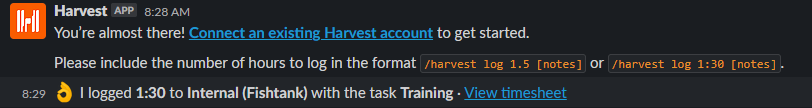
Within DevOps you can log time against a user story within a Billing tab.
Both prevent you from having to separately log in to Harvest to log time.
Project Management Tool #4: Notion
Notion is incredible. We used it for a lot of different things but at the highest level it’s an incredibly powerful wiki.
Notion describes themselves as “Notion is a single space where you can think, write, and plan. Capture thoughts, manage projects, or even run an entire company — and do it exactly the way you want.”
It terms of projects we used it as a Dashboard for each one of our projects. It provides links and information anyone would need to access related to the project.
This blog for example was written in Notion and then copied to Sitecore and published to the site.
Notion also includes amazing AI tools to help make you sound better when writing content, summarizing meetings notes, creating agenda’s or structure data.
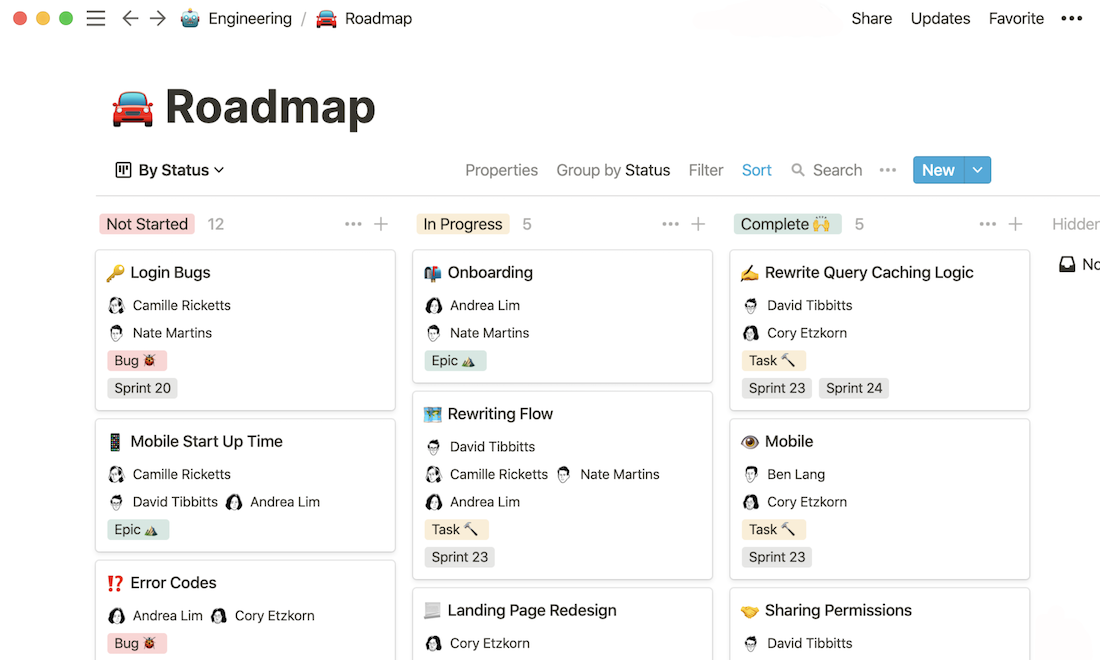
Project Management Tool #5: BambooHR
BambooHR as you can infer is an HR management tool. We use for managing the lifecycle of a person’s journey with Fishtank.
- Job openings
- Candidate tracking
- Hiring
- On-boarding
- Performance assessments
- One on one notes
- Feedback
- Time-off tracking
- Computer asset tracking
- Satisfaction and NPS surveys
- Milestones and birthdays
- Reporting on employee data
As it pertains to projects a project manager can request feedback from others about an individual on a project. It will ask this person to answer two questions:
- What are some things this person does well?
- How could this person improve?
This feedback is anonymous but can be shared with the individual by the manager within a one on one or performance assessment.
Project Management Tool #6: Artificial Intelligence
We have fully embraced this new generation of actually valuable AI tools. Instead of fearing them, we use them to deliver faster and better results for our clients. Currently, we are utilizing these AI tools to perform or optimize certain tasks, such as:
- Statements of work
- RFP replies
- Code review
- Code creation
- Blog post ideas ;)
- Image generation for presentations
- Meeting notes summarization
This represents a subset of what we have used AI for. Here are some of the day to day tools we use to perform these tasks:
Notion AI
I described above how we use Notion. Notion also provides built in AI functionality. To be able to enhance the information already in Notion without having to copy and paste this information into ChatGPT or another tools is really great.
Notion AI | Work faster. Write better. Think bigger.
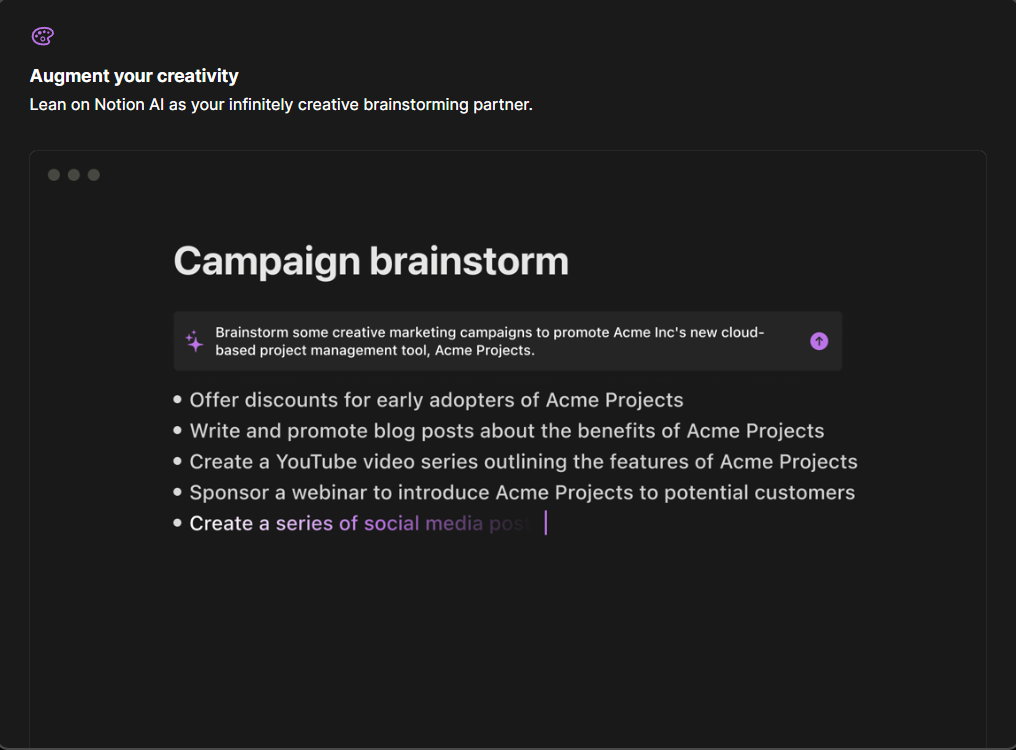
ChatGPT
The OG, the GOAT. We use the paid version which guarantees access during peak performance times, provides faster performance and gives you early access to newer features.
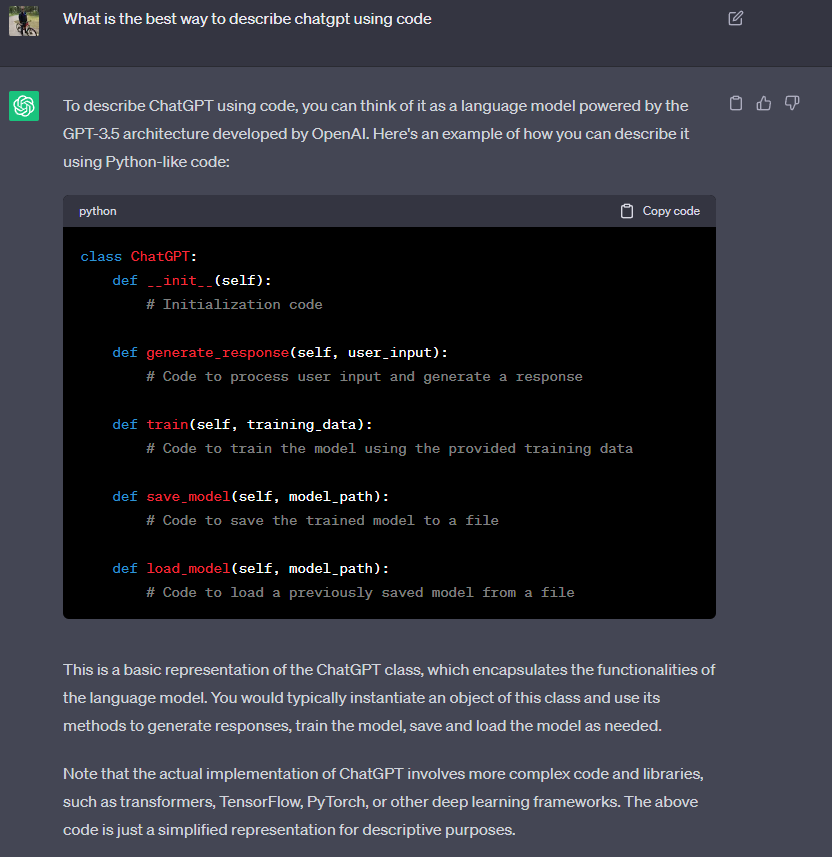
Project Management Tool #7: Github Copilot
GitHub Copilot is a cloud-based artificial intelligence tool developed by GitHub and OpenAI. It assists users of Visual Studio Code, Visual Studio, Neovim, and JetBrains integrated development environments by autocompleting code.
We spend a lot of time in Visual Studio writing code. Our developers have access to purchase and utilize Copilot.
As they write code Copilot will suggest or auto-complete the remaining lines of code which can be accepted and modified as need be. It can significantly increase the efficiency of writing code.