Are you looking for Sitecore XM Cloud content?
We’re one of the few Sitecore partners with not only a deep understanding of XM Cloud but vital implementation experience. Get the latest information about everything XM Cloud:
Sitecore's Product Suite
At the time this article was first published, Sitecore had 4 main product offerings: Sitecore Experience Manager (Sitecore XM), Sitecore Experience Platform (Sitecore XP), Sitecore Experience Commerce (Sitecore XC) and Sitecore Content Hub.
Since then Sitecore has both acquired and developed new composable SaaS products including Sitecore XM Cloud, Sitecore CDP, Sitecore Personalize, Sitecore OrderCloud, Sitecore Send, & Sitecore Discover.
In this article we’re going to be looking at the differences between Sitecore Experience Manager (XM) and Sitecore Experience Platform (XP). If you'd like to learn about the differences between Sitecore XM and Sitecore's new fully SaaS CMS, Sitecore XM Cloud, click here.
Sitecore Experience Manager
Sitecore Experience Manager is Sitecore’s CMS only offering. It allows you to manage multiple websites, and multilingual content in the same CMS, as well as integrating with third-party applications, systems and data. It also allows you to deliver content across multiple devices and channels.
Sitecore XM also features a WYSIWYG editor (Experience Editor) that allows content authors to edit pages, components and items as they would appear on a page to a visitor.
Why Choose XM Over XP?
Sitecore XM is the predecessor to Sitecore XM Cloud - Sitecore’s new SaaS offering. A lot of organizations are choosing to “downgrade” from Sitecore XP to the latest version of Sitecore XM in order to prep for an eventual move to Sitecore XM Cloud, or to take advantage of the rest of Sitecore’s SaaS / composable suite, rather than upgrade to the latest version of Sitecore XP.
Sitecore XM will make more sense for your business if you don’t plan on using all the features of Sitecore XP, like the built-in analytics, personalization and path analyzer features. These capabilities can cost a lot to support and maintain, and Sitecore’s xDB engine that powers them isn’t easy to configure on the fly, so it’s best to have it ready to go as soon as XP is implemented, than trying to configure it later on when the marketing team would be ready to use it.
With Sitecore’s movement to a composable architecture, you can now add personalization and customer data platform features easily, whenever you’re ready. This could save you money as you won’t be spending it on XP licensing, as well as powering the xDB and features you aren’t using. XP needs a lot of horsepower to run - typically requiring 14 SQL Azure databases, compared to XM which requires only 4. If you’re not using all XP’s features then that’s a lot of wasted resources.
XP can also slow your site down if you have all the marketing features running, since it does a lot to save analytics data against sessions. If you don’t have XP running, you can also increase your site performance even more by implementing a headless approach with XM’s Experience Edge, or using techniques like Static Site Generation.
Upgrades with XM are also a lot easier because you don’t have to deploy all the additional services and databases that are required with XP. This will make upgrades a lot smoother, faster and affordable. Not to mention you can easily upgrade to Sitecore XM Cloud when you’re ready.
Using Sitecore XM with composable personalization and marketing automation tools means that you’ll have plenty of choice, and you can choose options that will be supported with plenty of updates and the latest technology, while Sitecore XP’s existing personalization and email marketing features will maintain their existing features. If staying up to date with the latest martech capabilities is important for you, then you’ll want to switch to Sitecore XM.
Sitecore Experience Platform
Sitecore Experience Platform includes the CMS that you receive with Sitecore Experience Manager, as well as the exciting personalization and marketing automation features that marketers salivate over.
It allows marketers to deliver personalized content on any device or channel, while giving them a 360 degree view of each customer’s journey.
The marketing automation features remove the need for a separate marketing automation platform, and allow marketers to nurture prospects using data from multiple sources and touch-points.
Let’s take a closer look at some of the features of both XM and XP.
Why Choose XP Over XM?
Since most organizations are now downgrading to Sitecore XM, in order to take advantage of Sitecore’s new composable and SaaS products, you might be wondering why it would be worth investing in Sitecore XP over XM?
Sitecore XM doesn’t come with any personalization, marketing automation or analytics features itself, so you’d have to source these tools separately. If you’d like all the personalization, marketing automation and analytics features in one platform, without having to source them separately, then XP might make more sense for your organization.
Sitecore XP will also make more sense for your organization if you want to have all the additional personalization, analytics, email marketing, goal and path analyzer features, but your business requires you to host everything on premise instead of in the cloud.
Sitecore Experience Manager Features:
- Experience Editor
- Forms
- Sitecore Publishing Service
- Sitecore Experience Accelerator (SXA)
- Sitecore Mobile SDK for Xamarin
- Data Exchange Framework
- Search
- Active Directory
- Sitecore JavaScript Services
- Media Library
- Sitecore Identity
- Device Detection (in-session)
- Sitecore.Services.Client
- Sharepoint Connect
Experience Editor
Sitecore’s Experience Editor is a WYSIWYG editor that allows you to edit the items and components on a page as you would see them, like the images, text, buttons, links, and so on.
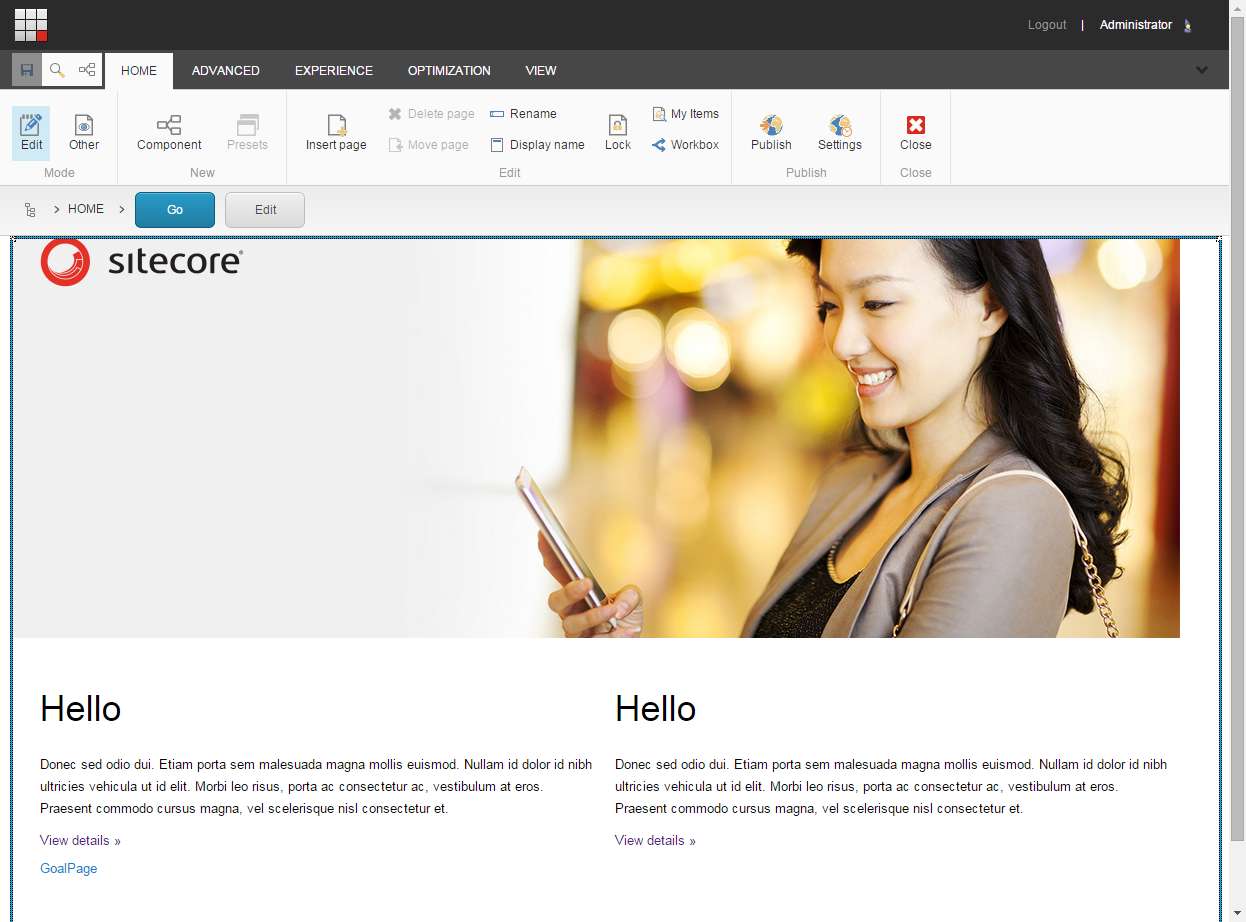
Forms
Sitecore forms is an application that allows users to easily create new forms that collect visitor data. With the Sitecore forms application you can also create templates, apply form validation rules, run reports on form performance, export form data and customize your forms with styling.
Sitecore Publishing Service
Sitecore Publishing Service is a publishing module that replaces the original Sitecore publishing. It allows large volumes of content to be published faster, increases the publishing throughput and provides a better user experience.
Sitecore Experience Accelerator (SXA)
SXA is an interface for non-technical content authors and designers that allows them to work on the site at the same time as developers are working on the components and data templates, so you can deploy your sites faster.
Sitecore Mobile SDK for Xamarin
Sitecore Mobile SDK for Xamarin is a framework for developers that allows them to serve content managed in Sitecore on a mobile app.
Data Exchange Framework
The Data Exchange Framework is a tool that allows you to integrate third-party data into Sitecore. It allows Sitecore developers to import the data into a Sitecore instance as Sitecore items.
Search
Sitecore’s search options include Solr, Lucene or Azure depending on your business’s needs and the architecture you want to implement.
Active Directory
Sitecore allows integration of Active Directory domain users and groups as Sitecore users and roles.
Sitecore JavaScript Services
A headless CMS option, Sitecore JavaScript Services allows delivery of headless JS applications using Sitecore through React, Angular and Vue frameworks. This is great for marketers as they’re able to reach their audiences everywhere, even on IoT connected devices and mobile apps.
Media Library
Sitecore Media Library allows you to manage and store all of your media assets in one place. This includes images, videos, documents or audio files that you want embedded on your webpages or available for download.
Sitecore Identity
Sitecore Identity is a logging-in mechanism for Sitecore that allows single sign-on across Sitecore applications.
Device Detection (in-session)
Sitecore Device Detection identifies a visitor’s device and their properties, including their IP address. Sitecore XM only does this for live sessions.
Sitecore.Services.Client
Sitecore.Services.Client allows client-server communication in applications by providing a service layer on the server and client side of Sitecore applications.
SharePoint Connect
SharePoint Connect allows you to integrate SharePoint assets with Sitecore’s content delivery engine. You can use the framework to integrate out of the box, or you can customize your solution based on your needs.
Sitecore Experience Platform Features
Sitecore Experience Platform includes all the features that Sitecore Experience Manager offers, with the following additional features:
- Sitecore AI
- Sitecore Cortex™
- Enhanced editing experience
- Sitecore Experience Database™
- Marketing automation
- Sitecore Experience Profile™
- Sitecore JavaScript Services™ (JSS)
- Experience Optimization
- Path Analyzer
- Campaign Creator
- Experience Analytics
- Sitecore xConnect™
- Sitecore Universal Tracker
- List Manager
- Device Detection
- Salesforce Connectors
- Microsoft Dynamics CRM integration
Sitecore AI
An add-on that allows for automated 1:1 personalization at scale. Sitecore AI automatically identifies visitor patterns, segments your visitors and personalizes elements on your pages for the visitors depending on where they’re at in their customer journey.
Sitecore Cortex™
Sitecore Cortex is Sitecore’s machine learning architecture that allows you to get a deeper insight into visitor behaviour on your site. Sitecore Cortex also offers recommendations on the data it collects, and suggests personalization tactics for you to apply.
Enhanced editing experience
Analytics are provided in Sitecore’s user friendly editing environment for real-time contextual insights.
Sitecore Experience Database™
A data repository that stores all visitor activities and interactions on your site and other channels to give you a 360 degree view of every customer, throughout their lifetime.
Marketing automation
Allows you to create automated marketing campaigns and actions based on defined rules to nurture your prospects.
Sitecore Experience Profile™
Experience Profile is a database that lets you keep track of contacts and website visitors and how they interact with your website and business, even if they haven’t provided you with their name.
Optimization
Experience Optimization lets you test multiple variations of content to find out which components, pages or elements are most effective.
Path Analyzer
Path Analyzer allows you to tracks user journey paths on the site so you can see what path they take when they navigate your website, digital assets and campaigns.
Campaign Creator
The Campaign creator is a tool that allows you to easily create, manage and monitor multi-channel campaigns in one application.
Experience Analytics
Experience Analytics provides you with an array of reports and a dashboard so that you can monitor and analyze patterns and trends from your website and data sources beyond.
Sitecore xConnect™
Sitecore xConnect is the layer of data between the database and a client that allows you to store data from any third party system to give you a full 360 degree view of a prospect or customer.
Sitecore Universal Tracker
Sitecore’s Universal Tracker allows you to collect data from multiple sources both on and offline on any device.
List Manager
List Manager allows you to create static and dynamic segmented and contact lists that you can use in marketing automation or email blast campaigns.
Device Detection
Sitecore Device Detection identifies a visitor’s device and their properties, including their IP address and adds this information to the Sitecore xDB so you can use it for reporting.
Salesforce Connectors
Sitecore’s Salesforce connectors allow you to integrate Sitecore with your Salesforce CRM so that you can pass data between the two systems and use it to improve customer experience.
Microsoft Dynamics CRM integration
Sitecore’s Microsoft Dynamics connector allows you to exchange data between Sitecore and your Dynamics CRM.
If you're interested in Sitecore XP or XM, or if you'd like to know more about which would be a better option for your business, please contact us at [email protected].




