What Is A Sitecore Outcome?
An outcome in Sitecore is a way to track the stage of a contact’s relationship with your brand. By tracking the outcomes a contact has hit during their journey to becoming a customer, you can see how they’ve interacted with your site and how valuable they are financially to your business, rather than just how much they engage with your content.
How Is An Outcome Different To A Goal, Event Or Campaign?
Sitecore goals track activities that visitors have completed on your site. They measure how visitors are engaging with your website and brand.
An event in Sitecore also tracks activity, however these are used to track more significant events, like downloading a PDF, rather than just a page that someone has viewed.
A campaign in Sitecore allows you track visitors who have been referred to your site through an advertising or promotional initiative.
Outcomes, as mentioned, track the stage of a contact's relationship with your brand.
Examples Of Outcome Tracking Scenarios
- When a customer joins a loyalty program
- Contact becomes a customer
- Signs up for newsletter
- Makes a purchase
- Buys extended warranty - may purchase again since demonstrated higher loyalty
Why Should You Track Outcomes In Sitecore?
You can use Sitecore outcomes for personalization rules, which can be a great way to engage or upsell a particular customer depending on their stage of the relationship with your business.
You can also use outcomes to trigger marketing automation campaigns in Sitecore that you can use to nurture contacts. For example if you can enter someone into an automation nurture campaign after they sign up to your newsletter, and then move them to a different campaign after they buy their first product and so on. You can even personalize the emails based on their product interest, and nurture every sale to become brand evangelists and lifelong customers.
And of course, you can also use outcomes for tracking purposes only - to track how evolved a contact's relationship with your brand is.
Can Marketers Trigger Outcomes?
Marketers and content authors can create outcomes and outcome groups (categories of outcome items) in Sitecore in the marketing control panel, however in order for outcomes to be triggered, all outcomes must be created and registered programmatically by a developer.
Sitecore Default Outcome Groups
Sitecore comes with 3 default outcome groups. Within each outcome group, there are a few predefined outcome definitions:
Identification
When a contact is acquired, i.e. when the contact hands over their details and identifies themselves.
Purchase
When a product has been purchased by a customer.
Lead Management Funnel
Allows you to identify the stage a contact’s in as they progress through your lead funnel.
Lead Management Funnel Outcomes
By default, Sitecore comes with some outcome definitions in the lead management funnel outcome group:
Marketing Lead
A marketing qualified lead (MQL) is a contact who has demonstrated an interest in what your brand has to offer based on your marketing efforts. These are contacts who you would deem are more likely to purchase because of their actions on your site, like registering for a webinar, or signing up to your newsletter, but who are not yet paying customers.
Sales Lead
A sales qualified lead (SQL) is a lead who you would deem ready to make a purchase, and who has demonstrated the ability to make purchasing decisions. Usually these leads have passed through the stage of MQL and have shown a high level of interest based on their activity. These contacts are ones that you’d forward to your sales team because they’re “warm”.
Opportunity
An opportunity is an SQL lead that has indicated that they would like to become a customer.
Close Won
A lead who became a customer.
Close Lost
A lead who did not become a customer.
Close Cancelled
A closed lead who used to be a customer but has since cancelled their contract.
Contact Acquisition
A new contact that has recently been converted from a lead or opportunity to a paying customer.
Product Purchase
When a contact purchases a product.
Creating An Outcome Group
- From the Sitecore launchpad, click Marketing Control Panel
- In the Marketing Control Panel, in the content tree, under Taxonomies, click Outcome group.
- On the Home tab, in the Insert group, click Outcome Group.
- Enter the name of the new outcome group in the dialog box and click OK.
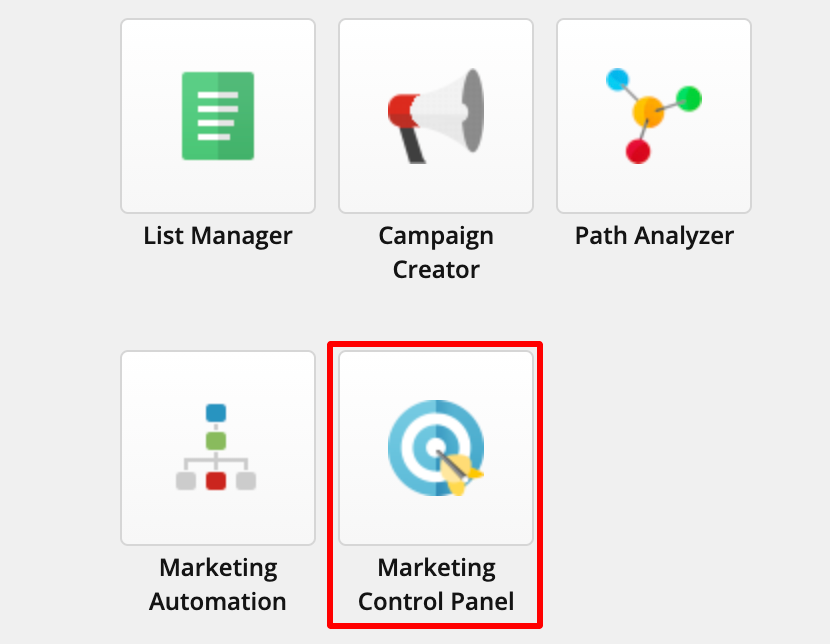
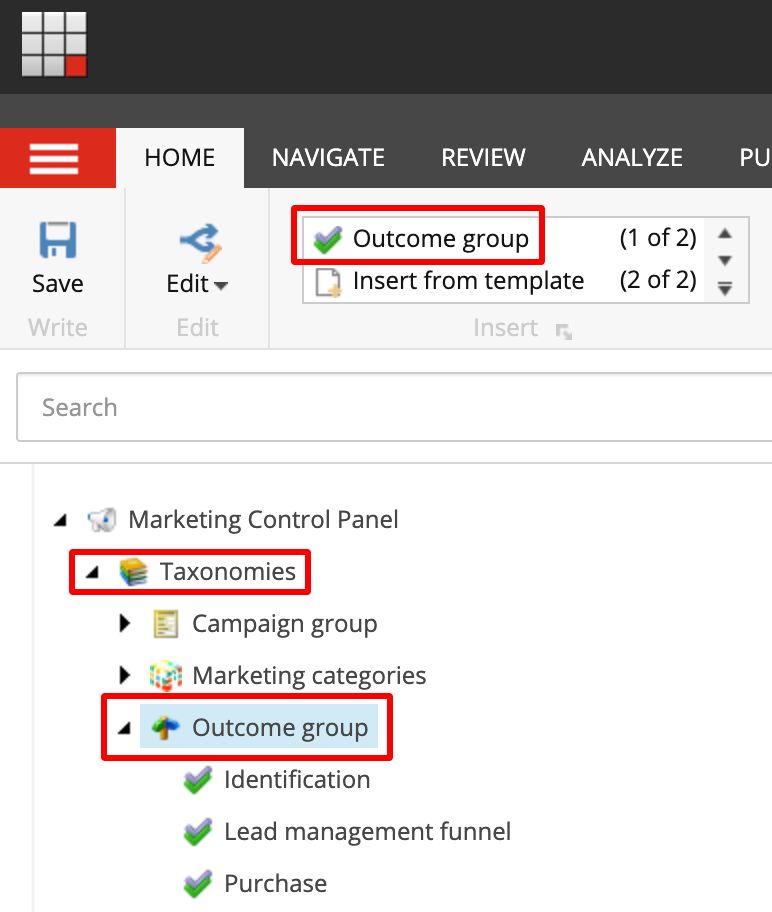
Creating An Outcome
- From the Sitecore launchpad, click Marketing Control Panel.
- In the Marketing Control Panel, in the content tree, click Outcomes.
- On the Home tab, in the Insert group, click Outcome Definition.
- Enter the name of the new outcome and click OK.
- On the Home tab, in the right group, click Save. On the Publish tab, click Publish to perform a site publish and send your new outcome live.
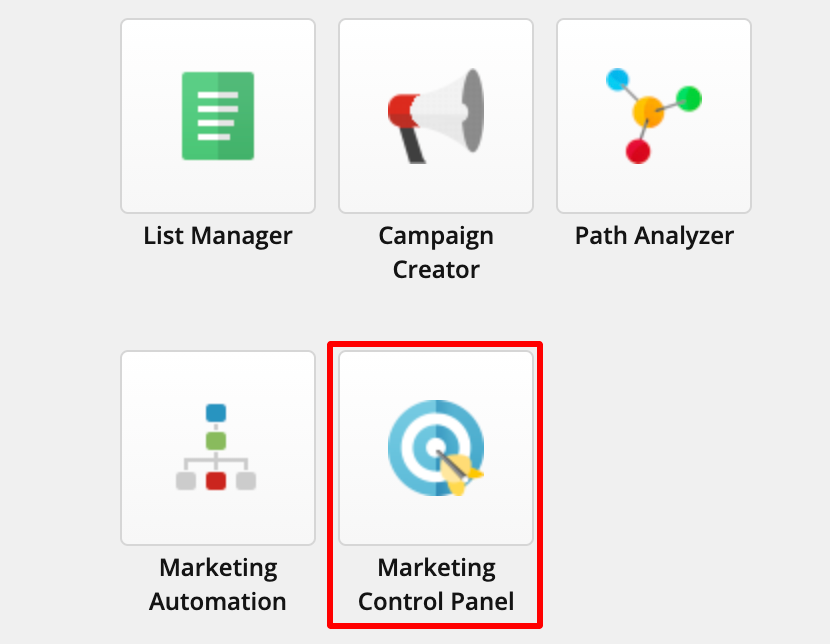
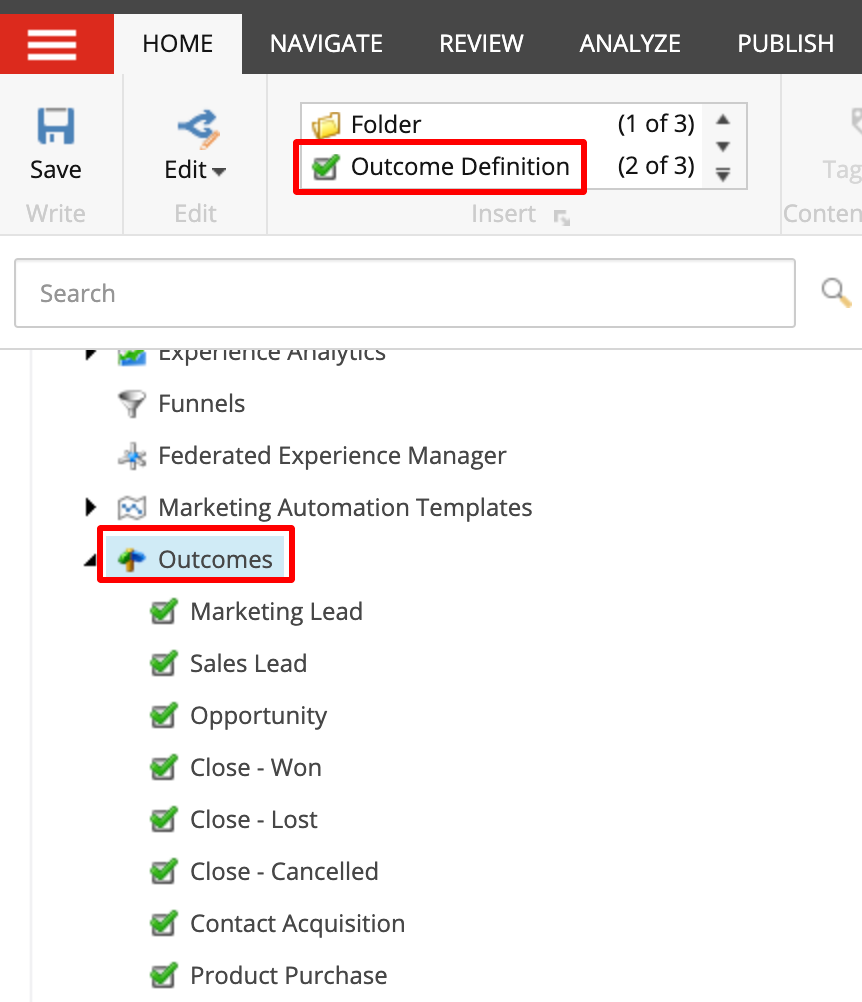
Assigning Financial Value To An Outcome
To assign financial value to an outcome, on the outcome item, on the Content tab, in the Data section, select Monetary Value Applicable.
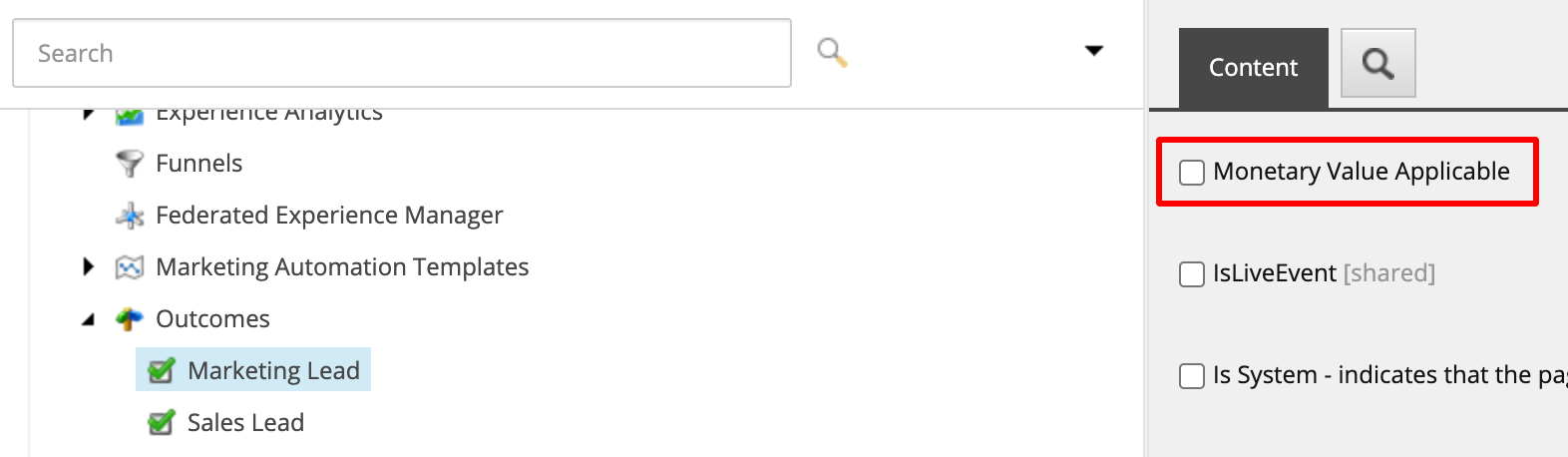
Wrap Up
I hope this gave you a good understanding of Sitecore outcomes, and how you can use them to help your business gain more insight into your customers. It's unfortunate that marketers can't set the outcomes, but at least we can create them and the outcome groups.
If you'd like to connect with me, please reach out to me on Twitter or LinkedIn. 'Til next time!
