What Does My Day to Day as a Support Manager Look Like?
As a Support Manager for Fishtank Consulting, my day to day work often includes a mix of support work, account management, project management, resource management, process improvements and building out our different support systems. Everyday can be different and it can be quite challenging to keep on top of everything to be honest. That said, I’ve been fortunate enough to have read about the Eisenhower Matrix years ago and have always used this (or a variation of) since to help me keep my work tasks prioritized effectively.
The Eisenhower Matrix
If you’ve never heard of it, Eisenhower’s Matrix has 4 Quadrants and is based off two deciding factors:
- Is It important?
- Is it Urgent?
That’s it. Those are the only two criteria you need to make this matrix work. For a visual of this, check out this graphic from Asana below.
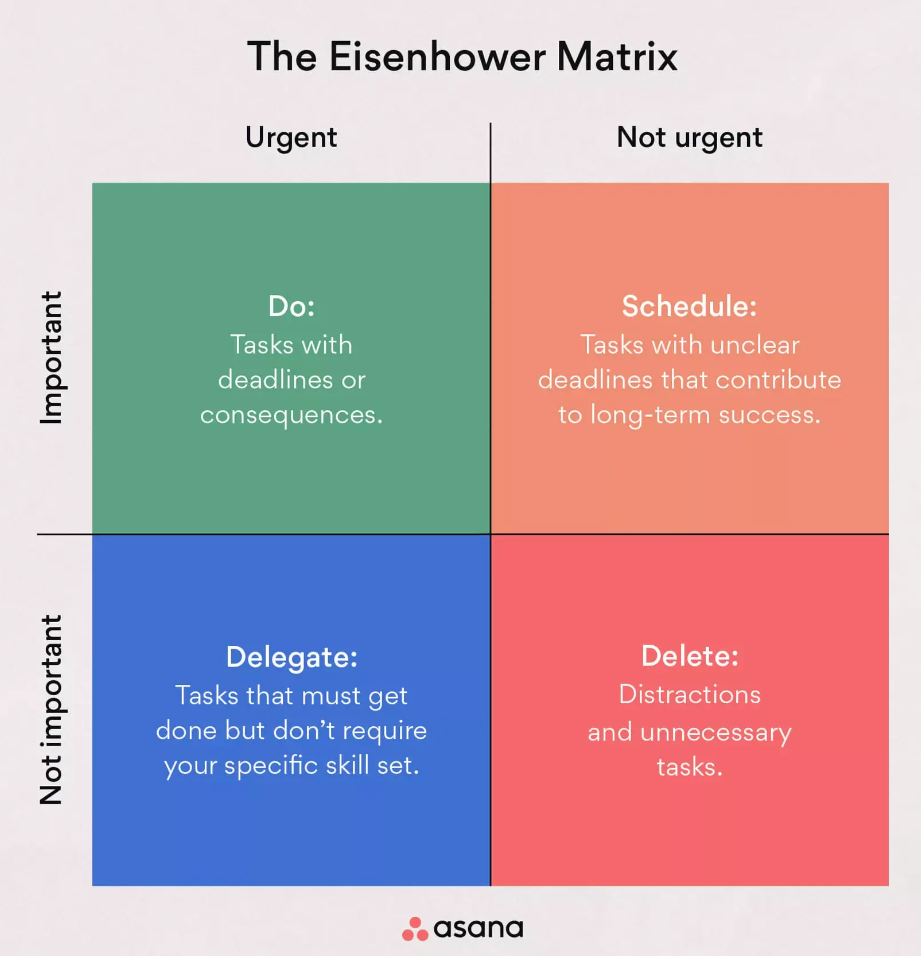
As you can see the 4 quadrants are broken into:
- Urgent & Important
- Urgent & Not Important
- Not Urgent, but is Important
- Not Urgent & Not Important
Another way to think of these Quadrants are:
- Urgent & Important = DO
- Important & Not Urgent = SCHEDULE
- Urgent & Not Important = DELEGATE
- Not Urgent & Not Important = DELETE
I then take my tasks and break them into these quadrants. For example, let’s say I have the following to do list of only 5 items (I wish my real to do list was only 5 items!):
- Complete budget report for Client A by EOD
- Book coffee chat with VP of Client B
- Create slideshow for shareholders due in 3 weeks
- Check emails
- That meeting that could be an email
Now, let’s review the 5 items and see where they should go:
-
Urgent & Important = DO
-
Complete budget report for Client A by EOD
-
Important & Not Urgent = SCHEDULE
-
Book coffee chat with VP of Client B
-
Create Slideshow for shareholders due in 3 weeks
-
Urgent & Not Important = DELEGATE
-
Check emails
-
Not Urgent & Not Important = DELETE
-
That meeting that could be an email
And there you have it! We took my very long to do list of 5 items and broke them down into the 4 quadrants. All done? Not quite. Let’s see what this actually means now that they are in each category.
-
Urgent & Important = DO
-
Complete budget report for Client A by EOD
- This becomes the highest priority item so this becomes your main focus for the time being to get this done by your deadline.
-
Important & Not Urgent = SCHEDULE
-
Book coffee chat with VP of Client B
-
Create Slideshow for shareholders due in 3 weeks
- These two are important, but not urgent so it’s best to schedule these. You can time block some time in your calendar for the work, and reach out to the VP with some proposed times for a coffee chat. That way you’ve set dedicated time for each of these aside in the future and it’s taken you less then 5 minutes to do now.
-
Urgent & Not Important = DELEGATE
-
Check emails
- You can do a quick scan of your emails to see if there is anything urgent and action worthy, but I’d also recommend sending up a variation of Eisenhower’s Matrix for your emails too so you can get to Inbox Zero faster! ADD LINKS FOR EMAIL VERSION AND INBOX ZERO
- Alternatively, you may have an assistant to whom you can delegate this task to.
-
Not Urgent & Not Important = DELETE
-
That meeting that could be an email
- If you have the authority to do so, make this meeting an email, or even better yet, cancel it entirely and work to make sure your future meetings are important and needed, rather than just filling the calendar.
Even More Techniques to Be Productive
That is a brief overview of the Eisenhower Matrix and how I apply it to my typical day. However, the Eisenhower Matrix isn’t the only time management technique that I use. Below are a few more options that I find helpful:
One Minute Rule
Made famous by Gretchen Rubin in her book, “The Happiness Project”, the 1 minute rule is exactly what it sounds like. If something will take 1 minute or less to do, then do it. If not, put it aside or discard it entirely. This method has helped me quickly clear out those little tasks that don’t take much time, but can make a big difference when done (i.e. emailing a VP for a coffee chat like the example we used previously).
One in the Morning
Many people have discussed this method, or a variation of it, but for me, it’s always come from Craig Ballantyne in his “PerfectMorning” work. The idea here is that as the day goes on, we use up more of willpower, motivation and concentration to work on certain tasks. Our mental capacity diminishes and so does our physical energy if we’ve been working hard all day. 1 in the Morning basically says to do your hardest task of the day, or the task that will have the biggest impact when it’s done, first thing in the morning. Maybe not first thing, but sometime very early on in the day when you are still operating at peak mental and physical capacity. This also release endorphins, the “feel good” hormones so that you can ride that wave of completing that task for the rest of the day and power through more.
A quote by Tim Ferris is also very similar to this idea:
”If I only did 3 things today, what are the actions that will produce the greatest results in moving me closer to my goals?”
This one can help prioritize the proper business needs, but you can also bring this into your personal life to help move forward there too.
Pomodoro and Time Boxing
Pomodoro technique is a science backed method that is similar to time boxing in some ways. Time boxing is when you give yourself a certain amount of time, say 1 hour, to work on a task. And that’s it. You work on the task for 1 hour and then you move on to the next task. This method works very well for folks who like to work out of their calendar and schedule everything.
For me, I find it hard to schedule my day that strictly, so I prefer to use the Pomodoro technique. You simply set a timer for 25 minutes and work for 25 minutes straight and then you stop or switch tasks for 5 minutes to take a break. Then you work for another 25 minutes, 5 minute break and keep repeating for however long of a window you have available. I like this method as it allows me to really focus and get sh*t done, even in those 30 minute awkward windows in between meetings. The 25 minutes may seem like an odd number but was chosen due to rigourous trial and error by the inventor of this method as well as being tested numerously by others since then. I personally use this free timer to help me with this when I’m at work.
And if I’m having one of those days where it is particularly hard to focus, I will use Brain.fm (not an affiliate link) to help me really get into a focused state. It’s similar to binurial beats, but supposedly offers even more benefits and I find it works really for me.
Do What YOU Need to Do to Be Productive
All in all, there is no one technique I use to manage my day as a Support Manager. However, by using some combination of the above and being as rigorous as I can with my calendar and meetings, I can almost always create an environment that is productive and efficient. However, these methods may or may not work for you. I recommend trying them out and if they work, great! If not, try something else and keep going until you find a technique, or two, or three that work for you.




