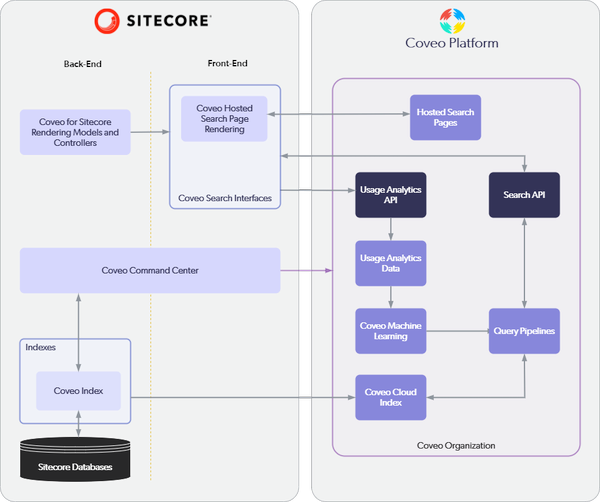Coveo For Sitecore
When discussing native search integrations within Sitecore, there have only ever been three options: Solr, Azure, and Coveo. With Azure Search deprecating support for Sitecore 10 this means companies planning an upgrade to Sitecore 10 only have two options left for end-user search: Solr or Coveo.
What Is Coveo For Sitecore?
Coveo is a self-learning AI-powered search, personalization and recommendations product for Sitecore websites. Coveo for Sitecore is fully integrated into Sitecore, leveraging the Sitecore APIs to connect and blend into the Sitecore experience. Once deployed, it adds the following features:
- Native indexing capabilities (including multi-site and multi-language support)
- Out-of-the-box search controls
- The Coveo Command Center
- xDB integration
- Ability to automate deployments
Why Get Coveo For Sitecore?
As a Coveo Partner we believe that Coveo brings a more robust, functional, and – in most cases – cost-effective solution than any other in the space. Not to mention, we can implement in a matter of weeks, not years!
Here are a few reasons why we think that Coveo is the best solution for search integrations within Sitecore:
Automatically Learn And Increase Conversions With Each Personalized Interaction
Coveo for Sitecore allows Sitecore websites to harness Machine Learning for every single search interaction and leverage that insight to deliver continuously better results and recommendations for their users. This is done by leveraging Coveo's:
- Intelligent Search: serve users relevant content and answers quickly with automatic query completion and intelligently ranked results.
- Recommendations: accurately predict what each person will want and automatically display the most relevant content for them.
- Personalization: deliver content, interfaces, and journeys tailored to individuals, not segments. Personalize every user's journey.
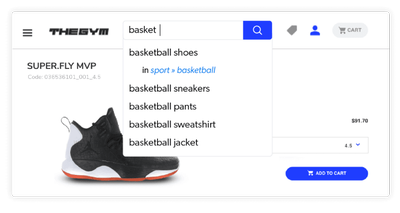
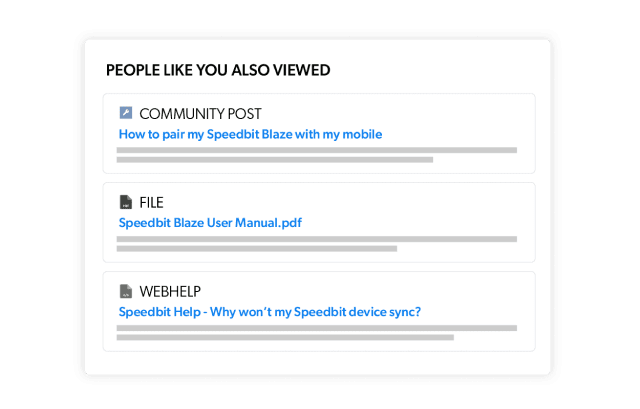
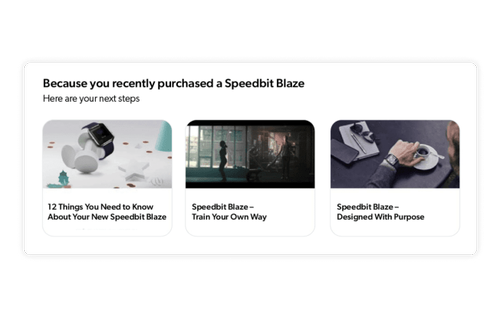
Coveo is designed for a completely secure experience, and it's built to scale. Companies that already use Sitecore do not need to overhaul their existing technology infrastructure and team.
Easy Integrations With Hundreds Of Popular Content Sources
Coveo allows companies to expand their content pipeline to any source where their content lives with a single, unified index, and personalize it to the individual visitor in real-time.

Empower Business Users With Access To Meaningful Data
Coveo gives business users full visibility and control to identify content gaps, illuminate hidden conversion opportunities and develop the right content for every visitor. Business users will have access to the keywords that people use to search and their paths for discovering content within the company's Sitecore website. This gives business users and marketers powerful insight into what their users want so that they can optimize their experience.

Quick Implementation And Ease Of Use
Coveo’s ease of use means that it can be implemented very quickly, and companies can save a lot in development costs and the constant expense of upkeep that comes with solutions like Solr. Coveo integrates directly into the Sitecore UI so developers and marketing teams can easily customize how their AI is working through Coveo's administration console.

Coveo For Sitecore - New Features
In recent months Coveo has added a number of important new features to their product. Key new features include:
Multi-Region Support
Coveo lets users deploy their organizations to multiple regions so that they may reduce query times for international end-users. Rather than having all end-user queries travel to and from the primary deployment region - by using this feature - the service automatically routes them to the closest deployment, primary or satellite, and dramatically reduce query response time.
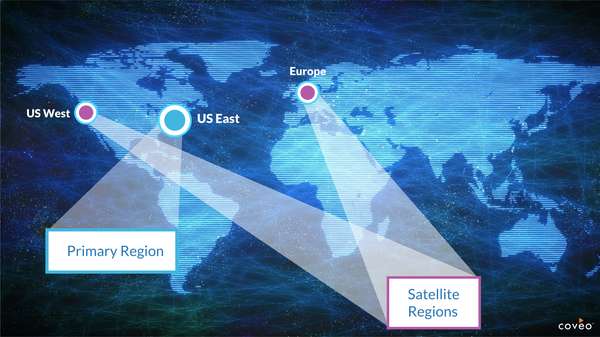
Ability To Create "Test" Organizations For Quick Testing
Users can now create a test organization directly in Coveo for Sitecore, during Coveo for Sitecore activation or later, using the Command Center. This allows quick, small-scale tests, or to explore features within an environment, without disrupting the work of other Administration Console users. A test organization quickly becomes inactive when it does not receive any queries. It is automatically deleted 3 months after its creation, or it can also be deleted manually at any time.
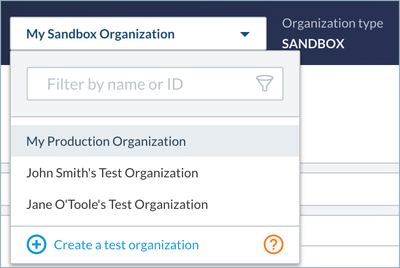
Bypassing The Coveo For Sitecore Proxy
Coveo provides the option to bypass the Coveo for Sitecore proxy for search and analytics calls to the Coveo Platform. The benefit of this is that this can increase search speeds for end-users and reduce costs when using Sitecore on Azure, or another hosting platform.
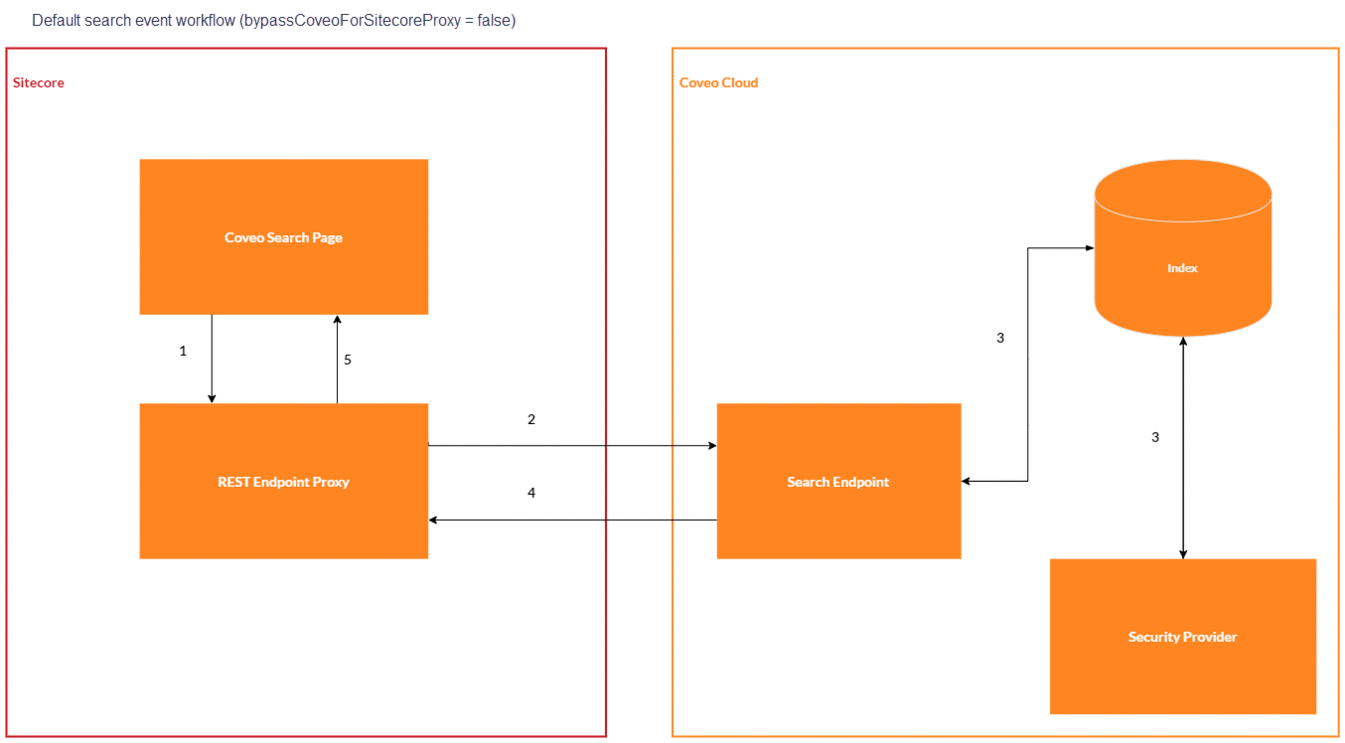
The Coveo for Sitecore development team is constantly adding new features to make the product more powerful and simpler to use.
Architecture Overview
The high-level diagram below, taken from the Coveo website, illustrates how the Coveo for Sitecore modules integrate into Sitecore. The diagram also shows how these modules interact with Coveo Platform services to deliver relevant search experiences in your Sitecore websites.