Unlock the Full Sitecore Symposium Experience
As you gear up for Sitecore Symposium 2024, the Attendee Portal is one of the best tools to have in your back pocket. If you’re anything like me, and your team is sponsoring Sitecore Symposium this year, you’ve probably been swamped with all the prep work. Between planning our booth, coordinating all of our swag, and juggling my usual workday, it’s been non-stop. Now here we are—less than a week before the conference, and I’m only just now getting around to planning my own Symposium schedule! With only days before I fly out, I’m squeezing in some last-minute planning, but hey, better late than never, right?
The Sitecore Symposium Attendee Portal is your ultimate guide to making the most of the event. From browsing sessions and speakers to checking out sponsors and their giveaways, everything you need is right at your fingertips. You can favorite sessions, explore featured speakers, and even use the networking directory to connect with fellow attendees. Plus, if you’re looking for things to do around Nashville, the portal has you covered with local highlights. It’s all here to help you navigate Symposium like a pro!
In this blog, I’ll give you a quick tour of the Attendee Portal (as I explore all of the great features myself) and some of the app’s key features to help you create a seamless and stress-free Sitecore Symposium planning experience. Today, we’ll explore the:
- Agenda
- Guru Garden
- Networking Directory
Accessing Your Attendee Portal
You can log in and access your Attendee Portal here.
One the home page you’ll see a welcome menu on the left and it includes:
- Your agenda — Where we can build our schedule for the week
- Managing hotel accommodations — If you’re planning to stay or are staying at the conference venue, the Gaylord Opryland Resort, you can book or make changes to your reservation here (you have until October 15th to book your discounted room)
- Purchase add-ons — If you’re looking to buy an extra guest pass or improve your Symposium experience with some training or certification exams
- FAQs — Important frequently asked questions
- Guru Garden — A meeting scheduler for complimentary 1-on-1 appointments with Sitecore experts
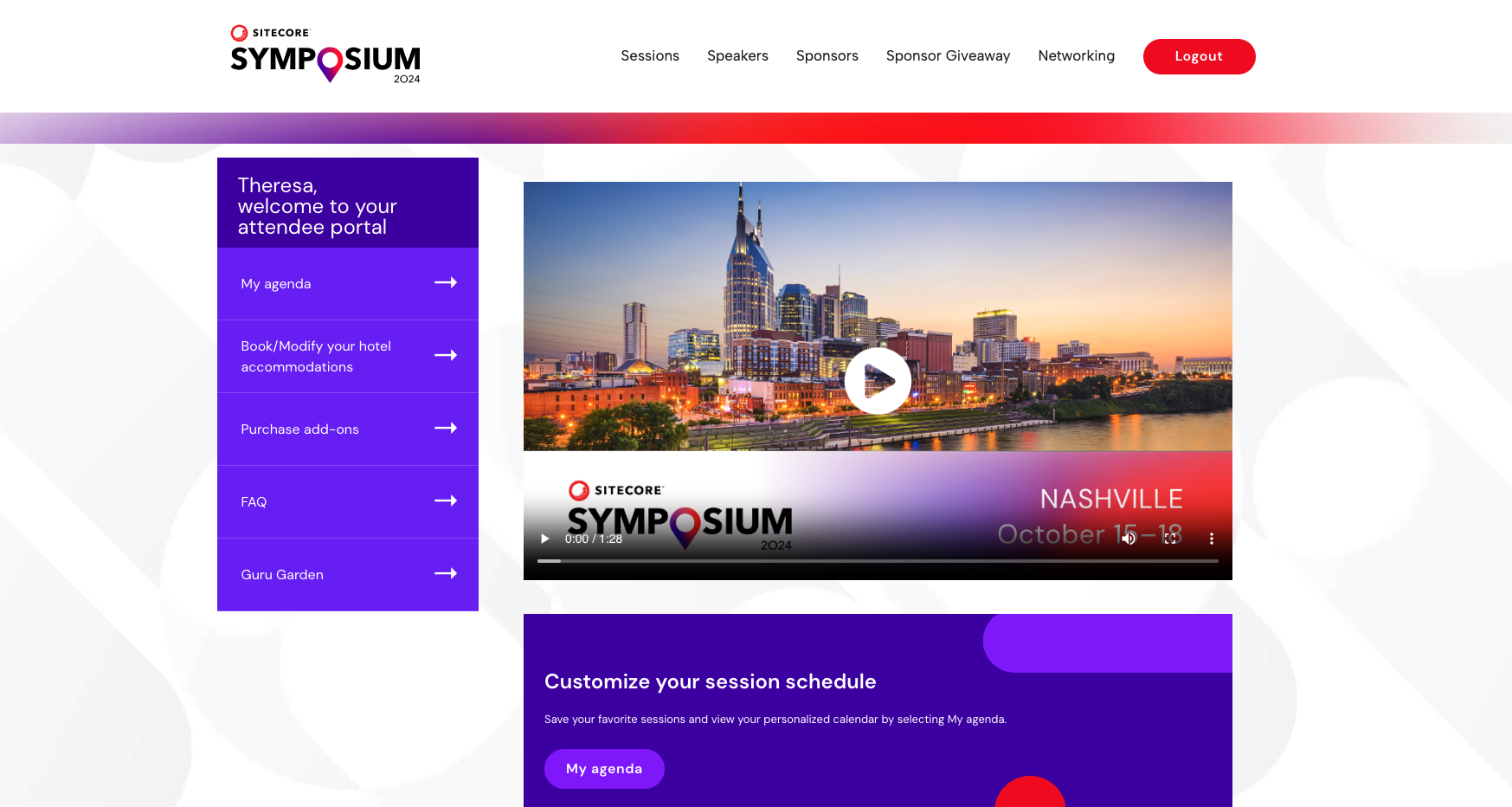
Getting the Sitecore Symposium 2024 Mobile App
Great news! The Sitecore Symposium 2024 Attendee Portal app is now available for download on your mobile device. Whether you're using an iPhone or an Android smartphone, you can now take all your Symposium plans on the go. This will definitely come in clutch while you’re in Nashville at the conference. With the app in hand, you can easily access your personalized schedule, connect with fellow attendees, and stay updated on all things Symposium—anytime, anywhere.
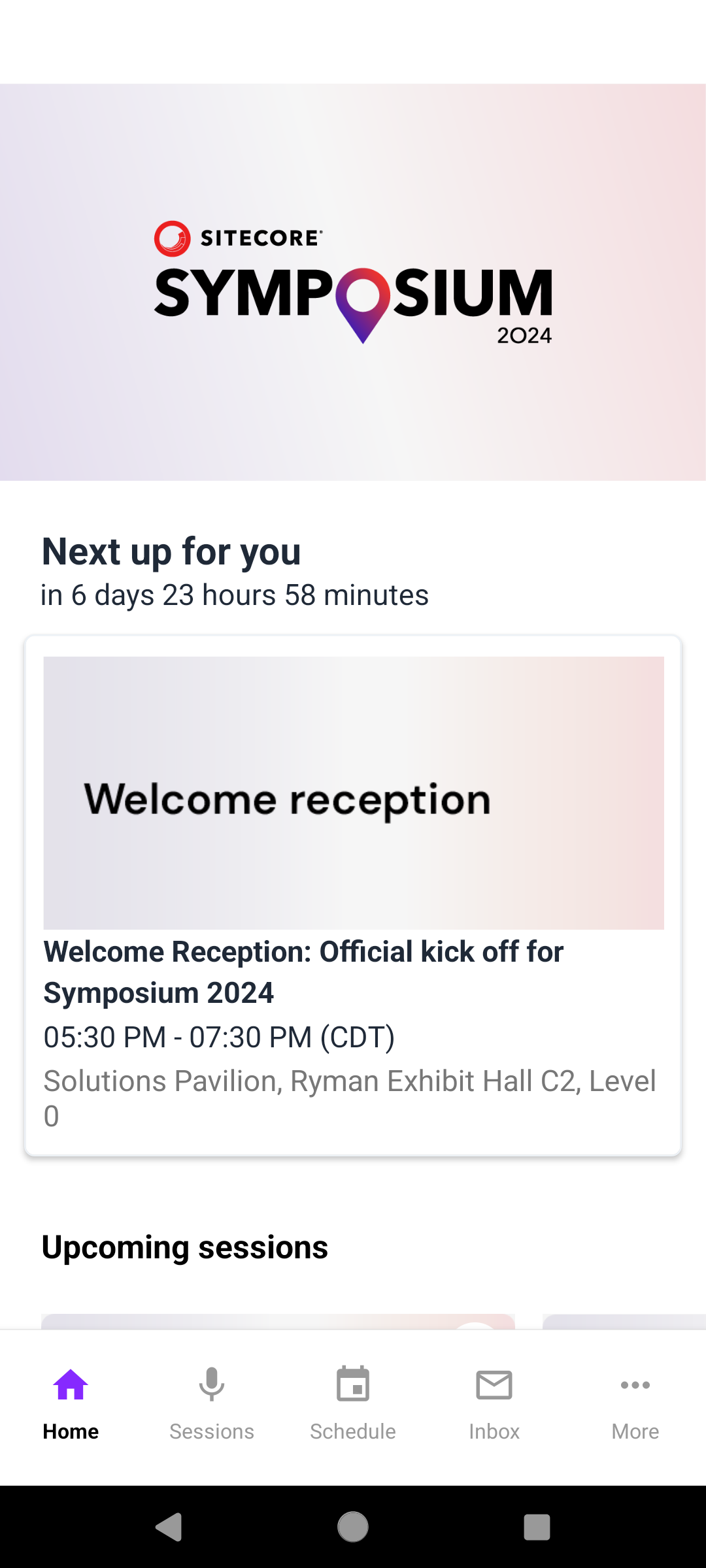
You can download the Sitecore Symposium 2024 mobile app here:
- Apple - https://apps.apple.com/us/app/sitecore-symposium-2024/id6502120706
- Android - https://play.google.com/store/apps/details?id=com.rainfocus.eventapp.SitecoreSymposium2024&pli=1
The Sitecore Symposium Agenda
Let’s go to our schedule builder on the left menu.
As soon as you sign in, you’ll notice some key events are already added to your agenda. You’re all set for the essentials like breakfast, lunch, happy hours, and, of course, the legendary Symposium party! These can’t-miss moments are pre-loaded so you won’t have to worry about scheduling them yourself. It’s all taken care of, letting you focus on filling your agenda with the sessions, keynotes, and workshops that catch your eye. Super easy!
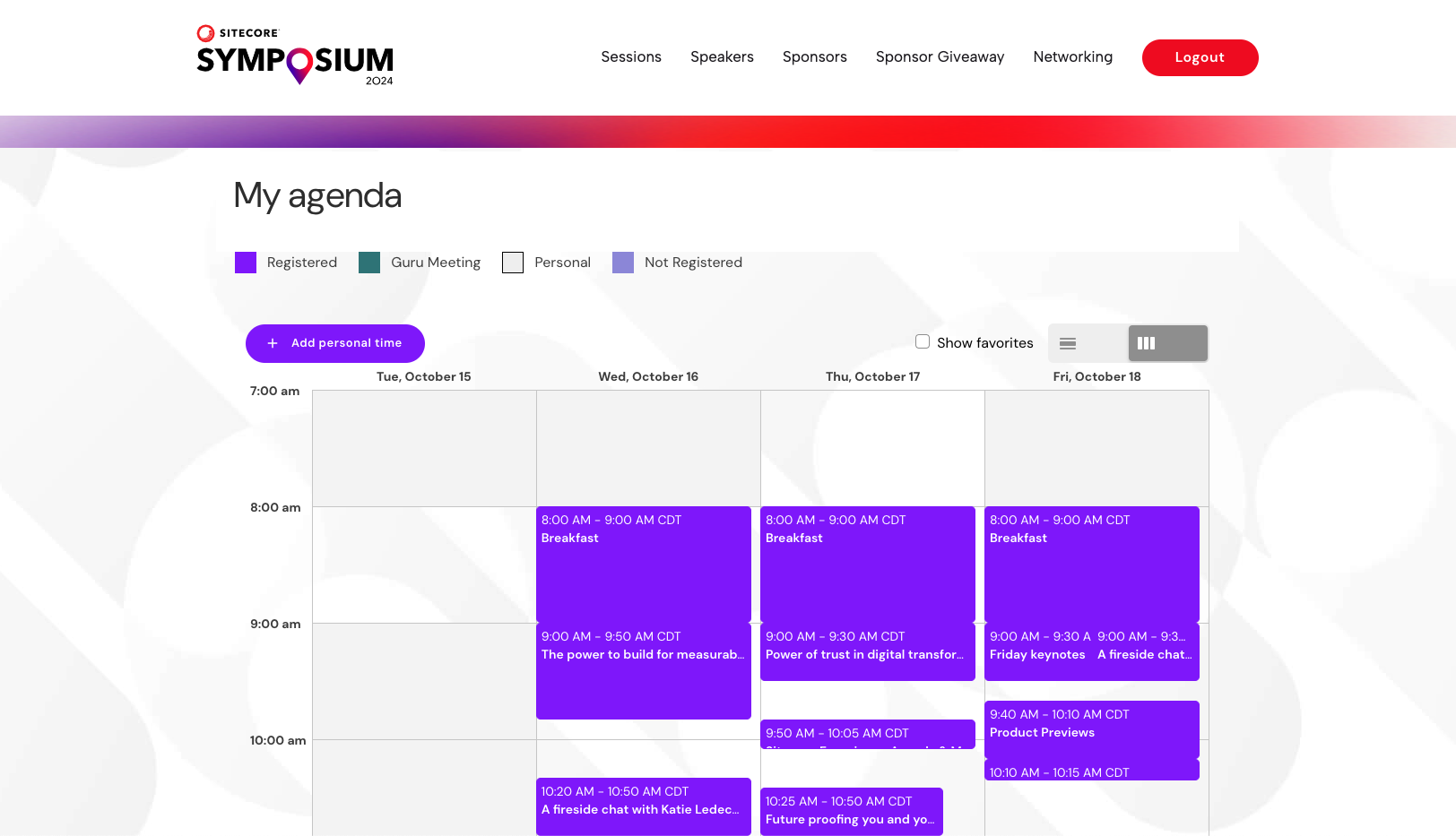
When you’re ready to start building out your agenda:
-
Click Sessions in the top navigation menu.
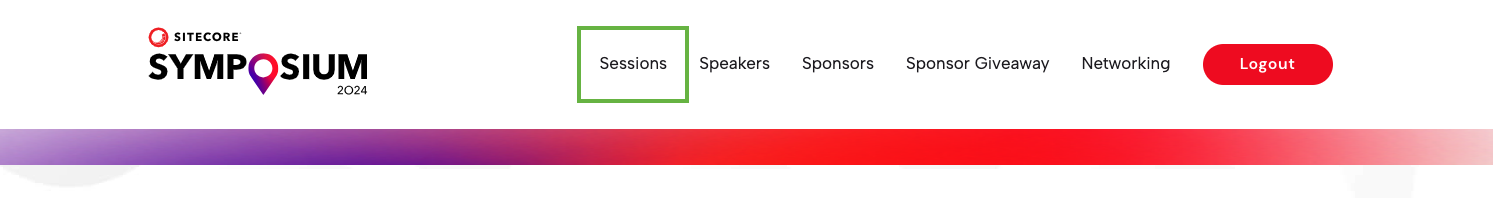
-
Here you will see all of the sessions available to add to your schedule—the tabs at the top filter through the different days of the event. On the the left you’ll see a search bar and different search facets to narrow down your session results: session track, session industry, Sitecore products, session audience type, and Dev/IT experience level.
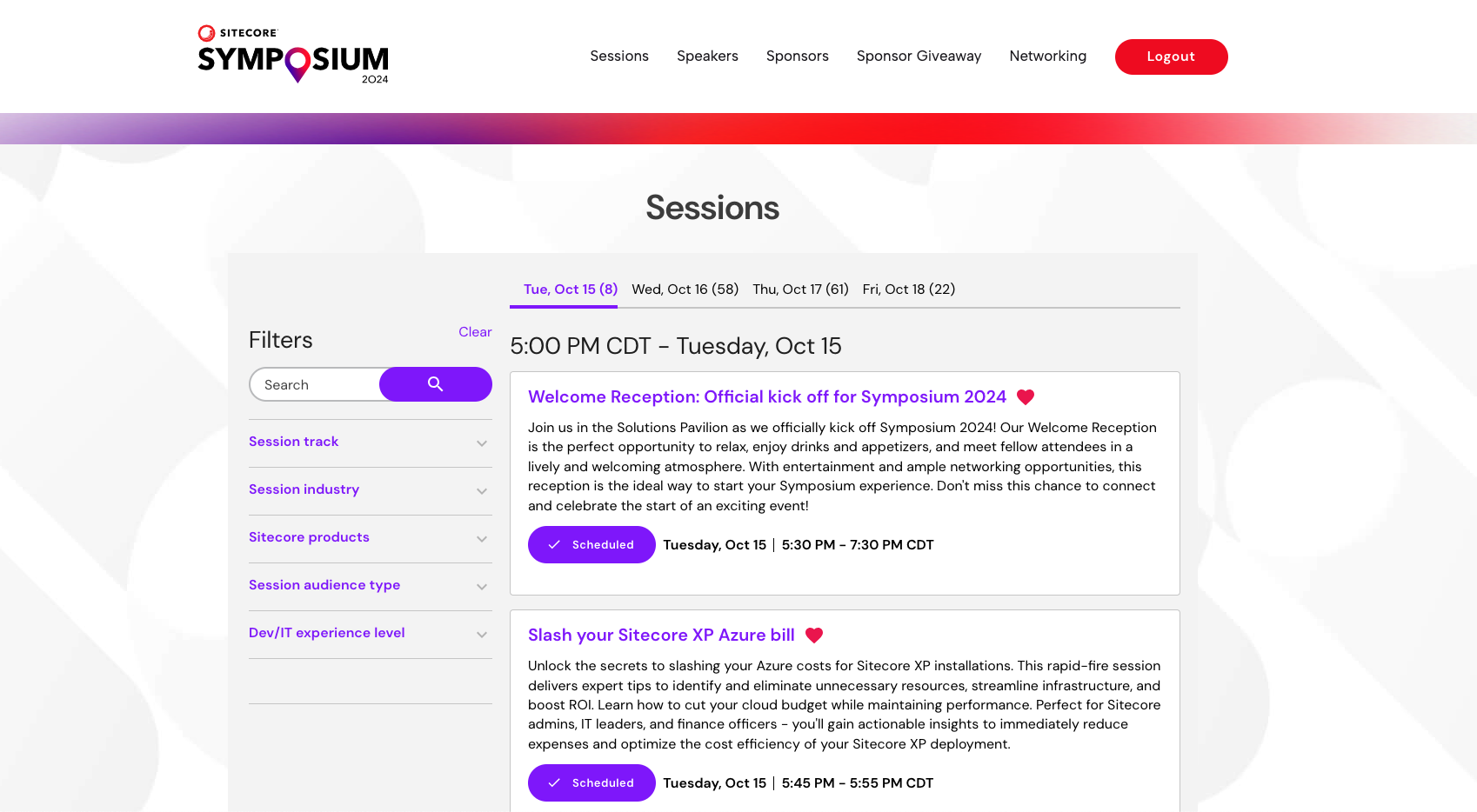
-
You can easily favorite different sessions or add them by clicking Add to Schedule.
-
As a non-technical Sitecore user I filtered my sessions by audience type and selected: Content Strategist/Creator, Digital Marketer, and Marketing Technologist/Strategist. This really helped me narrow down the list to sessions relevant to me.
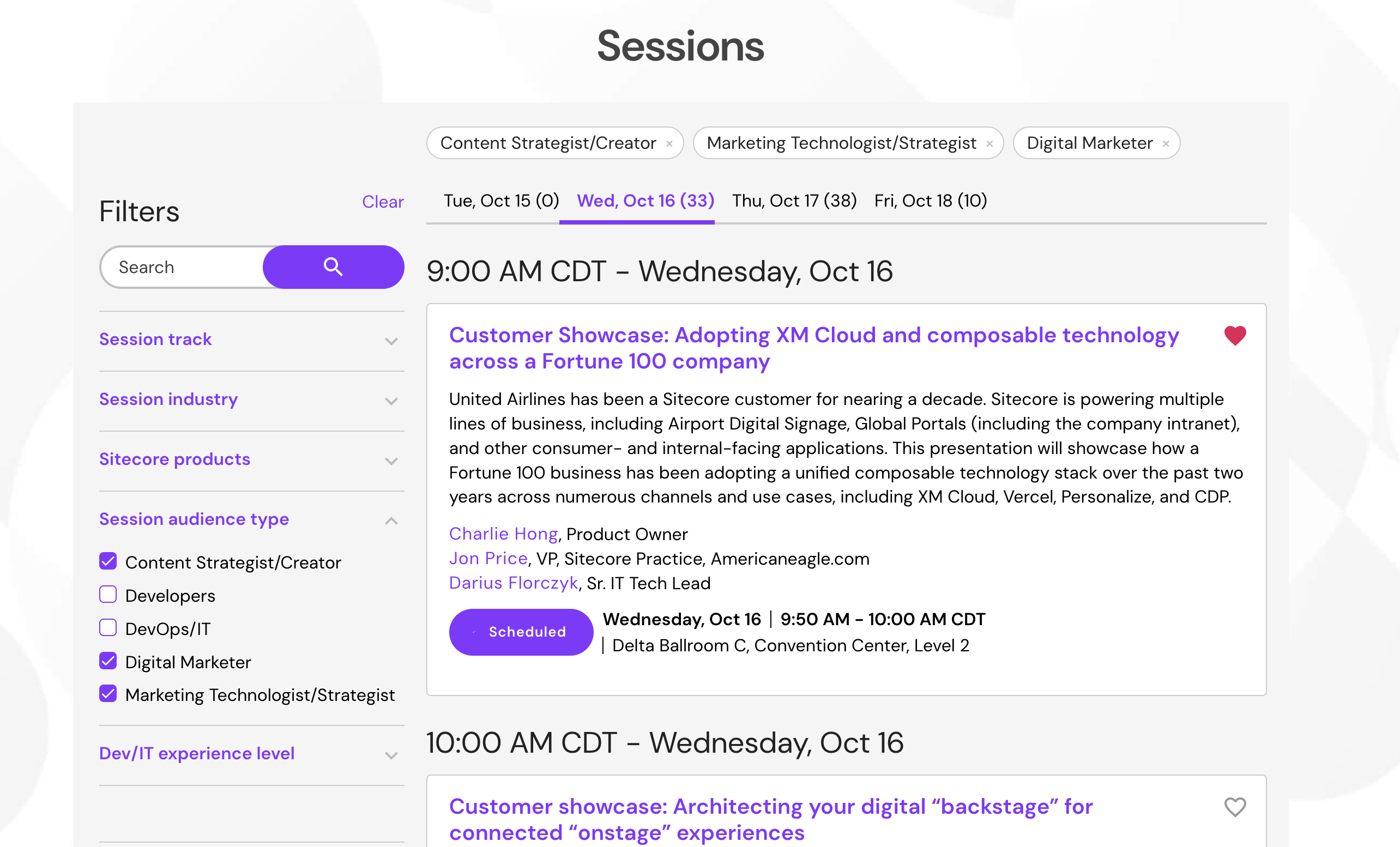
-
One important feature to note about your agenda, is the option to Add personal time into your schedule. This let’s you schedule your downtime into your hectic conference schedule and to make sure you take those necessary breaks!
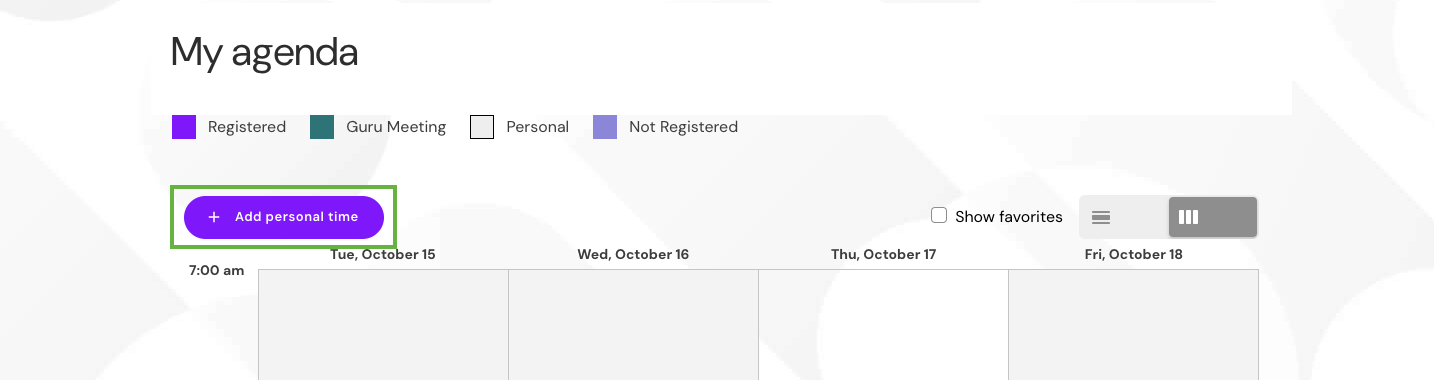
And speaking of important events, if you’re free on Tuesday evening at 5:00 pm for the Welcome Reception, the official kick-off for Sitecore Symposium, make sure to stick around for Fishtank’s solution session right after. Starting at 5:45 pm, we’ll be presenting Slash your Sitecore XP Azure Bill. In this rapid-fire session, we’ll reveal expert tips on how to cut your Azure costs for Sitecore XP installations. From identifying unnecessary resources to streamlining your infrastructure, you’ll learn actionable insights to reduce expenses while keeping performance intact. It’s perfect for Sitecore admins, IT leaders, and finance officers looking to optimize their cloud budget.
You won’t want to miss it!
The Guru Garden Meeting Scheduler
If you’ve got questions about digital marketing, brand experience, or how to improve your Sitecore solution, the Guru Garden looks like just the place for you. This scheduling feature can be found at the bottom of our welcome menu on the left of our Attendee Portal dashboard.
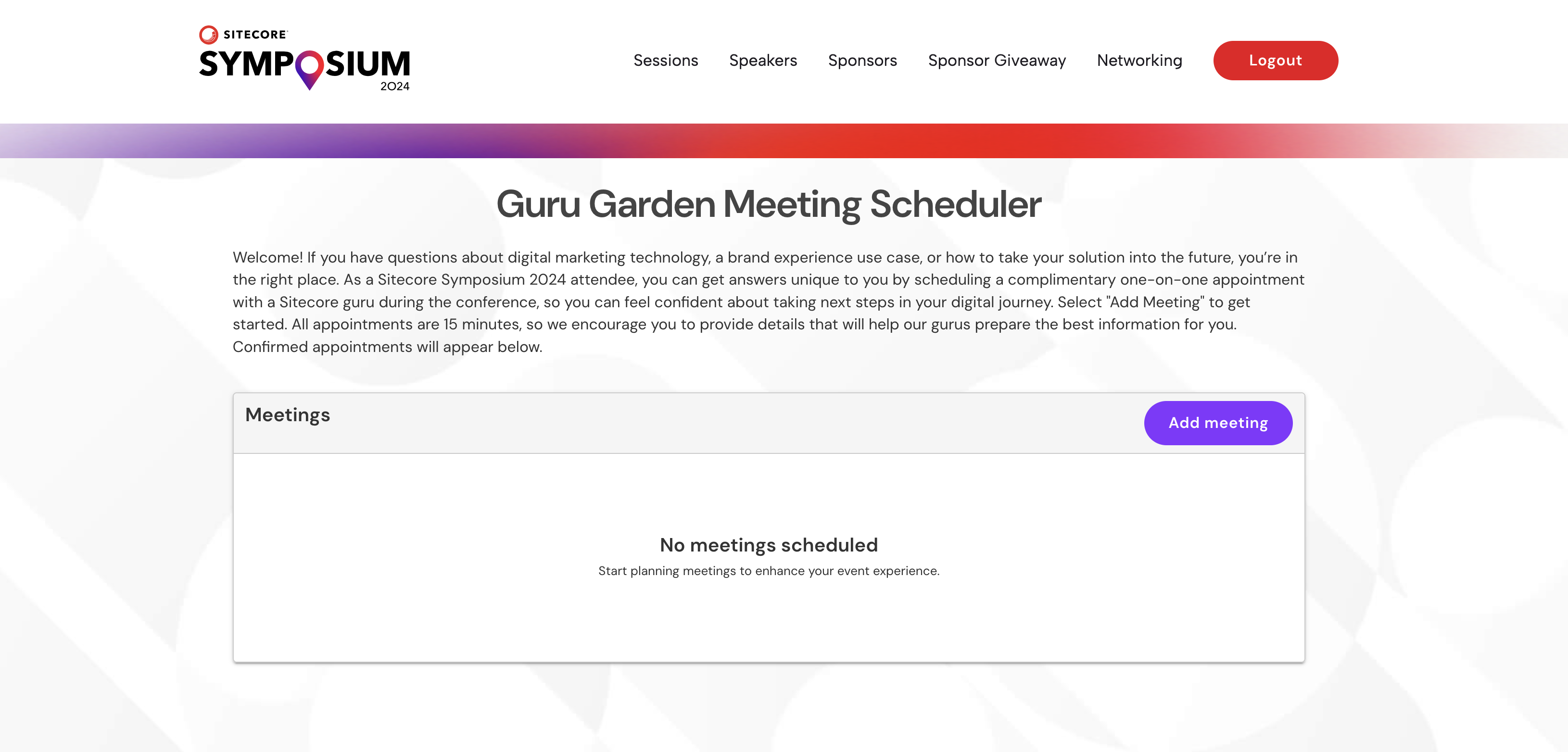
Here’s how you can book your 15-minute one-on-one with a Sitecore expert for personalized advice:
- Click Add Meeting.
-
Let’s fill out our meeting details. Firstly, you need to select a topic then a list of Sitecore experts in that topic will appear.
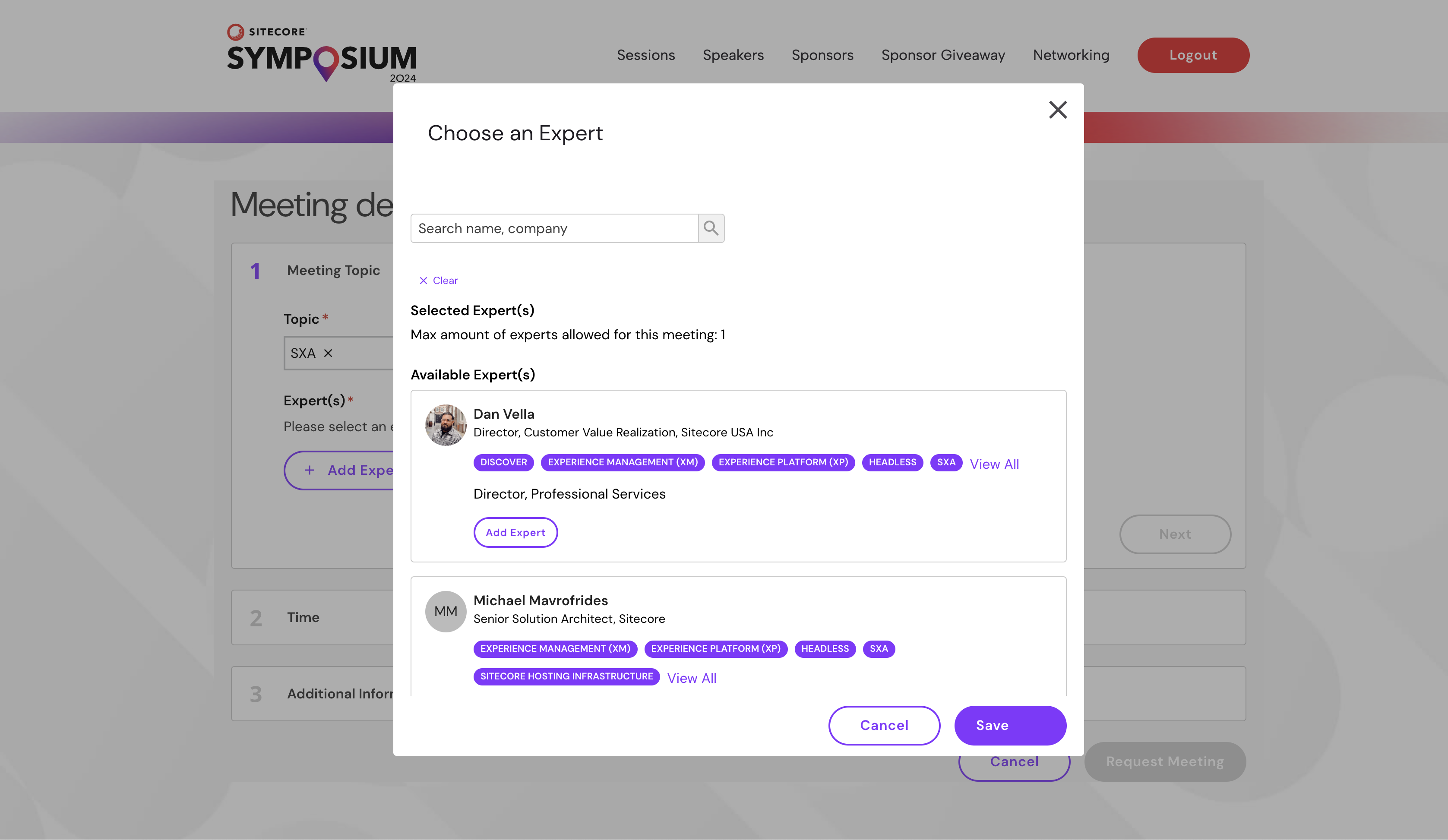
-
Click Save.
- After we will need to confirm our selection by clicking Next.
-
After we’ve decided on our meeting topic, we have to select a date and time. Remember the meeting will be 15 minutes so it will be important you come prepared (see next step). Click Next.
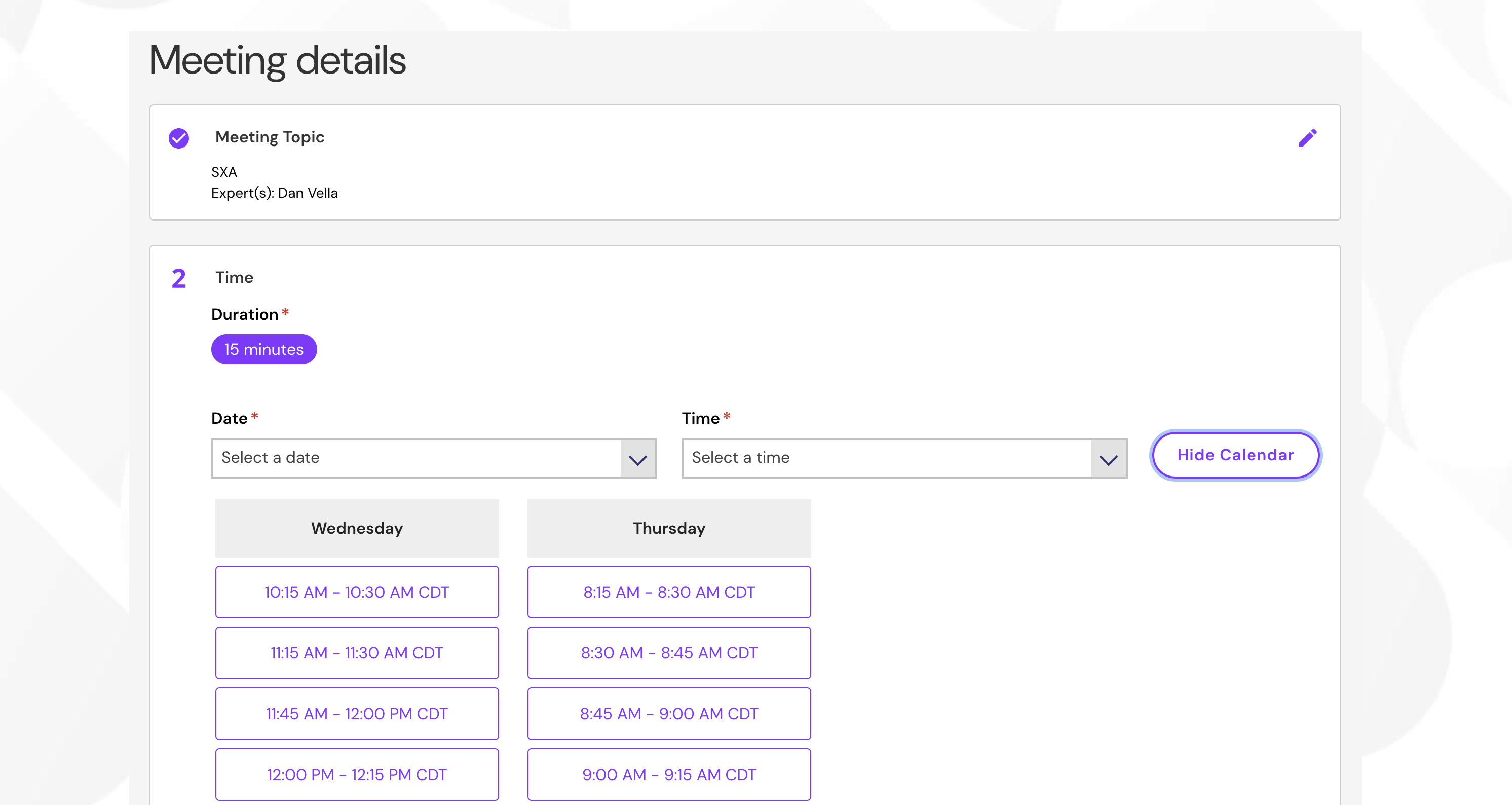
-
Lastly, we need to outline our goals of this meeting and any important information we can provide prior. Also include any issues you’re currently facing, details on how you want your solution to work, or any relevant connected systems, etc. Once that’s done, click Next.
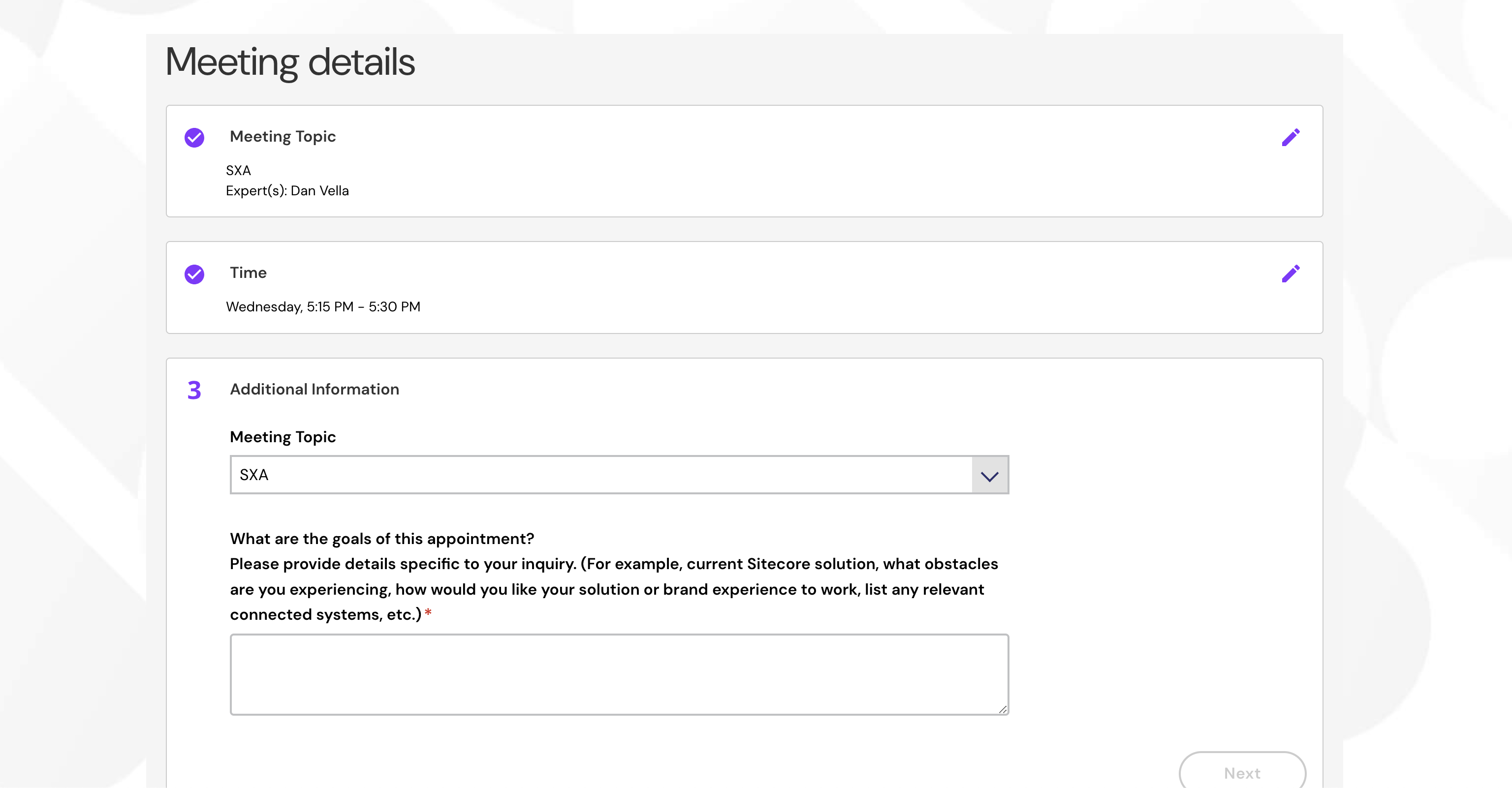
-
After that, let’s click Request Meeting to finalize the details. Once confirmed, your meeting will show up in your schedule. It’s a quick and easy way to get expert guidance and feel confident about your next steps.
The Networking Tab
Be sure to take advantage of the networking directory in the Attendee Portal. You can find it in the top navigation menu.
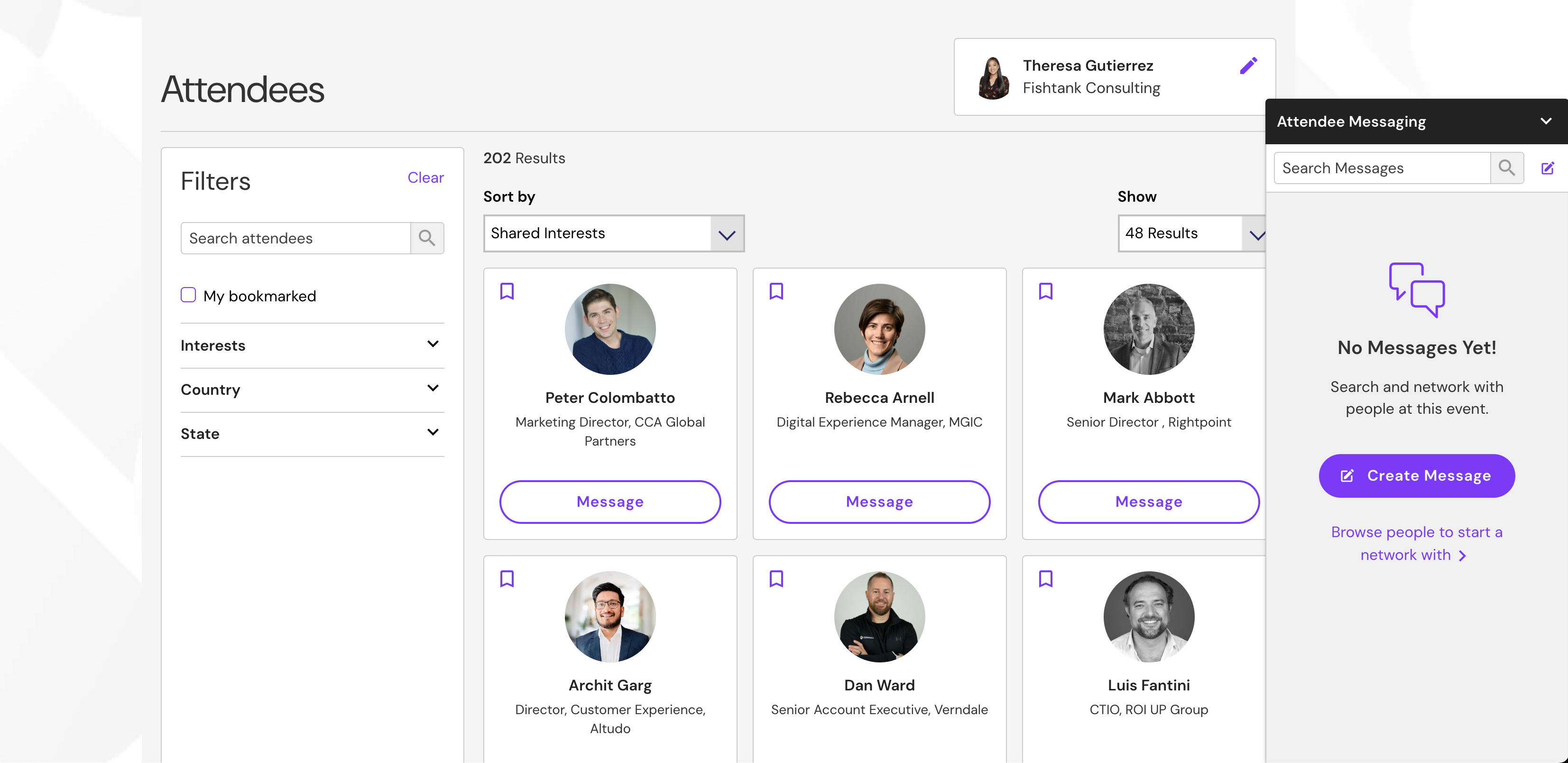
It’s a great tool for connecting with other attendees who are open to networking at the Sitecore Symposium. I know LinkedIn is also a really important place to market yourself and connect with others in the Sitecore community, but this built-in tool within the Sitecore Symposium app is really handy. You can search attendees, browse different profiles, and even filter based on interests, country, and state. There’s even a sleak messaging feature, making it easy to reach out and set up plans before the conference kicks off. Whether it’s grabbing coffee or meeting up for a session, you can start building connections before you even arrive in Nashville.
Here’s a screenshot of an attendee profile! Our VP of Engagement, Jason St-Cyr, highly recommends everyone at Symposium take some time out of your day to meet Tamas. He has nothing but amazing things to say about him!
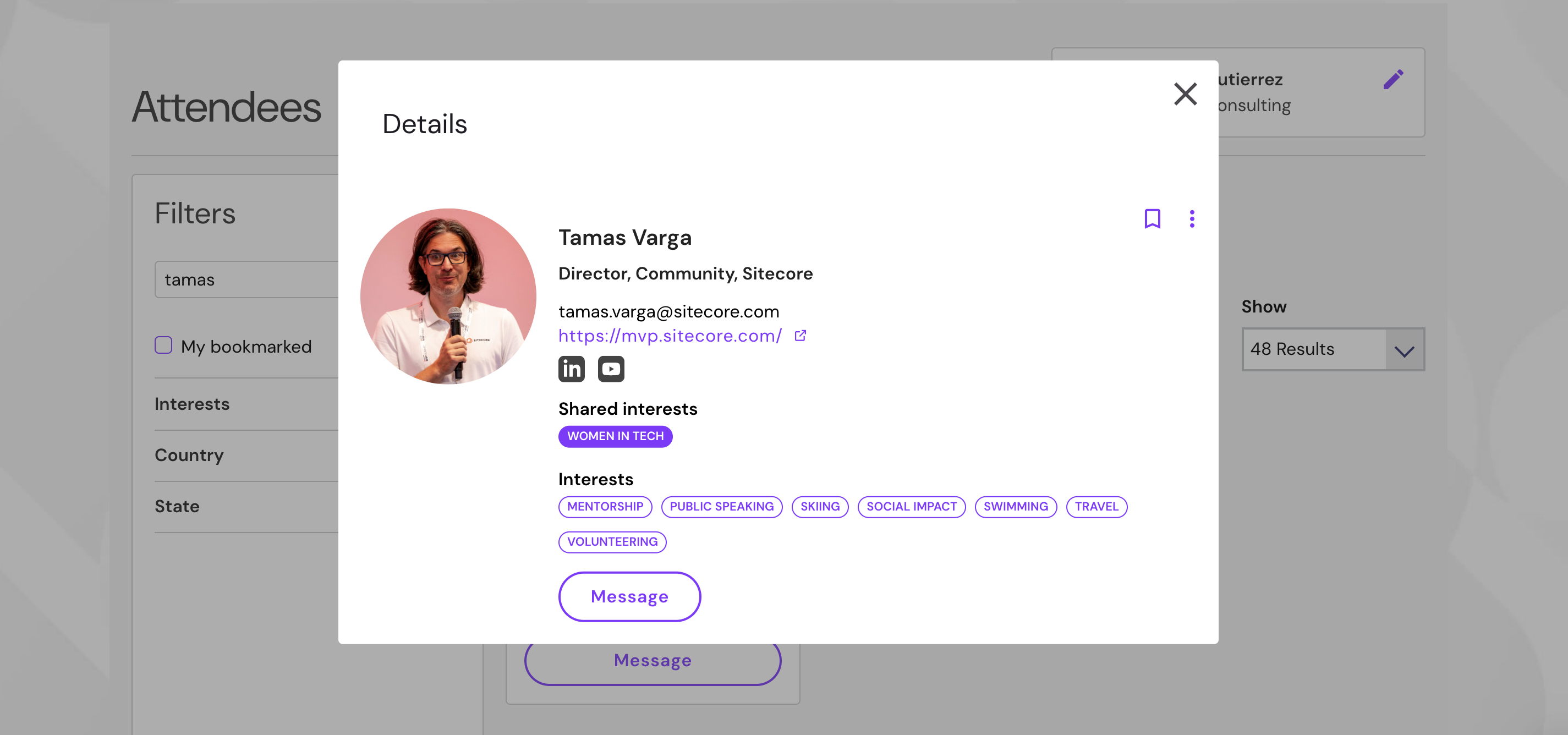
In the top right corner you can manage your own personal profile for the directory. It’s important you create your own profile—add your headshot, company info, social links, and contact details so others can easily find and connect with you. It’s a great way to expand your network and get conversations going ahead of time.
Don’t wait until you’re at the event—start reaching out now and make the most of your Symposium experience!
Ready, Set, Sitecore Symposium!
There you have it, folks! That was a quick overview of all the different features I explored in the Attendee Portal, and I have to say—I'm almost ready for Symposium (finally!). From building out your personalized schedule to booking one-on-one expert sessions in the Guru Garden and connecting with fellow attendees through the networking directory, the portal has everything you need to make your Symposium experience smooth and stress-free.
With all these tools at your fingertips, you’re all set to make the most of the event. If you’re like me and this is your first Sitecore Symposium, be sure to check out my other blog, Your Ultimate Survival Guide for Sitecore Symposium 2024. It covers everything from how to survive the long days to packing essentials to navigating the event like a pro.
Let’s get ready for an unforgettable week in Nashville—see you there!



