Exploring New Tools for Solution Architecture Diagrams
While Visio has been a staple of solution architects for decades now, there are some alternative tools that could be used and can offer clients something different, but also create something perhaps even more informative and useful. Not to mention, they’re something you can more easily apply your own branding to if desired.
Online Sites
This is a collection of solutions that provide primarily an online experience.
Canva
While Canva is mostly know for how it can be used in social media applications, it does have a massive collection of tools, icons, etc all readily available to be used as part of things such as flow diagrams. It also has functionality that makes quick work of the diagrams or like a lot of the solutions below come with a wealth of templates to start from. While there is a free version of Canva, to get the most out of it, you really need the paid subscription.
- Versatile design tools: Canva provides a variety of design components that developers may utilize to improve their apps, including photos, fonts, and icons. Canva offers the resources to meet your needs, whether you're making infographics to present data or bespoke visuals for a website.
- Brand kit features: Canva's Brand Kit makes it simple for developers to save and retrieve brand colors, logos, and fonts for teams working on consistent branding. This guarantees that brand requirements are followed by all visual content.
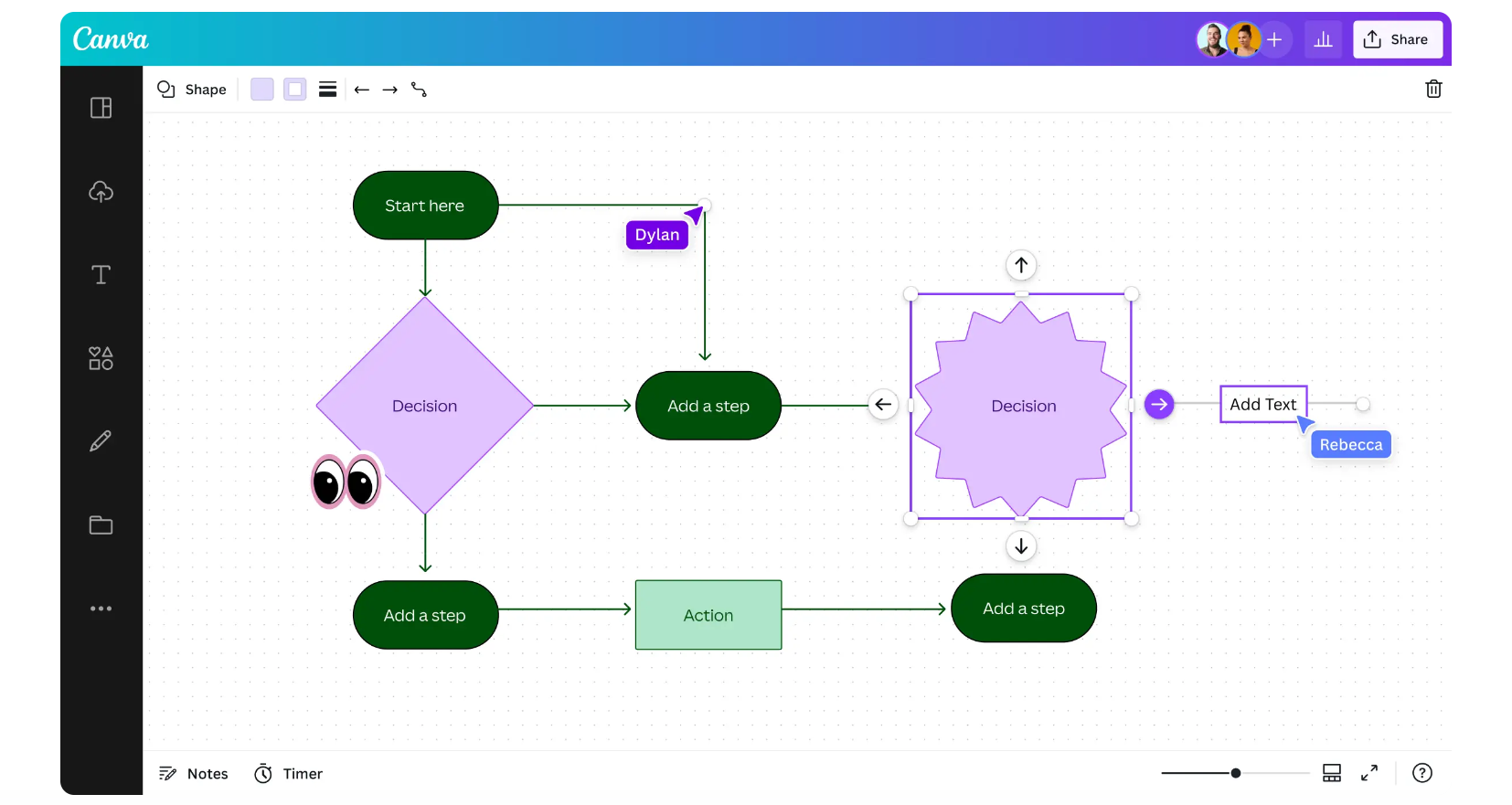
Lucidchart
While Canva has a more broad focus, Lucidchart is largely acting as a diagramming application to create flowcharts, wireframes, etc. If you know the name Lucidchart, it’s highly likely that’s due to its integration within Google Drive. It was heavily promoted as the answer to Visio.
- Real-time collaboration: Multiple users can collaborate in real time on the same document thanks to the platform's support for it. It's simple to generate and hone ideas when developers work together with designers, product managers, and other team members.
- Toolset integrations: Jira, Confluence, Slack, and Google Workspace are just a few of the well-known technologies that Lucidchart can be integrated with. By connecting diagrams to project management software and documentation, developers are able to maintain a consistent workflow. This smooth connectivity makes this feasible.
- Data visualization: With Lucidchart, developers can create dynamic, data-driven diagrams by importing data from databases and spreadsheets. When it comes to visualizing database architecture or system metrics, this capability can be quite helpful.
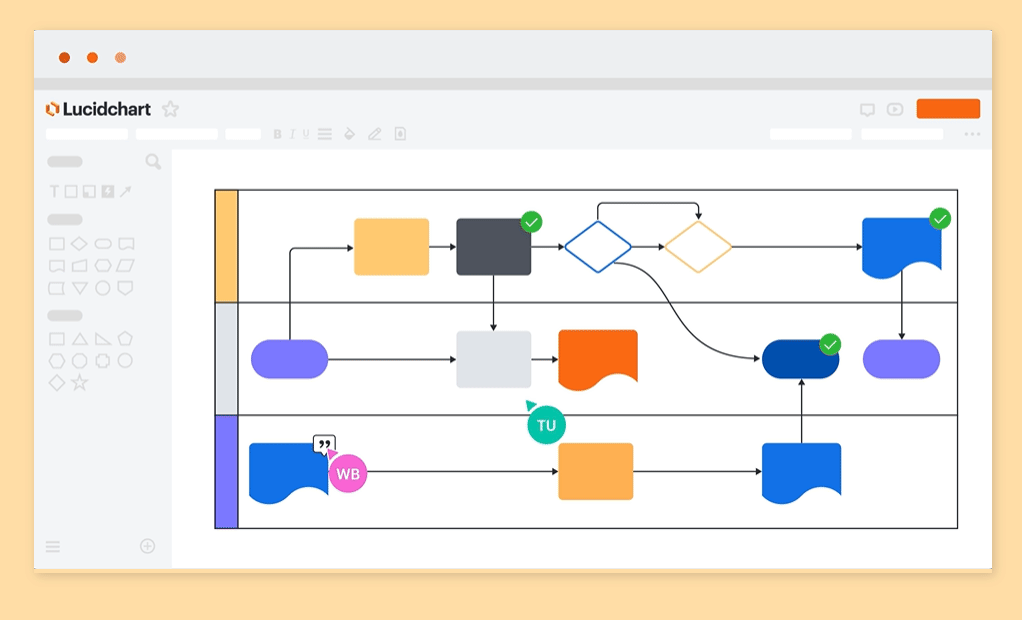
Miro
Where Miro shines is in its ability to collaborate with your team, utilize AI to create a base diagram quickly, and integrate with all sorts of other tools, like Draw.io for example.
Here are a few ways it fits into a web developer's workflow:
- Real-time Collaboration: Miro is an excellent tool for team collaboration since it enables numerous users to work simultaneously on a board. To plan sprints, map out user flows, and create wireframes, developers can collaborate with designers, product managers, and stakeholders.
- User interface design and wireframing: Before going on to high-fidelity designs in other tools like Figma or Sketch, developers may rapidly sketch up UI designs or plan out user journeys using the templates and capabilities available in Miro.
- Integrations: Many applications that developers already use, including Jira, Slack, Trello, and even Figma, are integrated with Miro. By doing this, it is made sure that the workflow remains cohesive across the whole development lifecycle, from ideation to task management and progress monitoring.
- Visualization of architecture and workflows: Architecture diagrams, including those for backend service maps, API call flows, and deployment pipelines, may be made with Miro. It assists non-technical stakeholders in understanding complicated systems and acts as a visual reference for development.
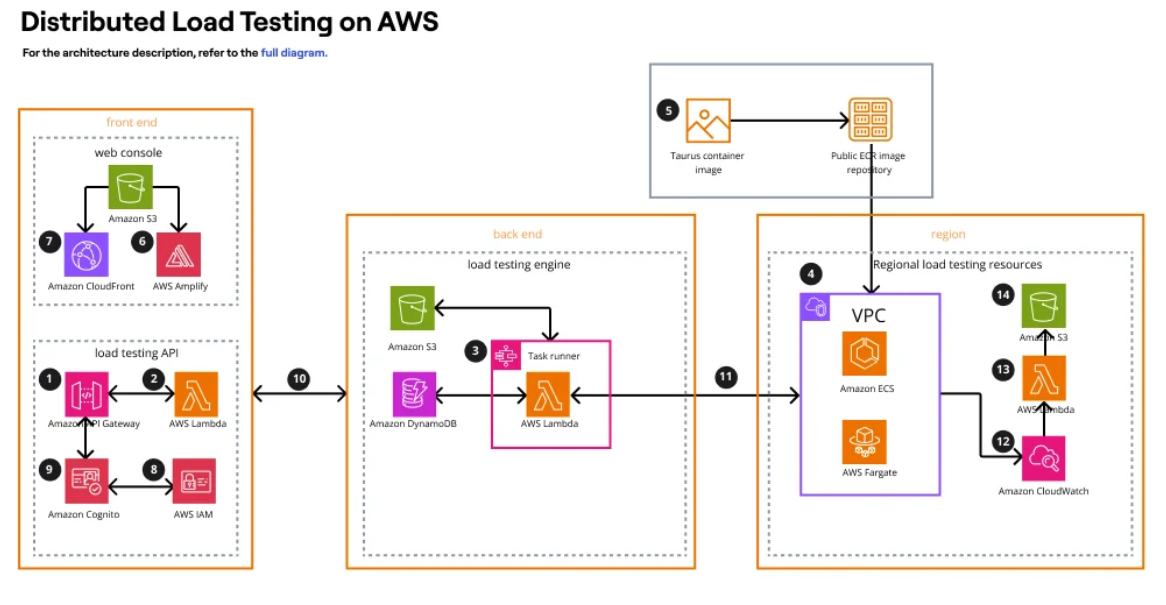
Draw.io
You may also know it as diagrams.net but Draw.io essentially allows you to create all sorts of diagrams with ease and, perhaps most appealing, it’s free. It lets users make wireframes, flowcharts, mind maps, and UML diagrams, among many other types of diagrams. Draw.io provides web application developers with a number of useful capabilities that improve the processes of collaboration, planning, and documentation. This is how it fits into the workflow of a developer:
- Simpleness of Use: Developers may easily draw diagrams with Draw.io's user-friendly interface. Diagramming is streamlined by the drag-and-drop feature, which makes it simple to add objects, connectors, and text.
- Different Types of Diagrams: From straightforward flowcharts to intricate system architectures, developers are able to build a wide range of diagrams. This adaptability facilitates the visualization of backend service interactions as well as user flows.
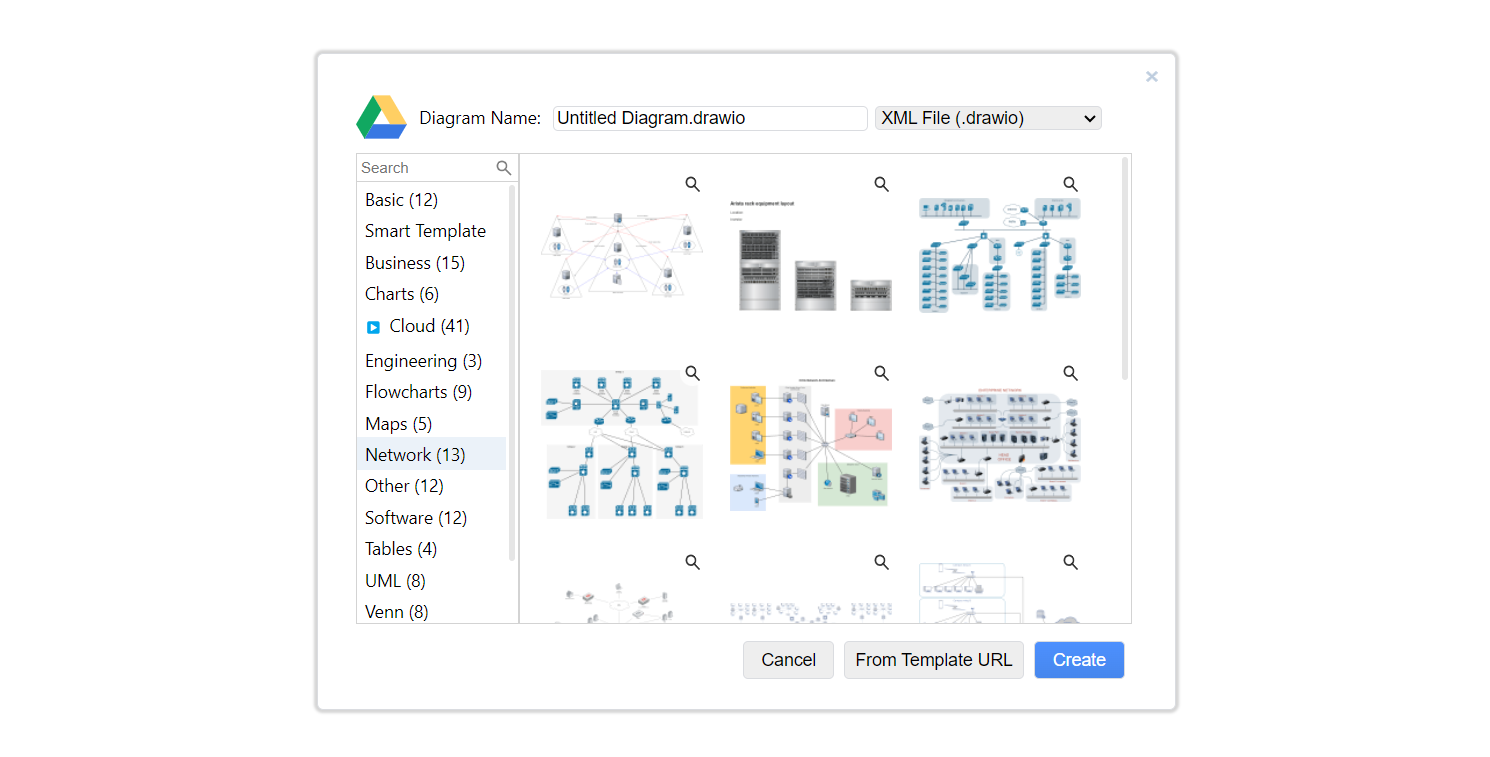
Software
This is a largely software, aside from Visio, that is primarily offline.
Sketch Wow
While it may not necessarily be the most professional end-result, depending on what you’re looking for it is a very unique piece of software that can add engagement. The use of animation really adds to the understanding of flow in my opinion. It also utilizes AI to aid the author when drawing shapes if desired. While it has the out-of-the-box tendency to appear more hand-drawn, it does, in my opinion, provide one of the nicer looking end results. And while the software isn’t free, it is relatively cheap considering what you get.
- AI-powered: From creating mindmaps, flow carts or other visuals.
- Animations: Bring your flow charts and other diagrams to life with engaging animations that can turn a static flat image, into one that perhaps provides greater understanding.
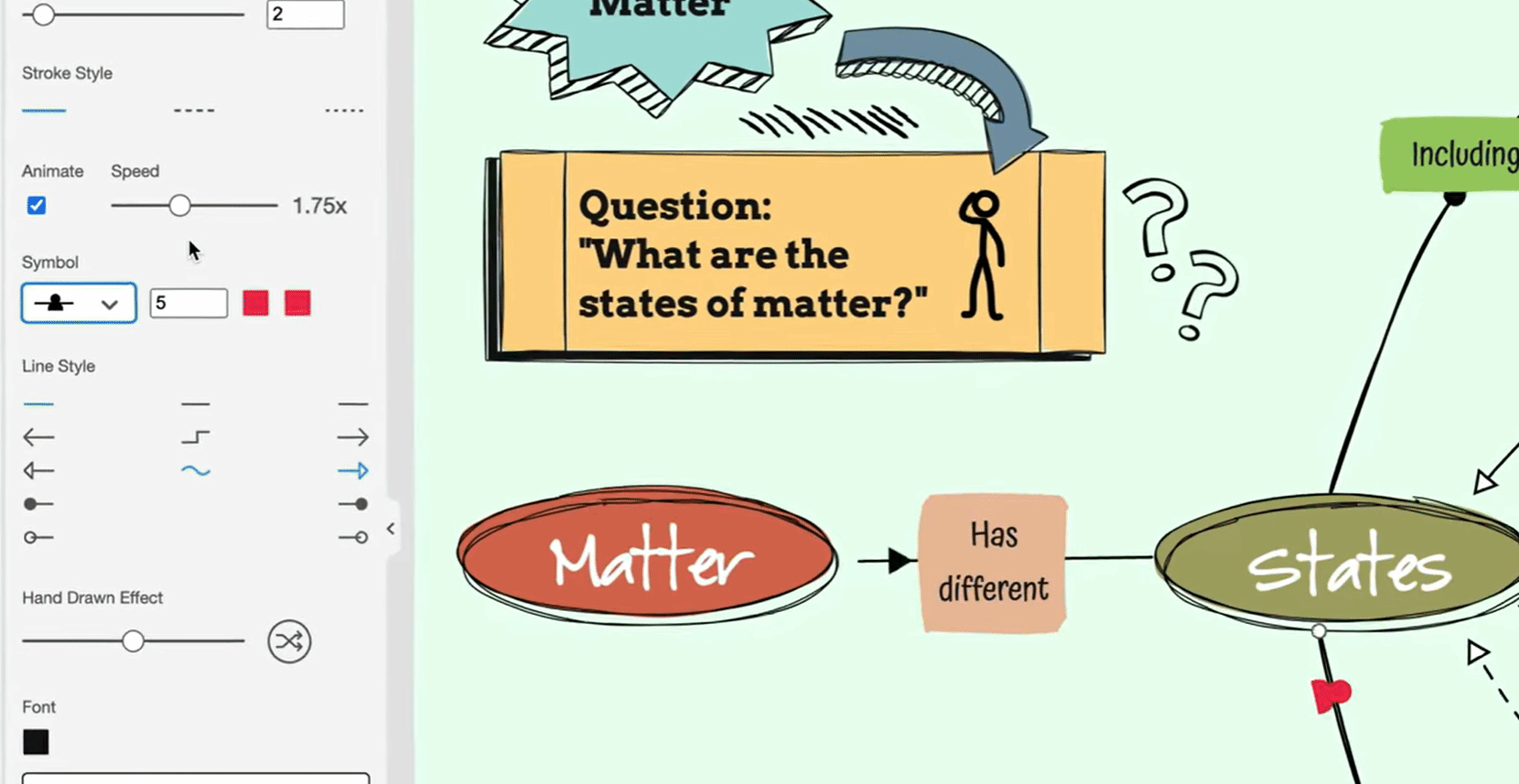
Draw.io for Visual Studio Code
The ability to integrate diagrams.net with Visual Studio Code means all of your diagrams and workflows can be apart of your code repository. This is perhaps the greatest part of the software.
- Version Control Compatibility: Since diagrams can be saved as text files (XML), they can be easily tracked and managed using version control systems like Git. This enables teams to maintain a history of changes and collaborate effectively on diagram updates.
- Lightweight and Fast: The extension runs within the Visual Studio Code environment, making it a lightweight option for developers. There’s no need to switch to a separate application, which can enhance productivity.
- Export and Import Options: Users can export diagrams in various formats or import existing diagrams, making it easy to incorporate them into ongoing projects or share with team members.
https://marketplace.visualstudio.com/items?itemName=hediet.vscode-drawio




